LG V-C7760NTV/NTU/NE/NEU User Manual
Page 10
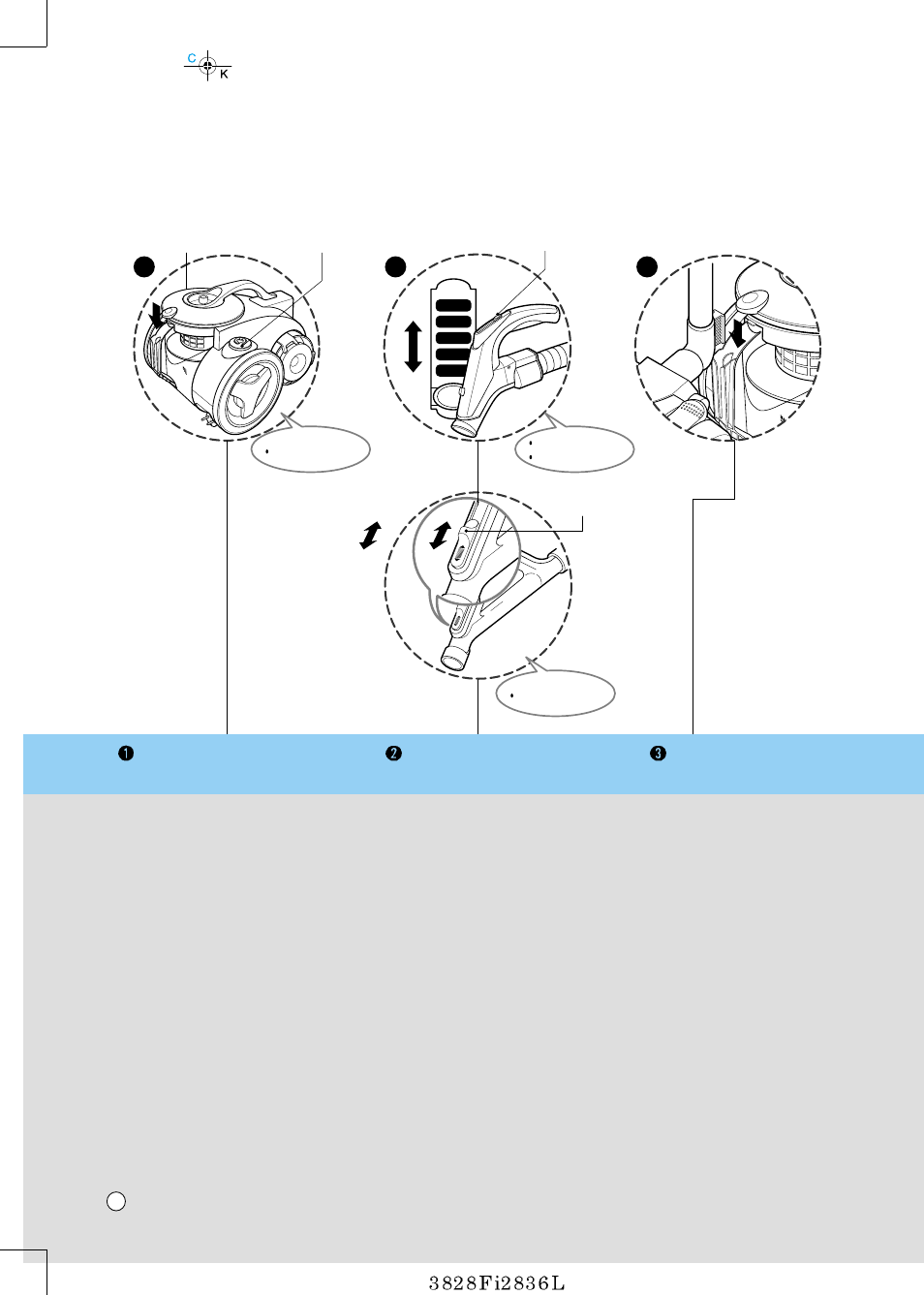
1
2
Open
Close
3
MAX
MIN
FLOOR
CARPET
SOFA
CURTAIN
OFF
Suction control switch
ê„ÛÎflÚÓ ПУ˘МУТЪЛ
Regulator
ê„ÛÎflÚÓ
Cord reel button
дМУФН‡ ТП‡Ъ˚‚‡МЛfl ¯МЫ‡
Switch button
дМУФН‡ ‚˚НО˛˜‡ÚÂÎfl
V-C7760NTV/NTU/NE/NEU
V-C7760NTV/NTU/NE/NEU
йЪН˚Ъ¸
б‡Н˚Ъ¸
V-C7765HTV/HTU/HE/HEU
V-C7768HTV/HTU/HE/HEU
10
Operation
к‡·УЪ‡
How to Plug in and Use
ЗНО˛˜ВМЛВ Л ЛТФУО¸БУ‚‡МЛВ
Ф˚ОВТУТ‡
• Pull out the power cord to the desired length
and plug into the socket.
• Push the suction control switch of the handle
in the direction of the position what you want.
(V-C7765HTV/HTU/HE/HEU/V-C7768HTV/HTU/HE/HEU)
• To stop it, push down the suction control
switch in the direction of OFF.
(V-C7765HTV/HTU/HE/HEU/V-C7768HTV/HTU/HE/HEU)
• Press switch button to start the vacuum
cleaner. (V-C7760NTV/NTU/NE/NEU)
• To stop it, press the switch button again.
(V-C7760NTV/NTU/NE/NEU)
• Press the cord reel button to retract the power
cord after use.
Park System
и‡НУ‚Н‡
• To store after vacuuming and
pause while vacuuming.
• For deposit after vacuuming, for
example to move a small piece of
furniture or a rug, use the Park
system to support the flexible
hose and cleaning head.
- Slide the hook on the large
cleaning head into the slot on
the rear of the dust chamber.
Adjusting the Suction level(depending on model)
кВ„ЫОЛУ‚Н‡ ПУ˘МУТЪЛ
‚Т‡Т˚‚‡МЛfl (МВ ‚У ‚ТВı ПУ‰ÂÎflı)
• Adjust suction with the suction
control switch in the handle.
(V-C7765HTV/HTU/HE/HEU/V-C7768HTV/HTU/HE/HEU)
• The flexible hose handle has
a manual air flow regulator which
allows you to adjust the suction level
briefly.
(V-C7760NTV/NTU/NE/NEU)
• Ç˚ÚflÌËÚ ТВЪВ‚УИ ¯МЫ М‡ ЪВ·ЫВПЫ˛
‰ОЛМЫ Л ‚НО˛˜ЛЪВ В„У ‚ УБВЪНЫ.
• иВВПВТЪЛЪВ В„ÛÎflÚÓ ПУ˘МУТЪЛ
‚Т‡Т˚‚‡МЛfl М‡ ÛÍÓflÚÍ ‚ МЫКМУВ
ФУОУКВМЛВ. (V-C7765HT/V-C7766HE)
• СОfl УТЪ‡МУ‚НЛ ФВВПВТЪЛЪВ В„ÛflÚÓ
ПУ˘МУТЪЛ ‚Т‡Т˚‚‡МЛfl ‚ ФУОУКВМЛВ
Зхдг. (V-C7765HT/V-C7766HE)
• ЗНО˛˜ЛЪВ Ф˚ОВТУТ, М‡К‡‚ В„У
‚˚НО˛˜‡ЪВО¸. (V-C7760NTV/NTU/NE/NEU)
• СОfl ‚˚НО˛˜ÂÌËfl Ф˚ОВТУТ‡ М‡КПЛЪВ
НМУФНЫ В˘В ‡Б. (V-C7760NTV/NTU/NE/NEU)
• зУКПЛЪВ НМУФНЫ Н‡ЪЫ¯НЛ Т ФУ‚У‰УП
˜ЪУ·˚ Ы·‡Ъ¸ В„У ФУ УНУМ˜‡МЛ˛ ‡·УЪ˚.
• п‡МВМЛВ ФУТОВ ‡·УЪ˚ Л ‚У ‚ВПfl
УТЪ‡МУ‚НЛ ‡·УЪ˚.
• ЗУ ‚ВПfl НУÓÚÍËı ФВВ˚‚У‚ ‚
Ы·УНВ, М‡ФЛПВ, ФУН‡ ‚˚
ФВВ‰‚„‡ВЪВ ТЪЫО ЛОЛ НУ‚ЛН,
ЛТФУО¸БЫИЪВ ТЛТЪВПЫ «Ф‡НУ‚НЛ»,
˜ЪУ·˚ Б‡НВФЛЪ¸ „Л·НЛИ ¯О‡М„ Л
˜ËÒÚfl˘Ы˛ „УОУ‚НЫ.
- ЗТЪ‡‚¸ЪВ ‚˚ТЪЫФ, М‡ıУ‰fl˘ËÈÒfl
М‡ ·УО¸¯УИ ˜ËÒÚfl˘ВИ М‡Т‡‰НВ, ‚
Ф‡Б М‡ Б‡‰МВИ ТЪВМНВ НУМЪВИМВ‡
‰Оfl Ф˚ОЛ.
• йЪВ„ЫОЛЫИЪВ ПУ˘МУТЪ¸
ФВВНО˛˜‡ЪВОВП М‡ Ы˜НВ.
(V-C7765HTV/HTU/HE/HEU/V-C7768HTV/HTU/HE/HEU)
• Ç ÛÍÓflÚÍ „Л·НУ„У ¯О‡М„‡ ËÏÂÂÚÒfl
Ы˜МУИ В„ÛÎflÚÓ ФУЪУН‡ ‚УБ‰Ыı‡,
НУЪУ˚И ФУБ‚ÓÎflÂÚ Н‡ЪНУ‚ВПВММУ
ТМЛК‡Ъ¸ ТЛОЫ ‚Т‡Т˚‚‡МЛfl.
(V-C7760NTV/NTU/NE/NEU)
