Game controls: playing as the american dragon, Game play – Disney Interactive Studios American Dragon User Manual
Page 6
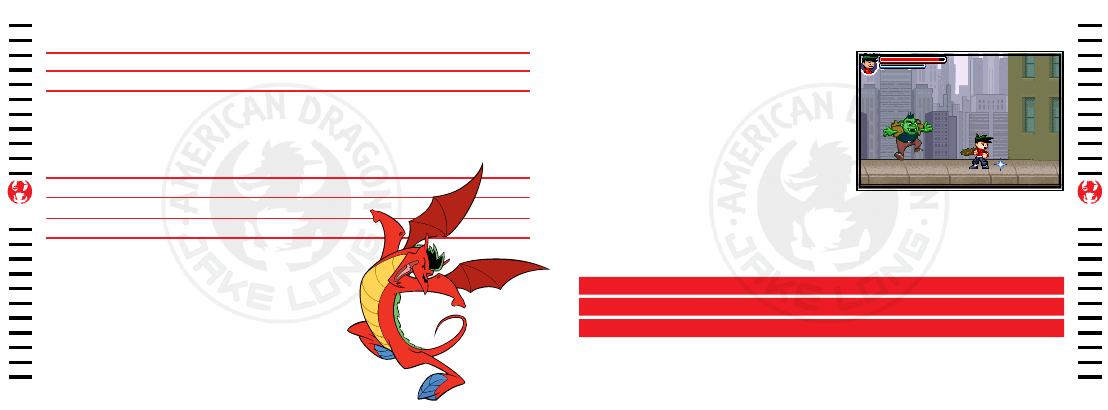
2
3
L Button (hold)
Once meter is full, Dragon up!! Dragon Mode lasts until the meter
runs out.
SELECT
If Jump Ins are available, select the friend you want help from.
START
Pause, with the option to resume or quit
L + R Buttons (Together)
If Jump Ins are available, perform a Jump In attack.
Game Controls: Playing as the American Dragon
+Control Pad
Makes the dragon flap to the left or right, or up or down.
B Button
Tail swipe.
A Button
Claw slash.
R Button charge and release Dragon’s fire (large blast).
L + R Buttons (Together)
If Jump Ins are available:
perform a Jump In attack.
Game Play
Jake makes his way through the environment using
the +Control Pad to choose his direction and the
buttons to perform actions. No need to control the
camera, it’s always on Jake!
Jake changes into the American Dragon by
collecting focus points, (little blue sparkles that are
dropped by his enemies when defeated). He’ll only
stay in Dragon Mode for a short time.
Every time Jake defeats an enemy, he may drop
focus, health, a Jump In or nothing at all. Pick them
up to gain their benefit.
Focus
Partially refills Jake’s focus meter.
Health
Partially refills Jake’s energy meter.
Jump In
Tokens that can be used to get help from a friend.
