Menu controls – Disney Interactive Studios American Dragon User Manual
Page 4
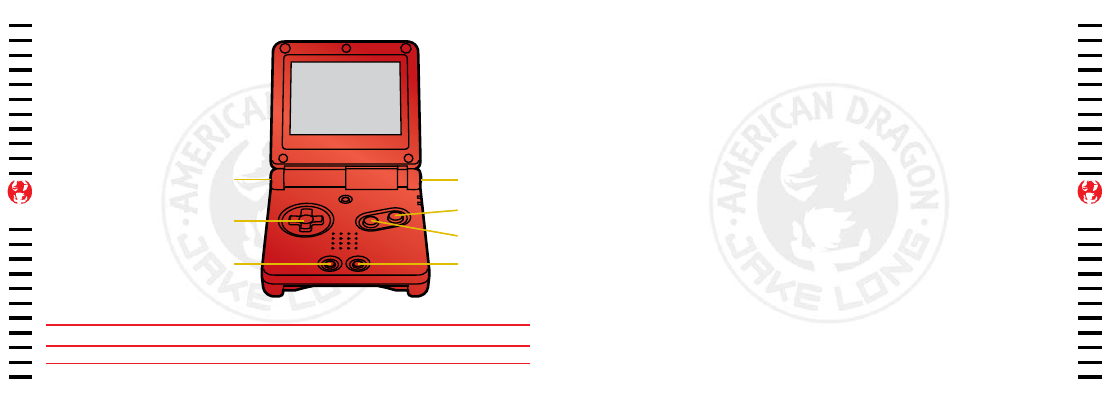
8
9
L Button
R Button
+ Control Pad
SELECT
START
A Button
B Button
Menu Controls
Use the following buttons to navigate
the menu screen:
+Control Pad Up and Down
Highlight menu options.
A Button
Select.
When you start up, you can choose to start a new game or resume a saved game. Each time you save
a game, it’s saved to a file. You can save up to three different files.
To start a new game, choose a file that says NEW GAME.
To restart a saved game, use the
+Control Pad to choose a saved game. You’ll see the world and
level which you’ve completed next to the file.
Copy
The Copy command lets you copy a file to another slot. After selecting the Copy File command,
you’ll be asked which game you want to make a copy of. Use the +Control Pad to choose a game,
and press A Button to copy your game. Your game will be saved to the next open slot. If you change
your mind, press B Button to cancel.
Clear
The Clear command deletes a saved game. Be careful! Once you delete a game, it can’t be recovered!
Saving the Game
The game auto-saves after completing each important milestone.
