Controls – Behringer ULTRA-DIDI20 User Manual
Page 3
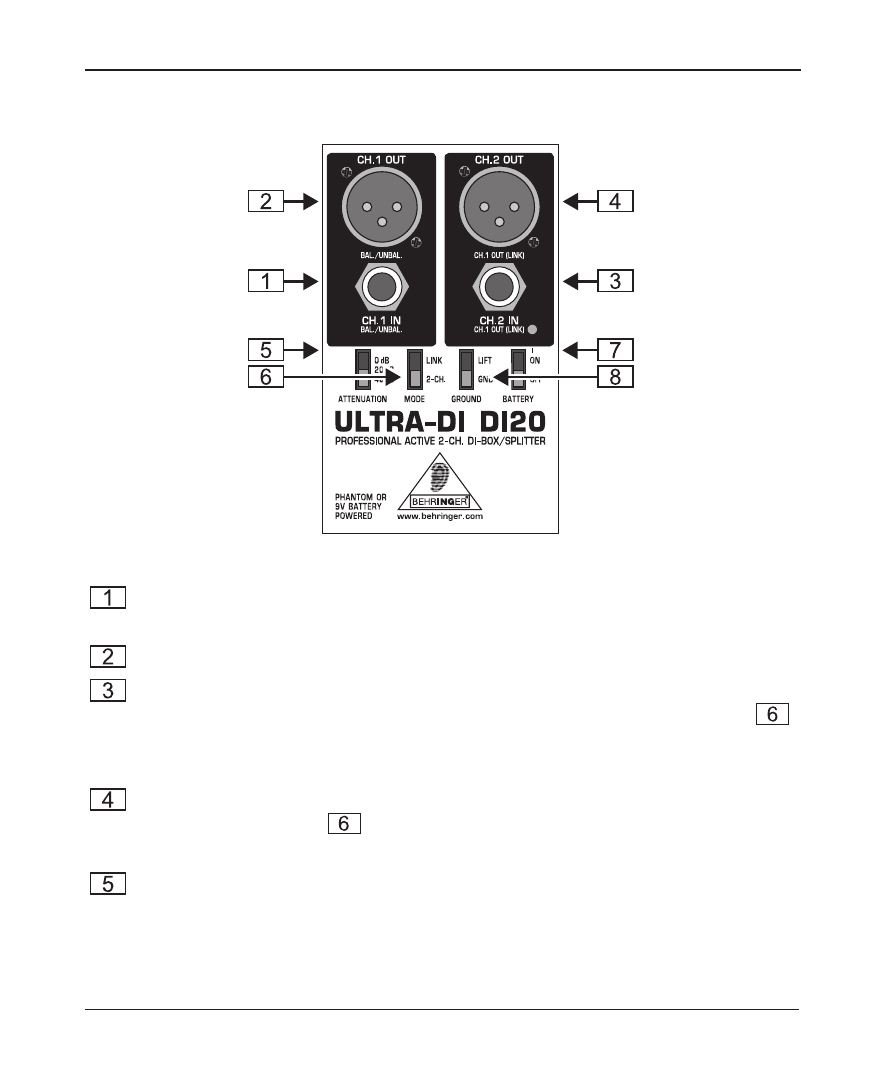
ULTRA-DI DI20
3
1. CONTROLS
Fig. 1.1: Controls of the DI20
CH. 1 IN input is used to connect unbalanced as well as
balanced signal sources to channel 1.
CH.1 OUT is the balanced output at mic level for channel 1.
CH.2 IN input is used to connect unbalanced as well as
balanced signal sources to channel 2. In LINK mode (see
)
this connector functions as output and sends the signal
directly from channel 1.
CH. 2 OUT is the balanced output at mic level for channel 2. In
Link Mode (see
) this connector sends the signal directly
from channel 1.
The ATTENUATION dampening switch considerably increases
the useful operating range of the DI20 from low signal levels
of a high-impendence microphone or a guitar, all the way to
the speaker connectors of a guitar amplifier (solid state). You
can select between 20 and 40 dB worth of attenuation.
1. CONTROLS
- TUBE ULTRAGAIN MIC100 (19 pages)
- iNuke NU6000DSP (22 pages)
- BA410 (9 pages)
- DEQ1024 (14 pages)
- MDX4400 (25 pages)
- 000-Watt Stereo Power Amplifier EP2000 (14 pages)
- UB2442FX-PRO (16 pages)
- PA Amplifiers Europower EPQ 304 (9 pages)
- BXL450 (10 pages)
- B1220 PRO (10 pages)
- VMX100 (11 pages)
- ACX900 (11 pages)
- ACX1000 (17 pages)
- FBQ6200/FBQ3102/FBQ1502 (14 pages)
- AC108 (9 pages)
- T1953 (23 pages)
- BB810 (9 pages)
- MiniFBQ FBQ800 (17 pages)
- MX882 (16 pages)
- Super-X Pro CX2310 (13 pages)
- V-AMPIRE LX1200H (19 pages)
- UB1204-PRO (13 pages)
- MIC200 (12 pages)
- Europower EP1500 (14 pages)
- Europower EXP2800 (15 pages)
- UB1832FX-PRO (16 pages)
- UB1622FX-PRO (3 pages)
- PRO MIXER (11 pages)
- XENYX 1222FX (15 pages)
- BCD2000 (16 pages)
- gm108 (10 pages)
- DSP8024 (36 pages)
- A500 (10 pages)
- AT108 (8 pages)
- DSP1200P (42 pages)
- DI800 (8 pages)
- BLUES OVERDRIVE BO100 (2 pages)
- MINIAMP AMP800 (13 pages)
- BG412V (3 pages)
- Europower EP1500 (4 pages)
- BA115 (9 pages)
- HA4400 (16 pages)
- 1002FX (12 pages)
- BASS V-AMP (20 pages)
