Introduction, Package contents, Se ct io n – Belkin F1DD102U User Manual
Page 4
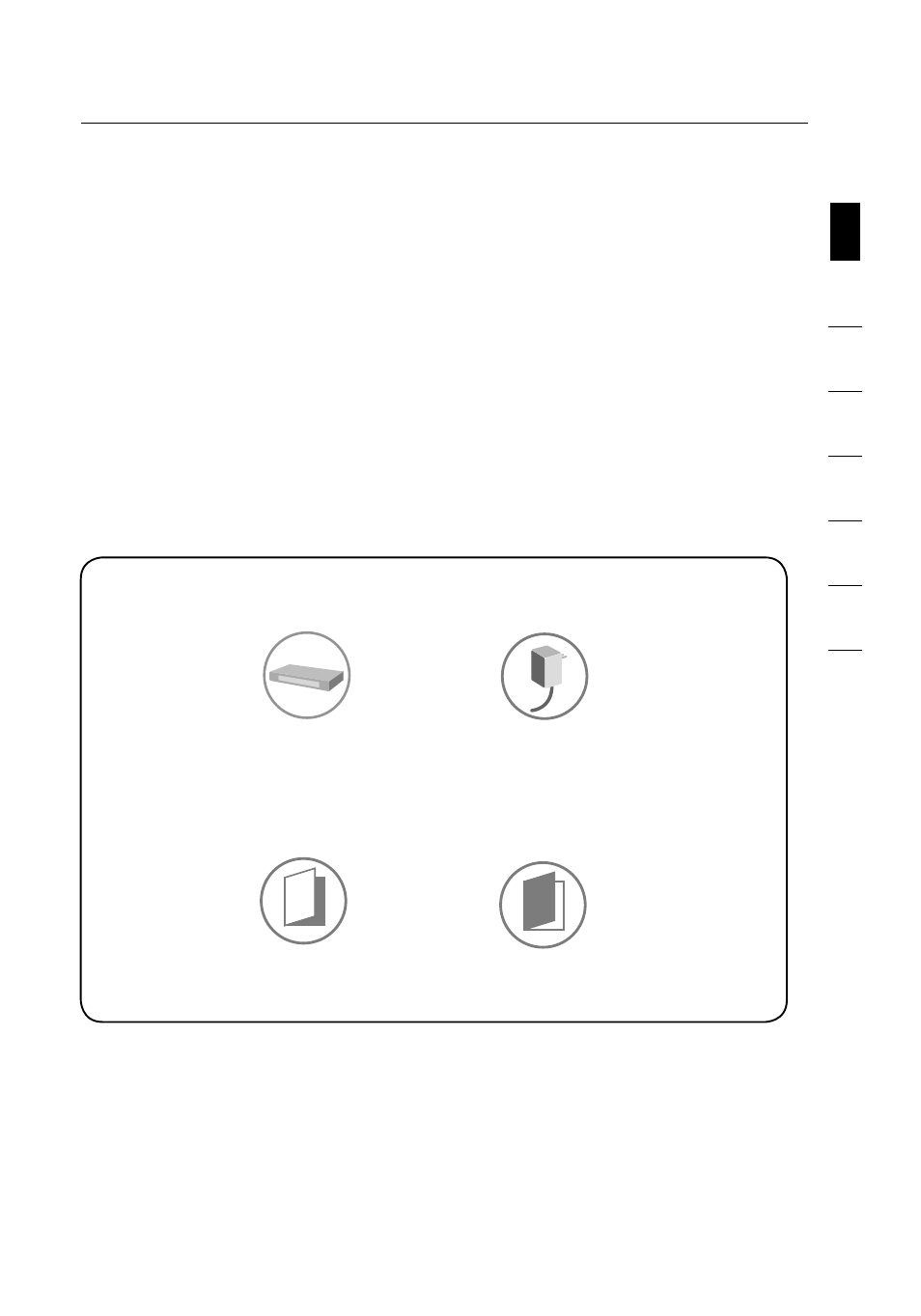
11
1
2
3
4
5
6
7
se
ct
io
n
Introduction
Congratulations and thank you for purchasing Belkin’s SOHO DVI KVM
Switch. The SOHO KVM Switch lets you share one DVI-D monitor, and one
USB keyboard and mouse with up to four computers. Designed to organize
and save your desk space, the SOHO KVM Switch sits neatly on your desk to
reduce clutter. It saves you money on additional peripherals while providing
great convenience with easy-to-use, advanced features.
For details about installation and operation, please consult this User Manual.
Our Quick Installation Guide, also enclosed with this purchase, offers quick
and easy setup directions. Please review these materials carefully to ensure
that you get the most from your new SOHO KVM Switch.
Package Contents
SOHO DVI
KVM Switch
9V DC, 2.5A
Power Adapter
User Manual
Quick
Installation Guide
- 2-Port KVM Switch with Built-In Cabling F1DK102P (2 pages)
- Battery Backup With Surge Protection F6H400ukUSB (6 pages)
- F1DS102T (21 pages)
- F1DC1XXC-US (40 pages)
- P75094EA (48 pages)
- F1DP108Gea (84 pages)
- F1U126-KIT (148 pages)
- 2 PORT KVM SWITCH F1DK02U (18 pages)
- Powerline AV Networking Adapter F5D4074 (12 pages)
- F1D5104T (21 pages)
- F1DN104E (24 pages)
- F4D049 (1 page)
- F1DA104T (37 pages)
- F1DC108B (15 pages)
- Gibagbit Switch F5D5141uk16 (266 pages)
- F1DA104Z (48 pages)
- F9A833-10 (8 pages)
- F1U109 (11 pages)
- Network USB Hub P75465-A (23 pages)
- RESOURCE F5C510 (4 pages)
- SafeTech F8E503 (9 pages)
- F1DE108C (49 pages)
- F1DP104AEA (306 pages)
- P35767ec (4 pages)
- OmniView F1DC108B-SR (40 pages)
- F1U400 (12 pages)
- USB CAT5 KVM Extender P75472-A (20 pages)
- F1DK102U (18 pages)
- BZ106200IR2M (2 pages)
- F1U119 (108 pages)
- Switch 2 DVI-D F1DG 102Duk (10 pages)
- F1DW216C (47 pages)
- RK5000ek (6 pages)
- 5232K (57 pages)
- F4D051-4 (1 page)
- F1DS104T (4 pages)
- BLUETOOTH F8T042UKB (23 pages)
- F1DD102L (39 pages)
- F5D5131-5 (3 pages)
- F1DB102P-B (15 pages)
- BITRONICS P72655 (16 pages)
- F4D051 (1 page)
- F1U123-KIT (10 pages)
- F1DC10XP-SR (10 pages)
