Fluid Management X-Smart User Manual
Page 7
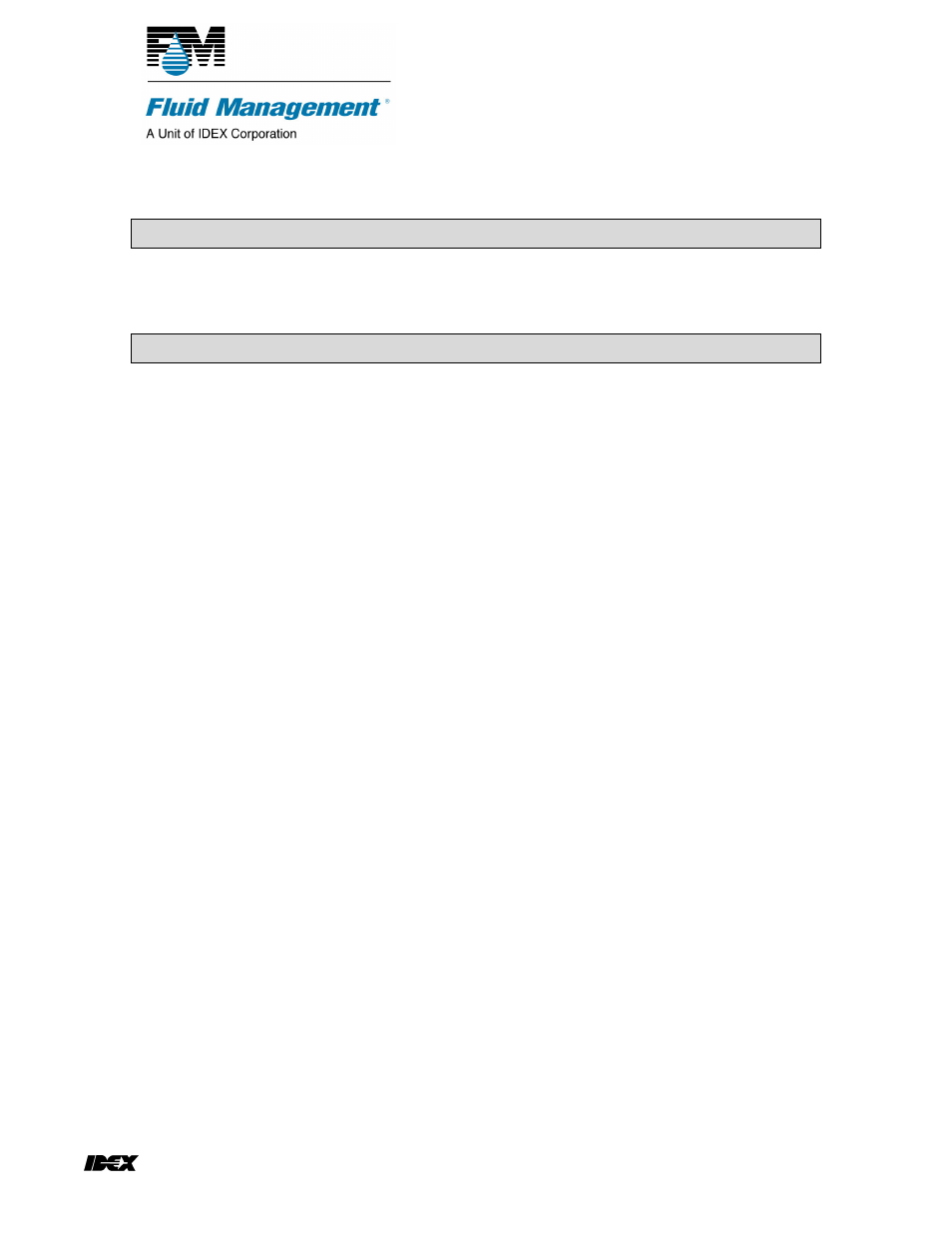
7 of 9
Rev 1.1
IDEX CORPORATION
Proprietary and Confidential
© 2010 Fluid Management. All Rights Reserved.
Starting with ColorPro 4.1, database updates are automacally installed whenever
ColorPro starts.
END OF PROCEDURES
Appendix A. UNDERSTANDING THE CONFIGURATION.XML FILE
Below are the contents within the configuration.xml file. Please note that this file
must reside in the same directory as the Database Manager.exe program. The
program will read in the xml file and use its contents to establish the installation
directories and the connection string for SQL server.
XML Contents:
Management\ColorPro\Databases
Management\ColorPro\Databases\Tempdir001
nection=Yes
XML Contents Explanation:
DatabaseDirectory value - The path to where the database files will reside
TempDirectory value – The temporary directory used by Database Manager to
manage updates
ConnString value – The connection string for the SQL Server
