56 multi-channel television sound system (cont’d), Helpful hints – Philips VR674CAT99 User Manual
Page 56
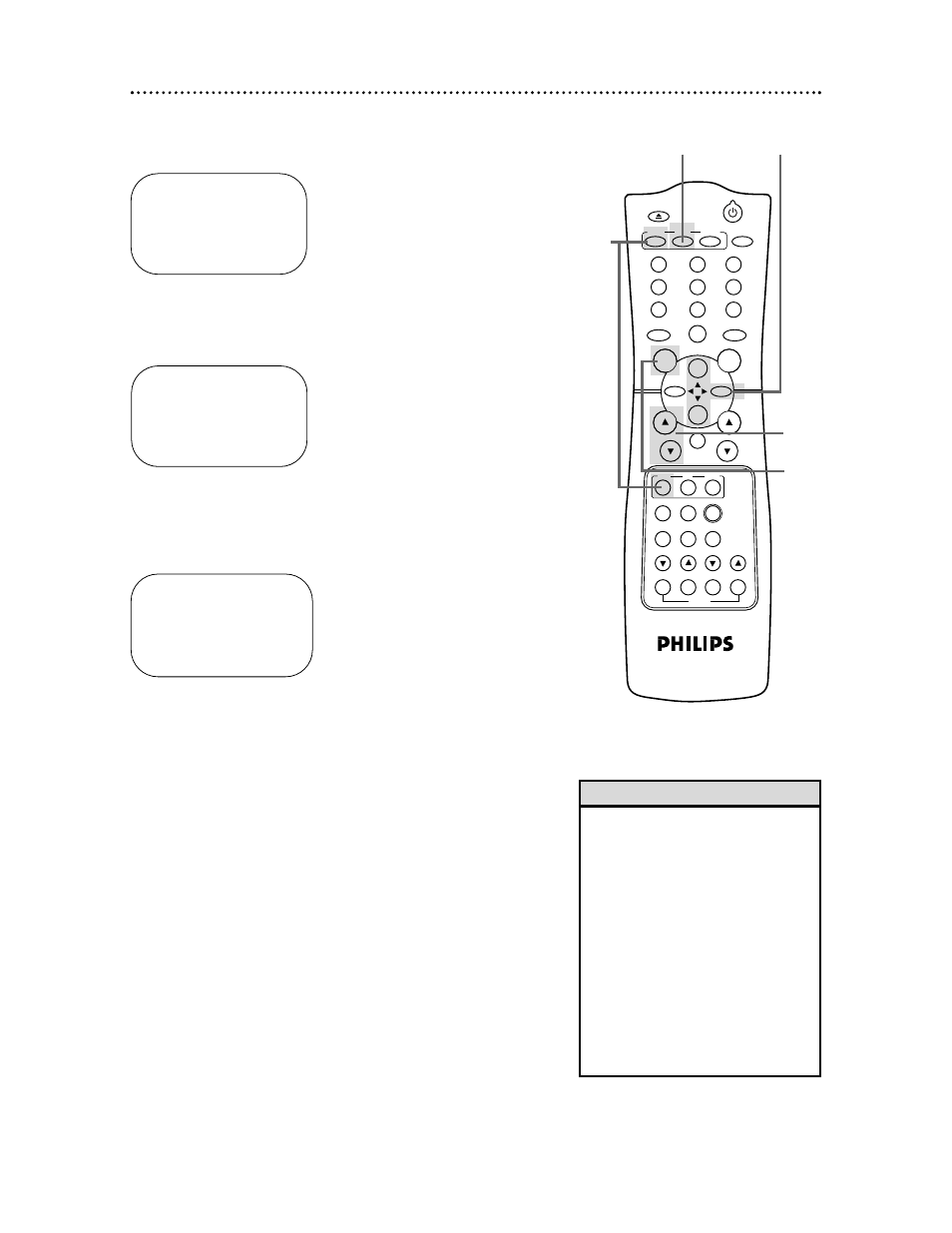
POWER
EJECT
SPEED
VCR/TV
VCR
TV
CBL
/DBS
SLOW
X2 PLAY
F.ADV
TIME
INDEX
REC END
SKIP
MEMORY
1
2
3
4
5
6
7
8
9
0
CH.
VOL.
ALT.CH
REW
PLAY
F.FWD
REC
/OTR
PAUSE
/STILL
STOP
MUTE
TRACKING
VCR PLUS+
/ENTER
SEARCH
VAR.SLOW
MENU
STATUS
/EXIT
SMART
PICTURE
CLEAR
56 Multi-Channel Television Sound System (cont’d)
1
Press the VCR button, then press the MENU button.
2
Press the PLAY/o button or the STOP/p button to select
TUNER SET UP, then press the F.FWD/B button.
3
Press the PLAY/o button or the STOP/p button to select
TV STEREO or 2ND AUDIO. Then, press the F.FWD/B
button. ON will appear to the right of your selection.
4
Press the STATUS/EXIT button.
5
To record, select the channel to be recorded using the
CH(annel) o/p buttons, then go to step 6.
6
Press the REC(ord)/OTR button to start recording.
SELECT op CHOOSE B
→
AUTO PROGRAMMING
ADD/DELETE CH
CH MEMORY REVIEW
TV STEREO
ON
2ND AUDIO
TO END PUSH EXIT
SELECT op CHOOSE B
AUTO PROGRAMMING
ADD/DELETE CH
CH MEMORY REVIEW
TV STEREO
→
2ND AUDIO
ON
TO END PUSH EXIT
• You can only receive and record in
stereo or second audio programs
that are broadcast in stereo or sec-
ond audio. You can only play in
stereo or second audio tapes that
were recorded in stereo or second
audio. Please see page 55 to deter-
mine if the program you want to
watch/record is being broadcast in
stereo or second audio.
• If you select second audio when
second audio is not available, the
VCR will record normal audio.
• You can not select TUNER SET UP
during recording.
Helpful Hints
2-3
6
1
4
5
SELECT op CHOOSE B
→
PROGRAM
VCR SET UP
TUNER SET UP
SET CLOCK
AUTO DBS
OFF
RECORD LINK
TO END PUSH EXIT
