3 get started, Connect power, 4 play – Philips AD348-37 User Manual
Page 6: Play from ipod/iphone, Listen to the ipod/iphone, Listen to the ipod/iphone 1
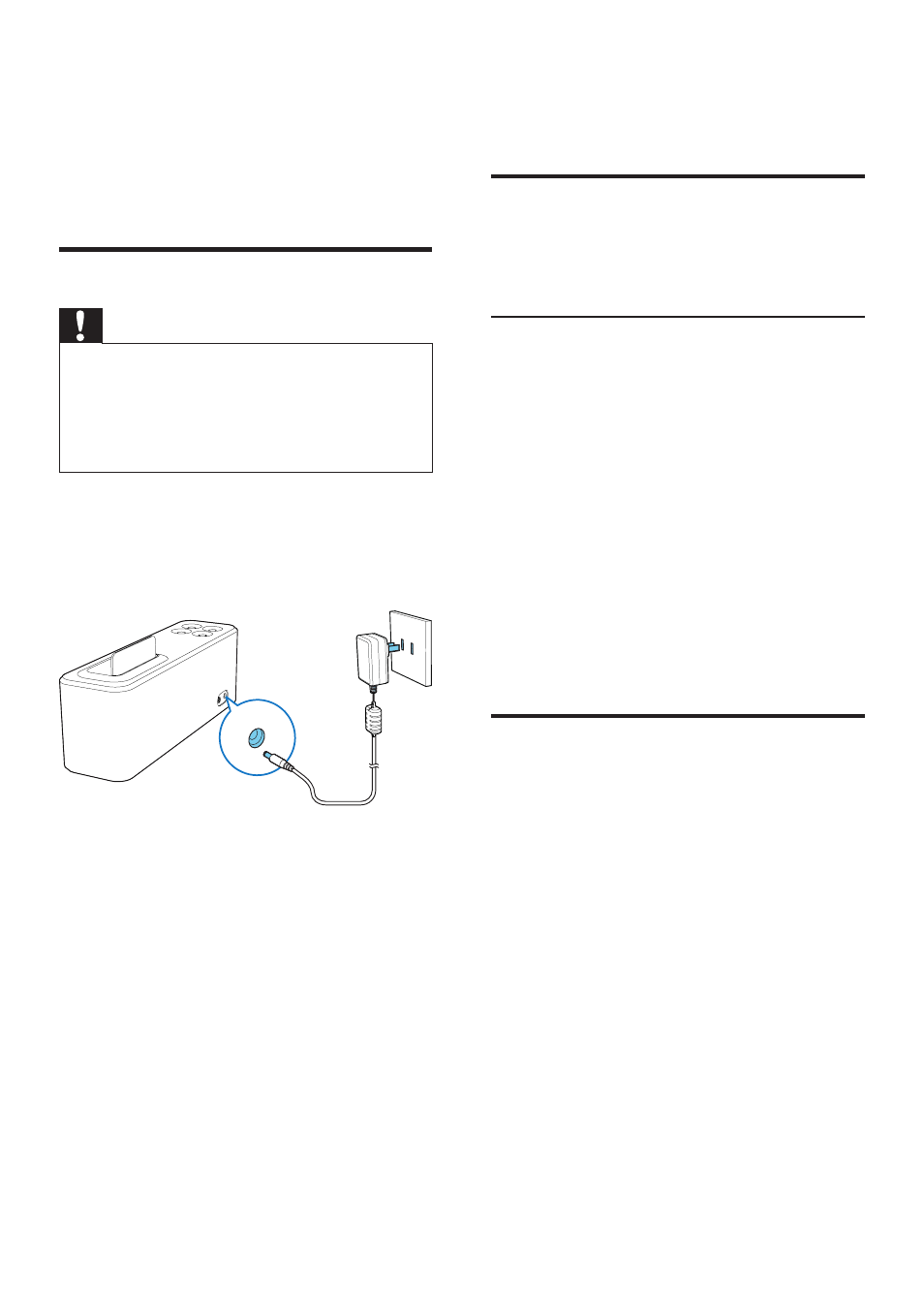
6
EN
3 Get started
Always follow the instructions in this chapter in
sequence.
Connect power
Caution
•
Risk of product damage! Make sure that the power
supply voltage matches the voltage printed on the
bottom of the docking speaker.
•
Risk of electric shock! When you unplug the AC
adaptor, always pull the plug from the socket. Never
pull the cord.
Connect the AC power adaptor to:
• the DC IN socket at the back of the
docking speaker.
• the wall outlet.
DC IN
4 Play
Play from iPod/iPhone
You can enjoy audio from your iPod/iPhone
through this docking speaker.
Compatible iPod/iPhone
The docking speaker supports the following
iPod and iPhone models:
Made for.
• iPod touch (1st, 2nd, 3rd, and 4th
generation)
• iPod classic
• iPod nano (1st, 2nd, 3rd, 4th, 5th, and 6th
generation)
• iPhone 4S
• iPhone 4
• iPhone 3GS
• iPhone 3G
• iPhone
Listen to the iPod/iPhone
1
Place an iPod/iPhone in the dock.
2
Play audio on the iPod/iPhone.
- Home Cinéma 5.1 (2 pages)
- Téléviseur à écran large (2 pages)
- téléviseur stéréo (96 pages)
- Téléviseur à écran large (2 pages)
- Téléviseur à écran large (3 pages)
- Téléviseur à écran large (172 pages)
- Téléviseur à écran large (4 pages)
- TV Widescreen (116 pages)
- Téléviseur (62 pages)
- Téléviseur à écran large (3 pages)
- SHC8585-00 (150 pages)
- Perfect replacement Télécommande universelle (108 pages)
- Perfect replacement Télécommande universelle (72 pages)
- Microchaîne (10 pages)
- Microchaîne (2 pages)
- Microchaîne (21 pages)
- MultiLife Chargeur de piles (2 pages)
- MultiLife Chargeur de piles (2 pages)
- Lecteur de CD (21 pages)
- Lecteur de disques Blu-ray (2 pages)
- Lecteur de disques Blu-ray (72 pages)
- Lecteur de DVD (2 pages)
- Lecteur de DVD (2 pages)
- Barre de son (26 pages)
- Barre de son (26 pages)
- Barre de son (12 pages)
- Barre de son (14 pages)
- Barre de son (6 pages)
- Barre de son (16 pages)
- Barre de son (21 pages)
- Barre de son (16 pages)
- Système Home Cinéma DVD (2 pages)
- Fidelio Chaîne sans fil (2 pages)
- Minichaîne hi-fi (21 pages)
- Antenne TV numérique (93 pages)
- Enceinte sans fil (1 page)
- Enceinte sans fil (21 pages)
- Enceinte sans fil (2 pages)
- GoGEAR Baladeur MP4 (2 pages)
- Microchaîne DVD (21 pages)
- Fidelio Home Cinéma avec enceintes arrière sans fil E5 (21 pages)
- Home Cinéma 5 enceintes (12 pages)
- Home Cinéma 5 enceintes (8 pages)
- Home Cinéma 5 enceintes (2 pages)
- Home Cinéma 5 enceintes (18 pages)
