Philips 17PF9936-37 User Manual
Page 17
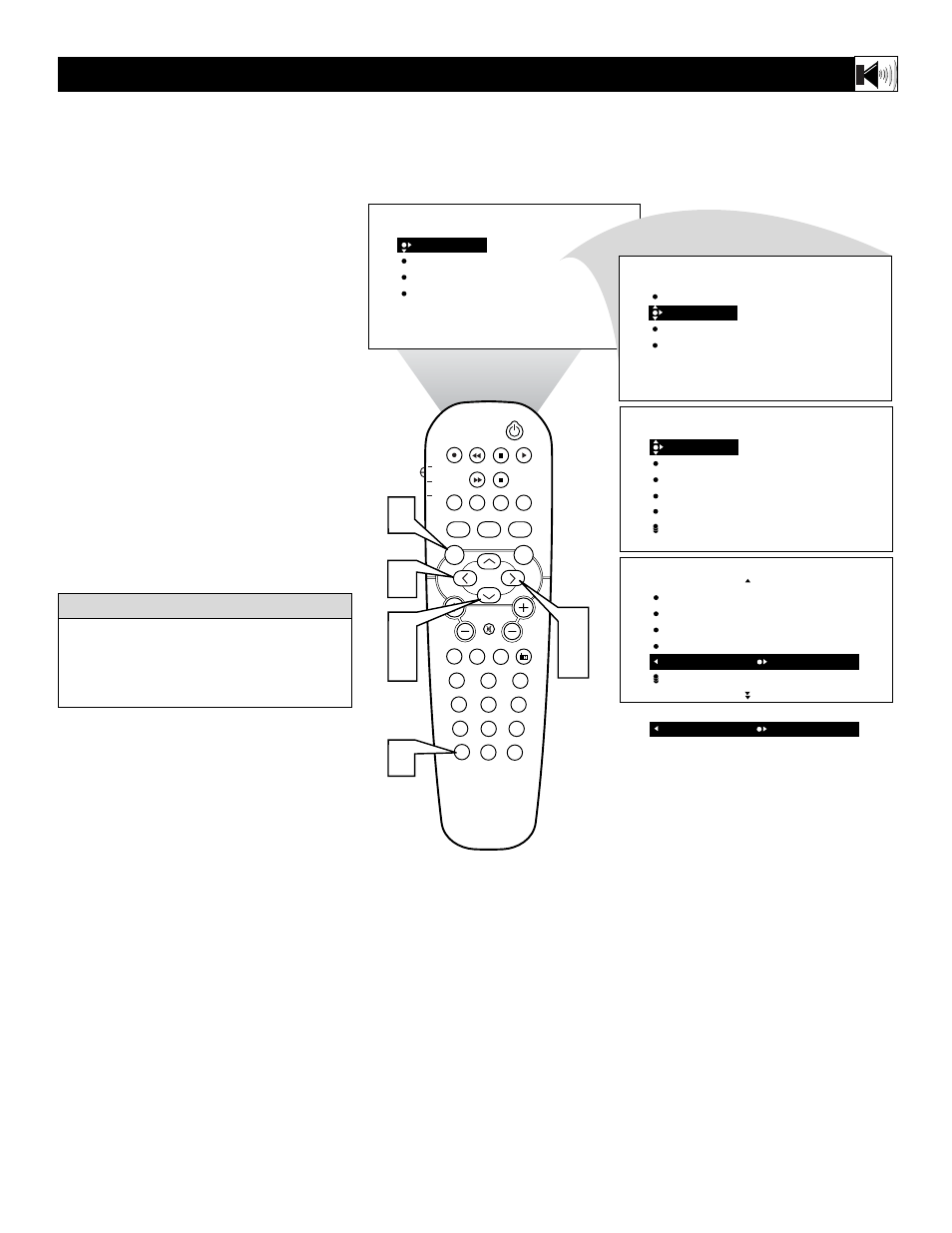
17
Y
ou can receive broadcast stereo TV pro-
grams. The TV has both an amplifier and
twin speakers through which the stereo sound
can be heard.
1
Press the MENU button on the
remote control to show the onscreen
menu.
2
Press the CURSOR DOWN to high-
light SOUND.
3
Press the CURSOR RIGHT and the
menu will shift to the left. EQUALIZ-
ER will be highlighted and an adjust-
ment bar will be shown to the right.
4
Press the CURSOR DOWN repeated-
ly until STEREO is highlighted.
5
Press the CURSOR RIGHT or
LEFT to toggle the STEREO control
to Stereo or Mono.
6
Press the STATUS/EXIT button to
remove the menu from the screen.
H
OW TO
S
ET THE
TV
TO
R
ECEIVE
S
TEREO
P
ROGRAMMING
PICTURE
SOUND
FEATURES
INSTALL
BRIGHTNESS
COLOR
PICTURE
SHARPNESS
TINT
PIP
CC
PROG. LIST
CLOCK
A/CH
TV/VCR
SLEEP
SOURCE
FORMAT
AUTO
ACTIVE
AUTO
SOUND
CONTROL
PICTURE
MENU
SOUND
SURR.
VOL
CH
MUTE
PC
TV
HD
RADIO
1
2
3
4
5
6
7
8
9
0
STATUS/EXIT
SURF
TV
DVD
ACC
POSITION
PICTURE
SOUND
FEATURES
INSTALL
EQUALIZER
BALANCE
AVL
INCR. SURROUND
STEREO
EQUALIZER
BALANCE
AVL
INCR. SURROUND
STEREO
120HZ
500HZ
1500HZ
5KHZ
10KHZ
EQUALIZER
BALANCE
AVL
INCR. SURROUND
STEREO
INCR. SURROUND
OR
STEREO
STEREO
MONO
SOUND
SOUND
2
4
3
5
1
6
5
Remember, if stereo is not present on a
selected show and the TV is placed in the
STEREO mode, the sound coming from the
set will remain monaural.
H
ELPFUL
H
INT
