Basic functions, Clock, Switching on – Philips MC148C-37 User Manual
Page 10: Adjusting volume and sound, Setting the clock, No indication)
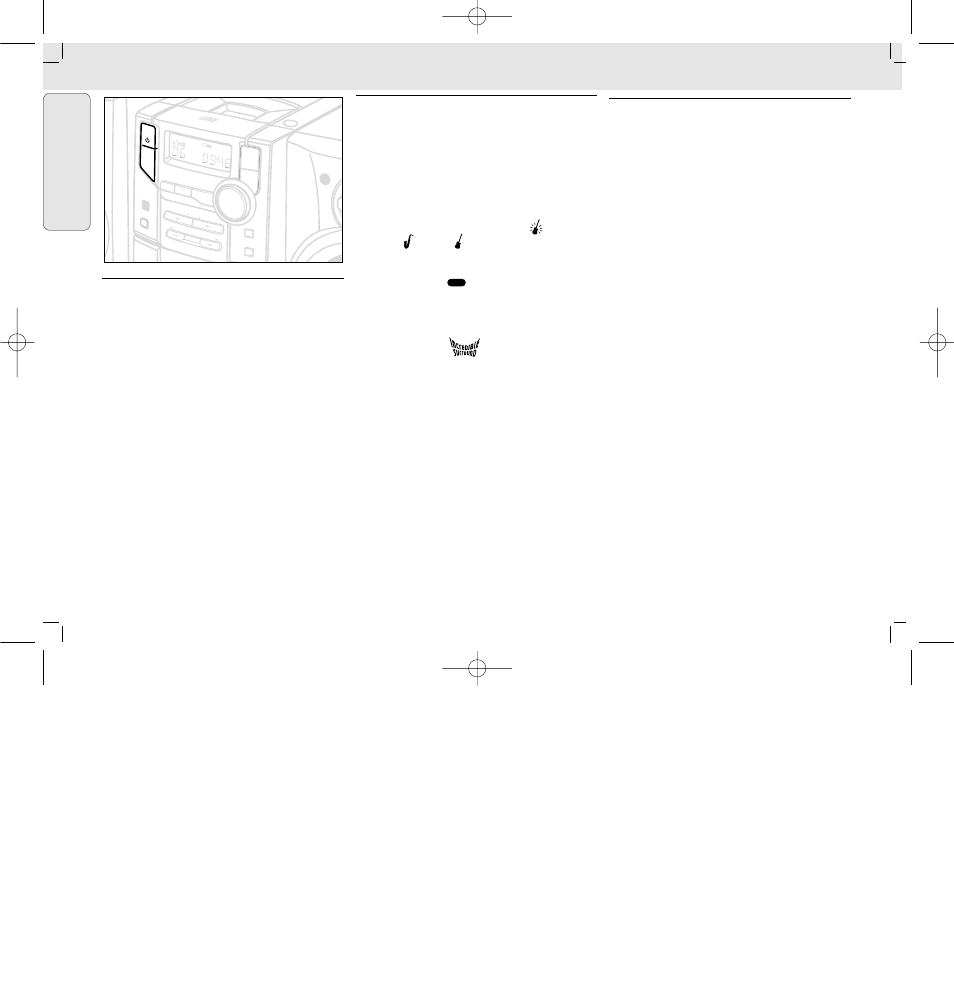
10
MC 148 / 37 page 10
English
BASIC FUNCTIONS
Switching on
There are 3 ways to switch the set on:
• press y STANDBY ON on the set and the last selected
source switches on;
• press SELECT SOURCE on the set and the last selected
source switches on;
• press CD, TUNER, TAPE or AUX on the remote control.
To switch the set to standby, press y STANDBY ON once
on the set (y on the remote control).
• If in tape mode, press STOP
9 ( 9 on the remote
control) first
– The volume level, interactive sound settings, last
selected source and tuner presets will be retained in the
set's memory.
Adjusting volume and sound
1 Turn the VOLUME control anti-clockwise to decrease or
clockwise to increase volume on the set (or press
VOLUME –, + on the remote control).
™ Display shows the volume level
VOL and a number
from 0-32.
2 Press the Interactive sound control, DSC on the set or
remote control once or more to select the desired sound
effect:
OPTIMAL
(no indication)
/ROCK
(
)
/JAZZ
(
)
/POP
(
)
/OPTIMAL
....
3 Press DBB to switch bass enhancement on or off.
™ Display shows:
if the DBB is activated.
4 Press INCREDIBLE SURROUND (INC. SURR. on the
remote control) to switch the surround sound effect on
or off.
™ Display shows:
if activated
Note: The effect of INCREDIBLE SURROUND may vary with
different types of music.
5 Press MUTE on the remote control to interrupt sound
reproduction instantly.
– Playback will be continued without sound and the
display shows
MUTE.
• To activate sound reproduction you can:
– press MUTE again;
– adjust the volume controls;
– change source.
CLOCK
Setting the clock
1 In standby, press CLOCK.
™ The clock digits for the hours flash.
2 Turn VOLUME to set the hours: clockwise for hours up;
anti-clockwise for hours down.
3 Press CLOCK again.
™ The clock digits for the minutes flash.
4 Turn VOLUME to set the minutes: clockwise for minutes
up; anti-clockwise for minutes down.
5 Press CLOCK to confirm the time.
DBB
TIMER
CD
PROGRAM
M C 1 4
8 M I C
R O S
Y S T E
M
OPEN•CLOSE
VOLUM
E
INCRED
IBLE
SURRO
UND
DBB
DSC
INTERA
CTIVE S
OUND
STAND
BY
ON
TIMER
ON • OFF
PROGRAM
SELEC
T
PRESET
RECOR
D
PLAY•PA
USE
TUNIN
G
STOP
TUNIN
G
CLOCK
SHUFFLE
RE
PE
AT
REV
MOD
E
BAN
D
SIDE A/B
IR
SEN
SOR
NEXT
PREV
XP MC 148/37 01-02-2000 12:09 Pagina 10
