Troubleshooting – Philips FWM779-37B User Manual
Page 29
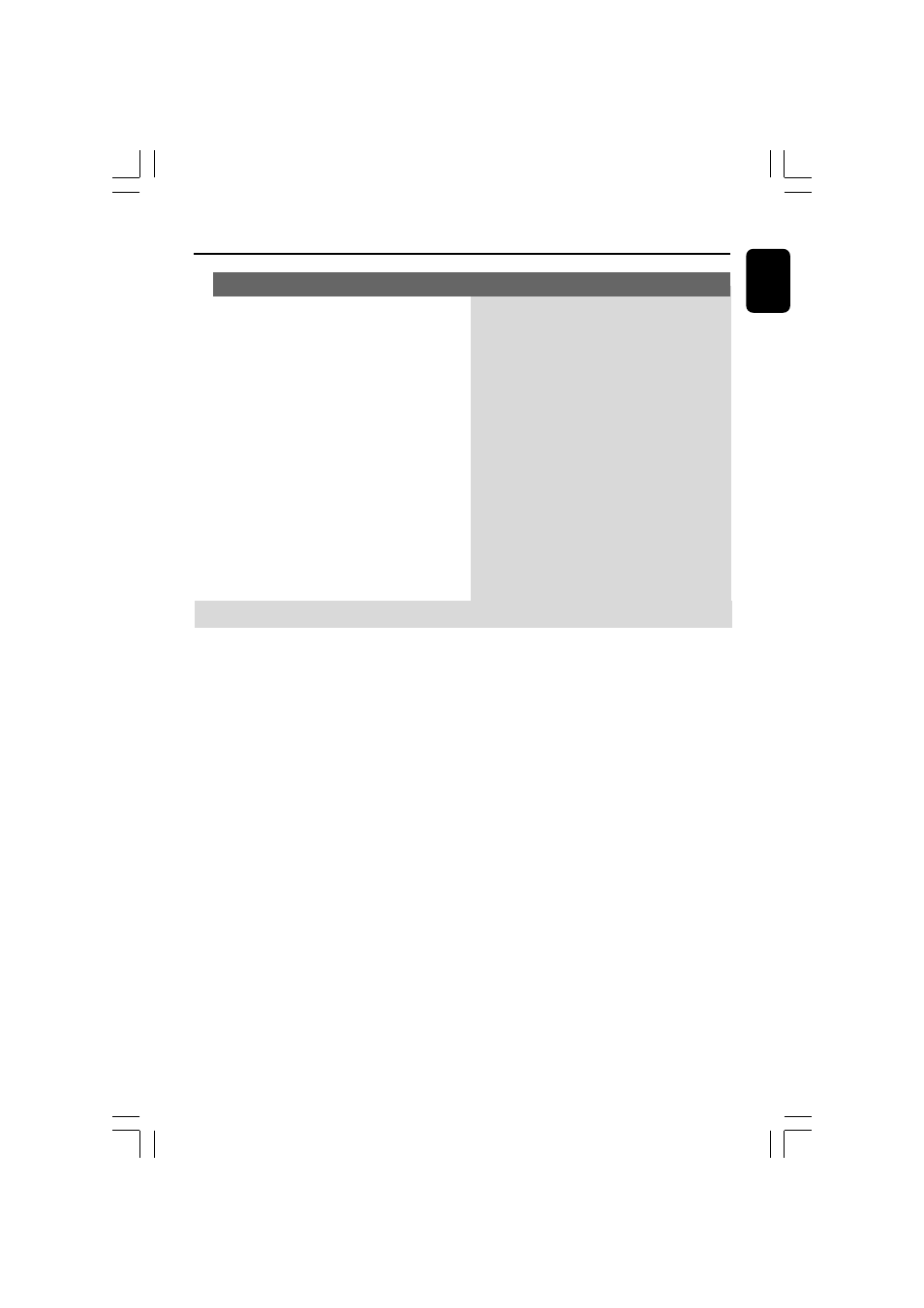
29
English
Troubleshooting
The remote control does not function
properly.
The timer is not working.
The system displays features automatically and
buttons start flashing.
“UACB error” and “Audio Set is not
connected/nor filter driver is not loaded”
message prompts up on Computer screen in
Windows XP.
✔ Select the source (CD or TUNER, for example) before
pressing the function button (
ÉÅ, S ,
T).
✔ Reduce the distance between the remote control and
the system.
✔ Replace the battery.
✔ Point the remote control directly toward the IR sensor.
✔ Set the clock correctly.
✔ Press TIMER ON/OFF to switch on the timer.
✔ Press and hold DEMO STOP on the main unit to switch
off the demonstration mode.
✔ Reboot the computer.
Problem
Solution
Refer to the FAQ (Frequently Asked Questions) on the supplied CD-ROM or visit our website
“www.audio.philips.com” for latest update on FAQ.
