Philips docking entertainment system DCP746 User Manual
Page 21
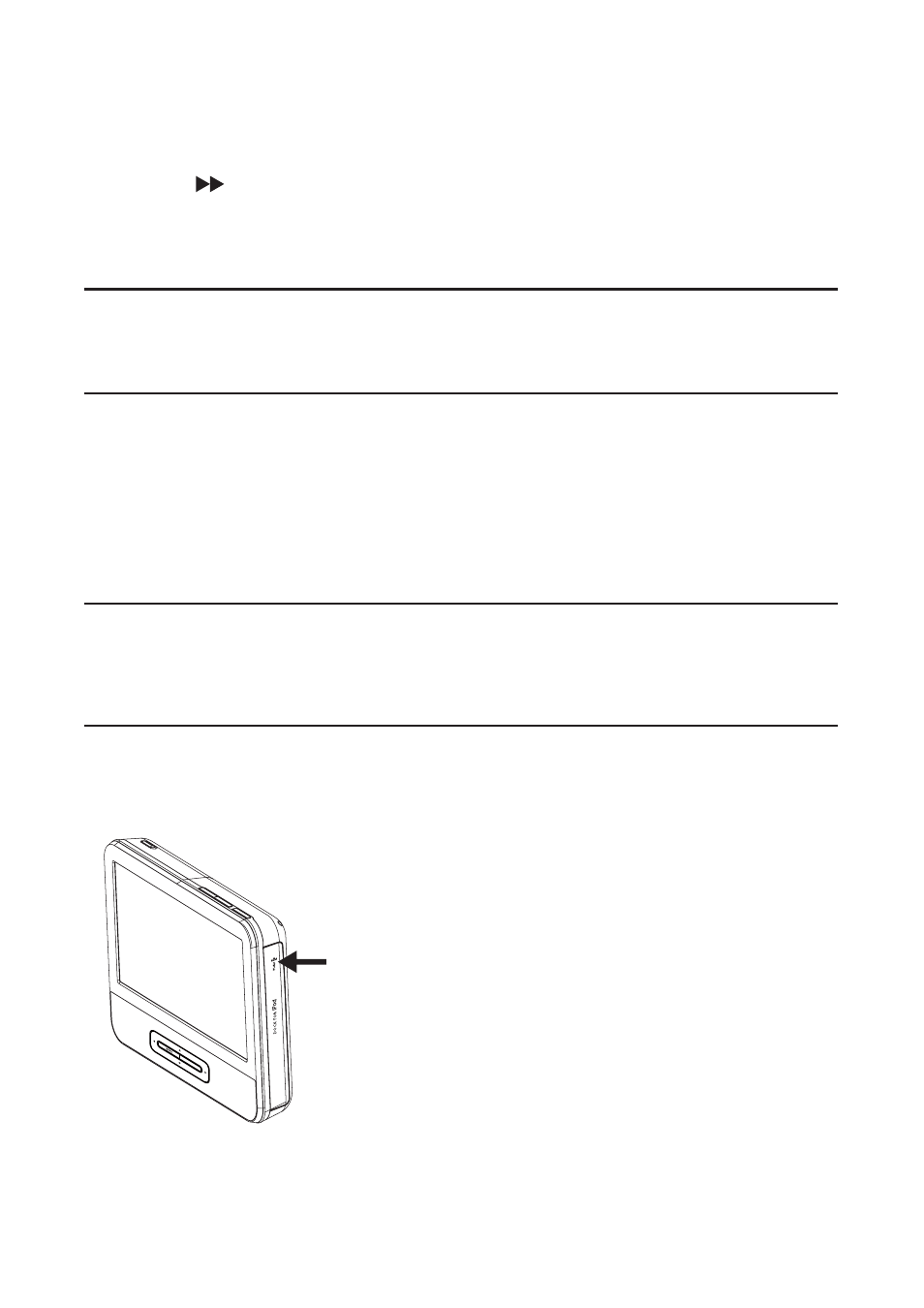
22
1
Press
MENU .
The setup menu appears.
»
2
Select
[Settings] > [Language] .
3
Press
to select an option.
4
Press
OK to confi rm.
5
Press
MENU to exit.
Play iPod
You can enjoy audio/video from iPod through this unit.
Compatible iPod
Apple iPod models with a 30-pin dock connector:
iPod classic
•
iPod touch (1st/2nd generation)
•
iPod nano (3rd/4th generation)
•
iPod video (5th generation).
•
Select the correct dock adaptor
There are 3 dock adaptors supplied. The dock adaptors fi t the iPod
models that begin with the model indicated on the dock adaptors.
Load the iPod
1
Push to eject the dock for iPod.
OK
EN
This manual is related to the following products:
See also other documents in the category Philips Video:
- Home Cinéma 5.1 (2 pages)
- Téléviseur à écran large (2 pages)
- Téléviseur à écran large (3 pages)
- Téléviseur à écran large (172 pages)
- Téléviseur à écran large (4 pages)
- TV Widescreen (116 pages)
- Téléviseur (62 pages)
- Téléviseur à écran large (3 pages)
- Téléviseur à écran large (2 pages)
- téléviseur stéréo (96 pages)
- SHC8585-00 (150 pages)
- Perfect replacement Télécommande universelle (108 pages)
- Perfect replacement Télécommande universelle (72 pages)
- Microchaîne (21 pages)
- Microchaîne (10 pages)
- Microchaîne (2 pages)
- MultiLife Chargeur de piles (2 pages)
- MultiLife Chargeur de piles (2 pages)
- Lecteur de CD (21 pages)
- Lecteur de disques Blu-ray (2 pages)
- Lecteur de disques Blu-ray (72 pages)
- Lecteur de DVD (2 pages)
- Lecteur de DVD (2 pages)
- Barre de son (26 pages)
- Barre de son (12 pages)
- Barre de son (14 pages)
- Barre de son (6 pages)
- Barre de son (16 pages)
- Barre de son (21 pages)
- Barre de son (16 pages)
- Barre de son (26 pages)
- Système Home Cinéma DVD (2 pages)
- Fidelio Chaîne sans fil (2 pages)
- Minichaîne hi-fi (21 pages)
- Antenne TV numérique (93 pages)
- Enceinte sans fil (1 page)
- Enceinte sans fil (21 pages)
- Enceinte sans fil (2 pages)
- GoGEAR Baladeur MP4 (2 pages)
- Microchaîne DVD (21 pages)
- Fidelio Home Cinéma avec enceintes arrière sans fil E5 (21 pages)
- Home Cinéma 5 enceintes (2 pages)
- Home Cinéma 5 enceintes (18 pages)
- Home Cinéma 5 enceintes (2 pages)
- Home Cinéma 5 enceintes (2 pages)
