Remove base stand – Philips 190B1CB-00 User Manual
Page 62
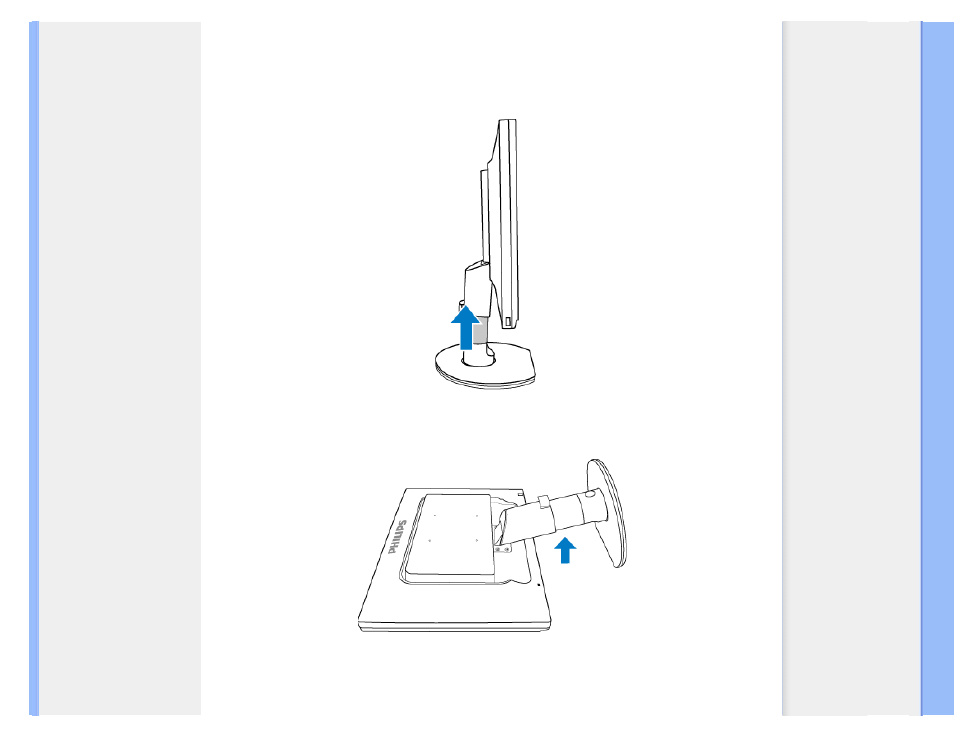
The Base
Remove base stand
Before you start disassembling the monitor base, please follow the instructions below to avoid damage or injury.
a)
Extend the monitor stand to its maximum height.
(b)
Place the monitor face down on a smooth surface, taking care to avoid scratching or damaging the screen. Then lift the
monitor stand.
(c)
Press the release button on the rear of the stand to remove the base from the stand.
file:///F|/manual spec/813/spec/cd/Q70G19C1813 1A 190B1/CD/Q70G19C1813 1A 190B1/lcd/manual/ENGLISH/190B1/install/base.htm(第 2/5 页)2009-10-8 14:20:14
This manual is related to the following products:
See also other documents in the category Philips Computer hardware:
- Téléphone fixe sans fil avec répondeur (1 page)
- Téléphone fixe sans fil (1 page)
- Téléphone sans fil (1 page)
- Combiné supplémentaire pour téléphone sans fil (1 page)
- Routeur sans fil (80 pages)
- Disque dur externe (40 pages)
- External Hard Disk SPE3091CC 1 TB USB 2.0 (52 pages)
- Disque dur externe (52 pages)
- Disque dur externe (51 pages)
- Hard disk esterno (2 pages)
- Disque dur externe (106 pages)
- Disque dur externe (68 pages)
- Disque dur externe (52 pages)
- Moniteur LCD (2 pages)
- Moniteur LCD (40 pages)
- Moniteur LCD (3 pages)
- Téléphone portable (3 pages)
- Téléphone portable (2 pages)
- Téléphone portable (3 pages)
- Souris filaire pour PC portable (2 pages)
- Design collection Téléphone sans fil avec répondeur (1 page)
- Graveur interne (48 pages)
- Téléphone fixe sans fil avec répondeur (21 pages)
- Enceintes multimédias 2.0 (1 page)
- Enceintes multimédias 2.0 (1 page)
- stereo multimedia speakers (2 pages)
- Enceintes multimédias 2.0 (2 pages)
- SPA2200-17 (1 page)
- Perfect sound Téléphone sans fil avec répondeur (21 pages)
- LFH0888-00 (2 pages)
- LFH0884-27 (2 pages)
- DVT3000-00 (2 pages)
- LFH0655-27 (2 pages)
- LFH0667-00 (2 pages)
- LFH0633-27 (2 pages)
- FM01SW21-27 (72 pages)
- FM02SW00-00 (104 pages)
- FM02SW31-00 (104 pages)
- Lecteur interne (2 pages)
- Lecteur interne (64 pages)
- Lecteur interne (68 pages)
- Lecteur interne (40 pages)
- Lecteur interne (124 pages)
- Lecteur interne (116 pages)
- Lecteur interne (64 pages)
