Alarm signals – Philips HD8837-47 User Manual
Page 25
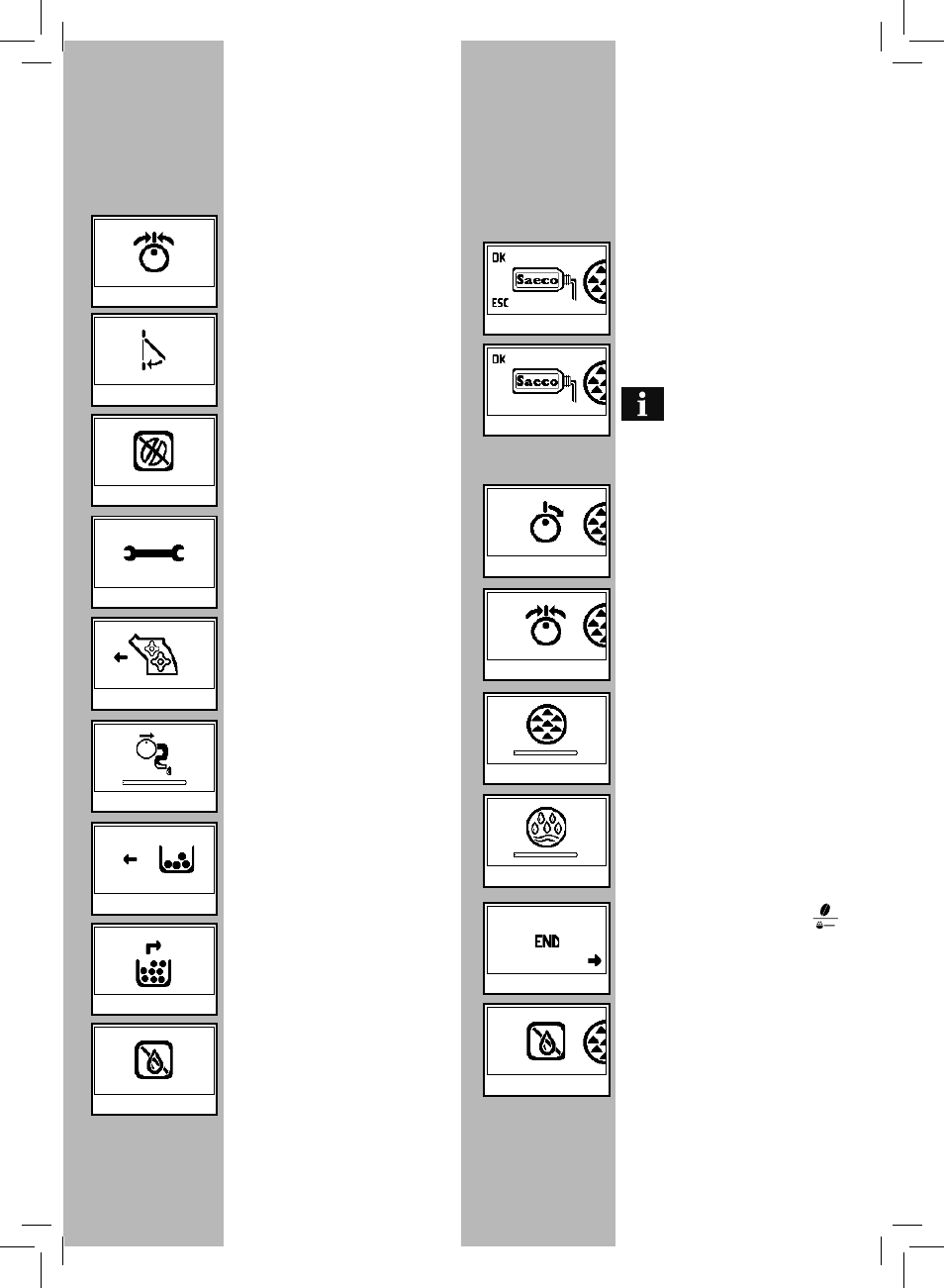
• 25 •
• Close the service door.
• Refi ll the coff ee bean hopper.
• Turn the machine off . After 30-seconds, turn
it back on. Try 2 or 3 times.
If the machine does NOT start, contact an
authorized service center.
• Insert the brew group in the machine.
• Problems with the water circuit.
• Insert the coff ee grounds drawer.
• Empty the coff ee grounds drawer and the
drip tray.
• Fill the water tank.
Alarm Signals
• Return the hot water / steam knob to its
proper position.
Red
Red
Red
Red
Red
Red
Red
Red
Red
Red
Red
Red
Red
Red
Red
Red
Red
•
Open the knob to carry out the operation
described.
•
Close the knob to carry out the operation
described.
•
Start screen for descaling cycle activation.
Press “ESC” to quit
•
This screen is displayed when the descaling
cycle is selected.
From now on, the descaling
cycle must be completed to
its end.
•
Descaling cycle in progress.
•
Rinse cycle of descaling cycle in progress.
• Descaling cycle ended. Press the “
“
button to quit the descaling cycle.
• Fill the water tank.
- Manufactured Housing Vinyl Window (6 pages)
- Recipiente para agua (2 pages)
- Viva Collection Stabmixer (6 pages)
- Viva Collection Robot de cocina (6 pages)
- Saeco Kaffeevollautomat (96 pages)
- Expression Staubsauger mit Beutel (64 pages)
- Expression Staubsauger mit Beutel (76 pages)
- Saeco Syntia Kaffeevollautomat (84 pages)
- Studio Aspirador con bolsa (170 pages)
- SENSEO® Original Cafetera de monodosis de café (50 pages)
- Pure Essentials Collection Recipiente para robot de cocina (2 pages)
- Smoothie Maker (100 pages)
- Frullatore (120 pages)
- Avance Collection Mixeur plongeant (9 pages)
- Avance Collection Stabmixer (10 pages)
- Performer Active Staubsauger mit Beutel (13 pages)
- SmallStar Aspirateur sans sac (76 pages)
- Daily Collection Grille-pain (9 pages)
- Daily Collection Grille-pain (2 pages)
- PowerPro Compact Beutelloser Staubsauger (24 pages)
- Cafetière (56 pages)
- SENSEO® Quadrante Kaffeepadmaschine (120 pages)
- Viva Collection Bouilloire (6 pages)
- Wasserkocher (6 pages)
- Wasserkocher (2 pages)
- Daily Collection Sandwichera (2 pages)
- Daily Collection Sandwichmaker (2 pages)
- Fritteuse (108 pages)
- Fritteuse (100 pages)
- Friteuse (104 pages)
- Fritteuse (92 pages)
- Fritteuse (80 pages)
- SENSEO® Viva Café Cafetera de monodosis de café (2 pages)
- SENSEO® Viva Café Cafetera de monodosis de café (62 pages)
- Daily Collection Stabmixer (6 pages)
- Stabmixer (15 pages)
- Daily Collection Batidora de mano (4 pages)
- DailyDuo Scopa elettrica (144 pages)
- Jamie Oliver Stabmixer (8 pages)
- EasyClean Beutelloser Staubsauger (230 pages)
- Saeco Lavazza A Modo Mio RI9575-31 (92 pages)
- Aluminium Collection Stabmixer (156 pages)
- MiniVac Aspirador de mano (132 pages)
- MiniVac Aspirateur à main (136 pages)
- MiniVac Handstaubsauger (132 pages)
