Hookups (cont’d) 11 – Philips DVD590M-17 User Manual
Page 11
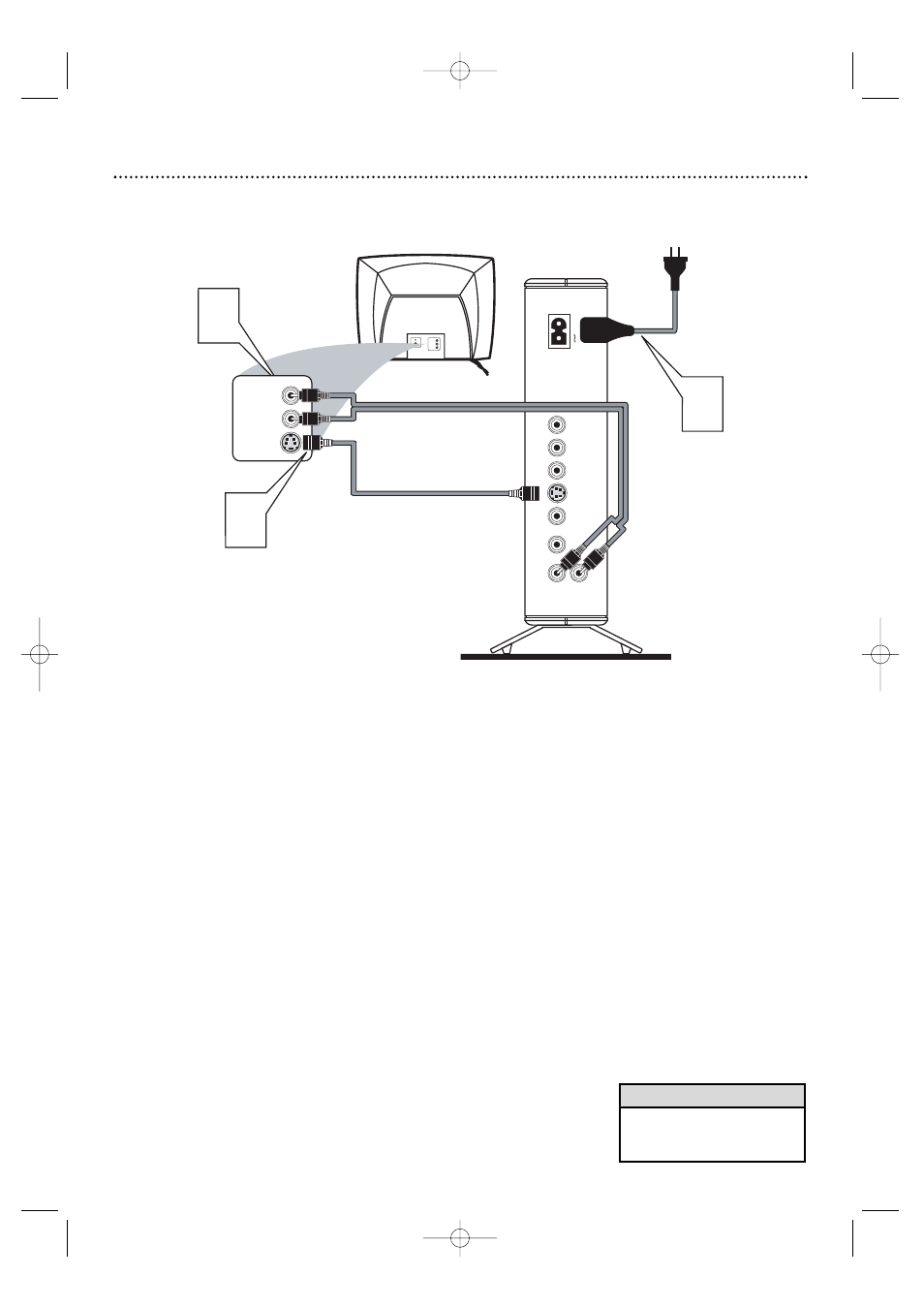
1
Connect an S-Video cable (not supplied) to the Player’s S-
VIDEO jack and to the TV’s S-VIDEO IN jack.
2
Connect the supplied red and white audio cables to the
Player’s R (right, red) and L (left, white) jacks and to the
right/left AUDIO IN jacks on the TV. Match the cable colors to
the jack colors.
3
Connect the supplied power cord to the MAINS ~
(AC Power) jack on the Player.
Connect the AC plug to a power outlet.
4
Press y
y
on the Player or its remote to turn on the Player.
Turn on the TV and set the TV to the correct S-Video In
channel. See your TV owner’s manual for details. Or, change
channels at the TV until you see the Player’s blue background screen
on the TV.
5
Set TV OUTPUT accordingly. Details are on page 31.
Set VIDEO OUT to CVBS/S-VIDEO. Details are on page 34.
Hookups (cont’d) 11
Connecting to a TV Only
TV has an S-Video In Jack
• On the TV, the S-Video In jack
may be labeled Y/C, S-Video, or
S-VHS (super video).
Helpful Hint
DIGITAL
AUDIO OUTPUT
COAXIAL
VIDEO
S-VIDEO
Pr/Cr
Pb/Cb
Y
L
R
MAINS
Back of TV
(example only)
LEFT AUDIO IN
VIDEO IN
RIGHT AUDIO IN
2
3
LEFT AUDIO IN
S-VIDEO IN
RIGHT AUDIO IN
1
DVD590M_17x 6/11/2003 1:42 PM Page 11
