Philips 3000 series LCD TV 55PFL3907 55" class-po User Manual
Page 2
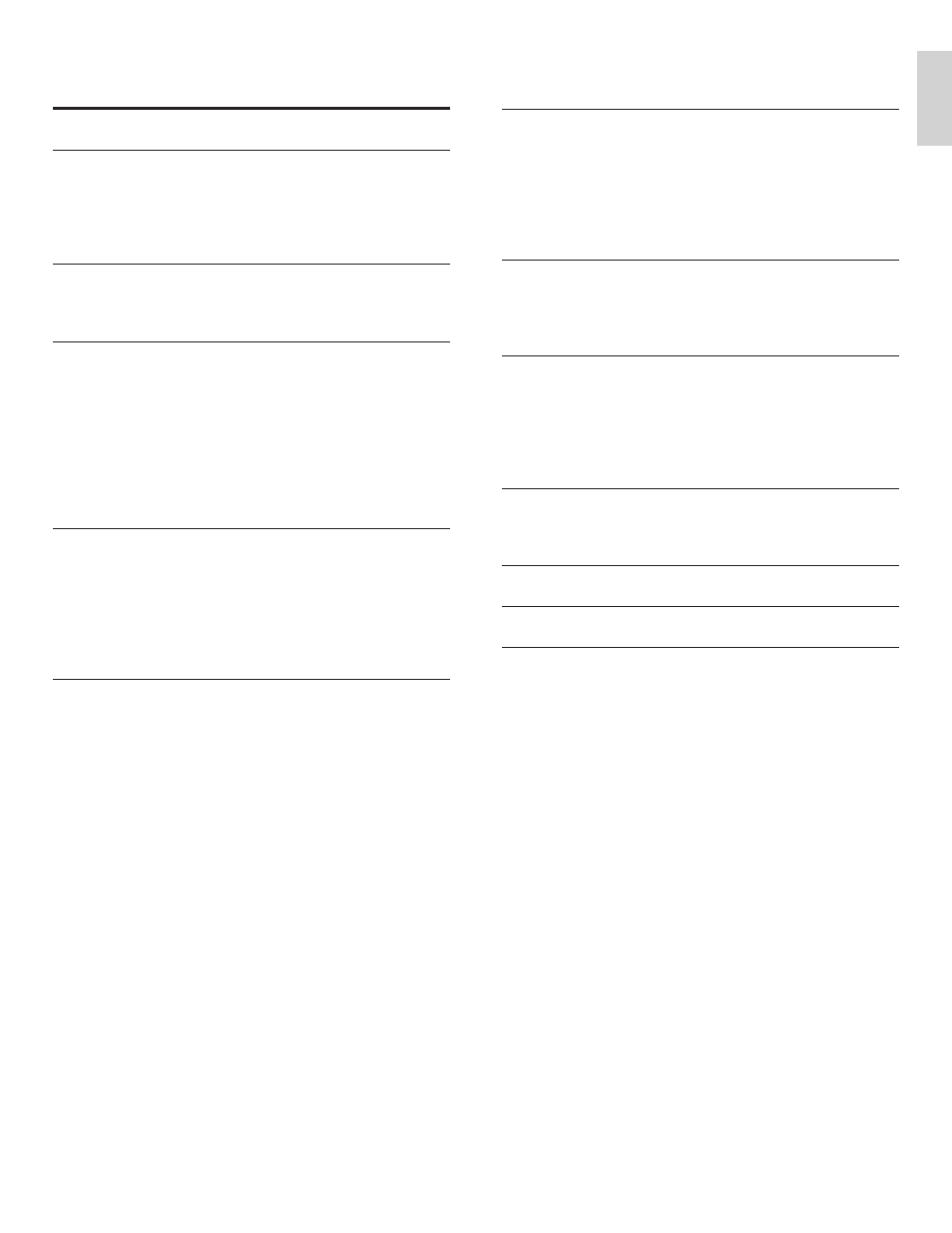
1
En
gl
is
h
Fr
an
ça
is
Es
pa
ño
l
EN
Contents
Installing the remote control batteries
Connecting the antenna or cable
Switching on and initial setup
Switching on your TV and putting it in standby mode
Watching channels from a set-top box
Philips Wireless MediaConnect
15
View photos, play music and watch videos using DLNA
15
Pandora
Changing picture and sound settings
Create and use lists of favorite channels
View photos, play music and watch videos
Return your settings to default values
Checking your current software version
Preparing for the software update by USB
Selecting your connection quality
Downloading an electronic copy
License
end of book
Note: Individual menu items in the TV are dynamic and will change based
on type of input media, options enabled/disabled, and some other factors
such as the version of the software installed on the TV.
