10 index – Philips VOIP1511B-37 User Manual
Page 24
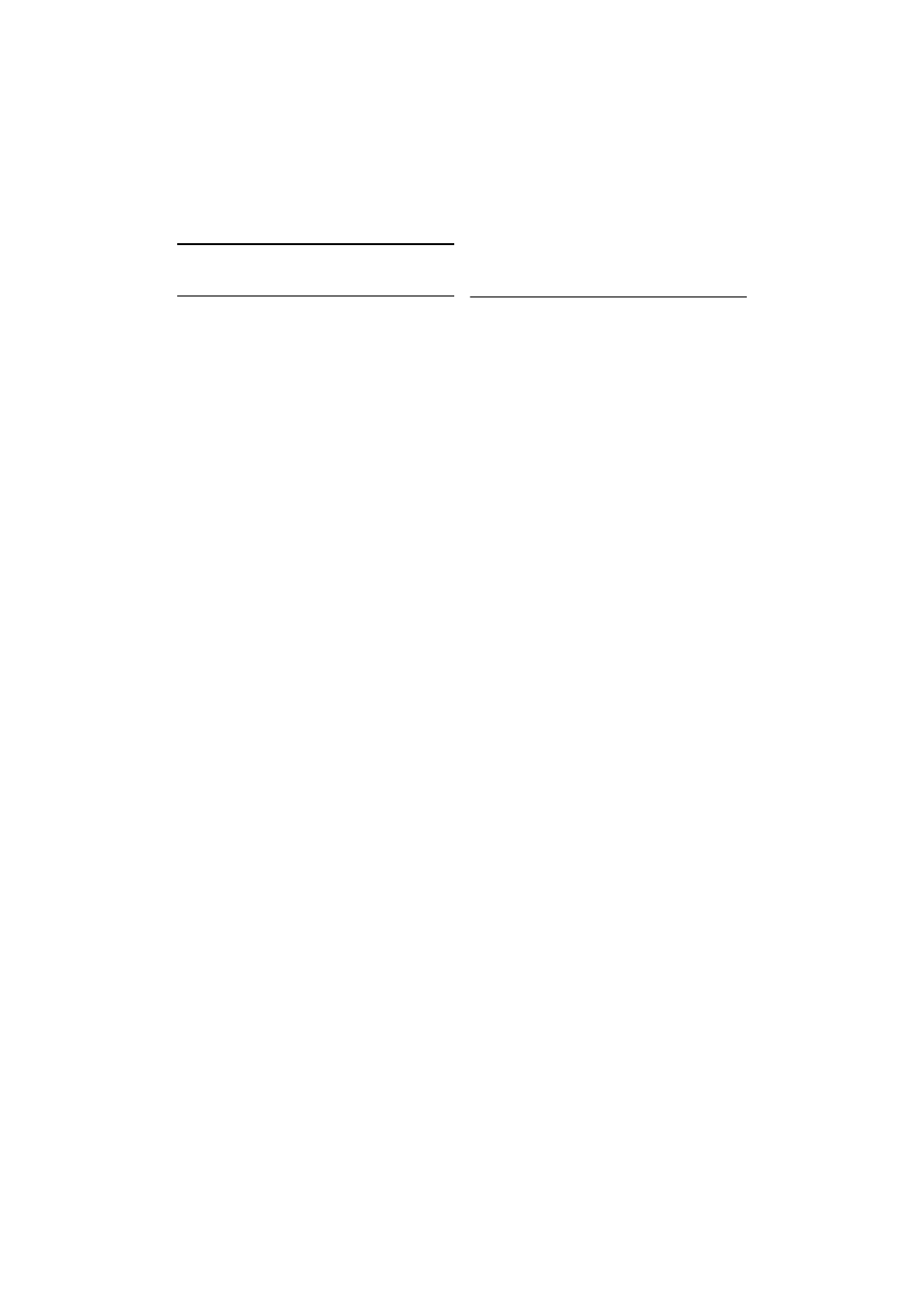
22
Index
10
Index
A
Accessories
Adjust earpiece volume
Answer a call
Auto Away
Auto Start Application
Auto Start Skype
C
Call
Call from the call history list
Call from the Skype contact list
Call Waiting
Change ringer melody
Change ringer volume
Computer Handsfree
Conference
Chat alert
Quick call
Webcam
D
Default Settings
Direct dialling
Disable key tone
Display icons
E
Electric, Magnetic and Electromagnetic Fields
("EMF")
Emergency call
End or reject a call
F
Features during a Call
Frequently asked questions
I
Install the driver
Installation CD
K
L
Language Selection
LED
M
Make a call
Make a SkypeOut call
Mute Microphone
O
P
Phone Settings
Power requirements
Product behaviour
Product Information
Put a Call on Hold
R
Recycling and disposal
3
Ring Computer Speaker
S
Second incoming call
Set the default audio input device for Skype
Set the default audio output device for Skype
Set up for the first time
Skype account
Skype credits
U
USB connector
V
Voicemail
Voicemail account
Voicemail Status
VOIP151 driver
,
W
Window’s Default Audio Settings
