Etting the, Emote, Ontrol – Philips TP3297B User Manual
Page 39: Ther, Evices
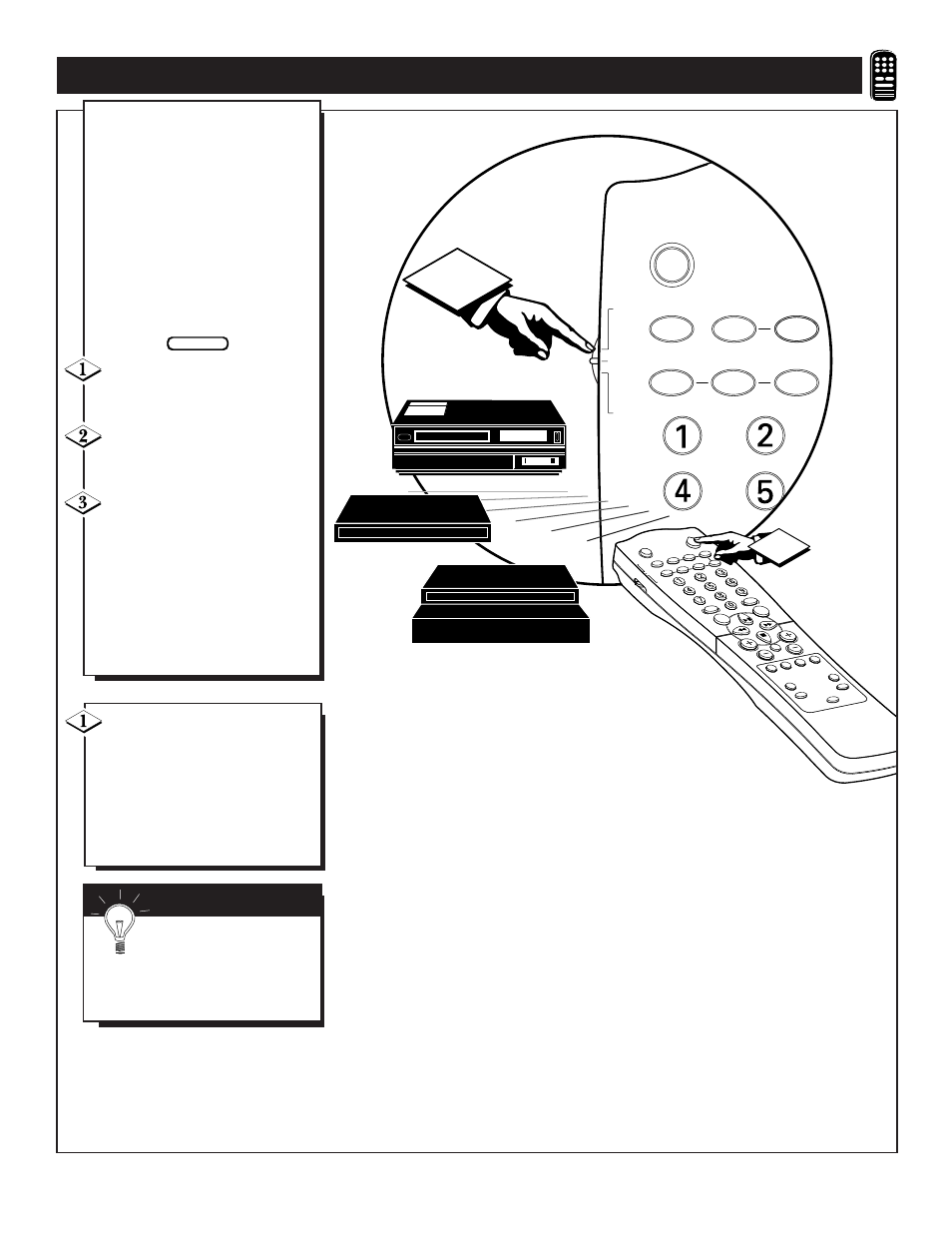
39
1
LOCATOR
AV
ON/OFF
POSITION
TV
VCR
ACC
SWAP
SOURCE
UP
LOCATOR
POWER
AV
ON/OFF
POSITION
FREEZE
TV
VCR
ACC
SWAP
SOURCE
PIP CH
SMAR
T
SOUND
SMAR
T
PICTURE
VOL
CH
MUTE
CC
STATUS
CLOCK
A/CH
EXIT
TV/VCR
SLEEP
TUNER
VCR
RECORD
MULTI
MEDIA
DN
UP
MENU
SURF
A/B
INCREDIBLE
STEREO
2
S
ETTING THE
R
EMOTE
C
ONTROL
T
O
W
ORK
W
ITH
O
THER
D
EVICES
Y
our remote control is set to
work your TV and many
infrared remote (IR) control
VCRs, Cable Boxes, Satellite
Systems, DSS, DVD, etc.
However, an easy onetime step
may be necessary before the
remote will work your VCR.
Try this initial check to see if
going on to the following section
is necessary.
Place the TV/VCR/ACC
Mode Switch in the proper posi-
tion.
Point the remote control at
the device and press the POWER
button.
Does the remote turn the
device ON?
If YES, stop and try other func-
tion buttons on the remote. If
they also work the device, then
the remote is ready and no fur-
ther steps are needed.
If NO, continue...
Cable Converter
S
MART
H
ELP
Remember, if more than
one number is listed, you may
have to try more than the first Three-
Digit code given in order to locate
your Device’s remote code.
BEGIN
Satellite Receiver
First look up a THREE-DIGIT
remote control number for your
brand of Device before going
through the simple steps on the
following page.
Find your Three-Digit Code on
pages 42-43.
VCR
