Enjoy, Need help – Philips DVD-VCR Player DVP3340V Direct Dubbing Progressive Scan User Manual
Page 4
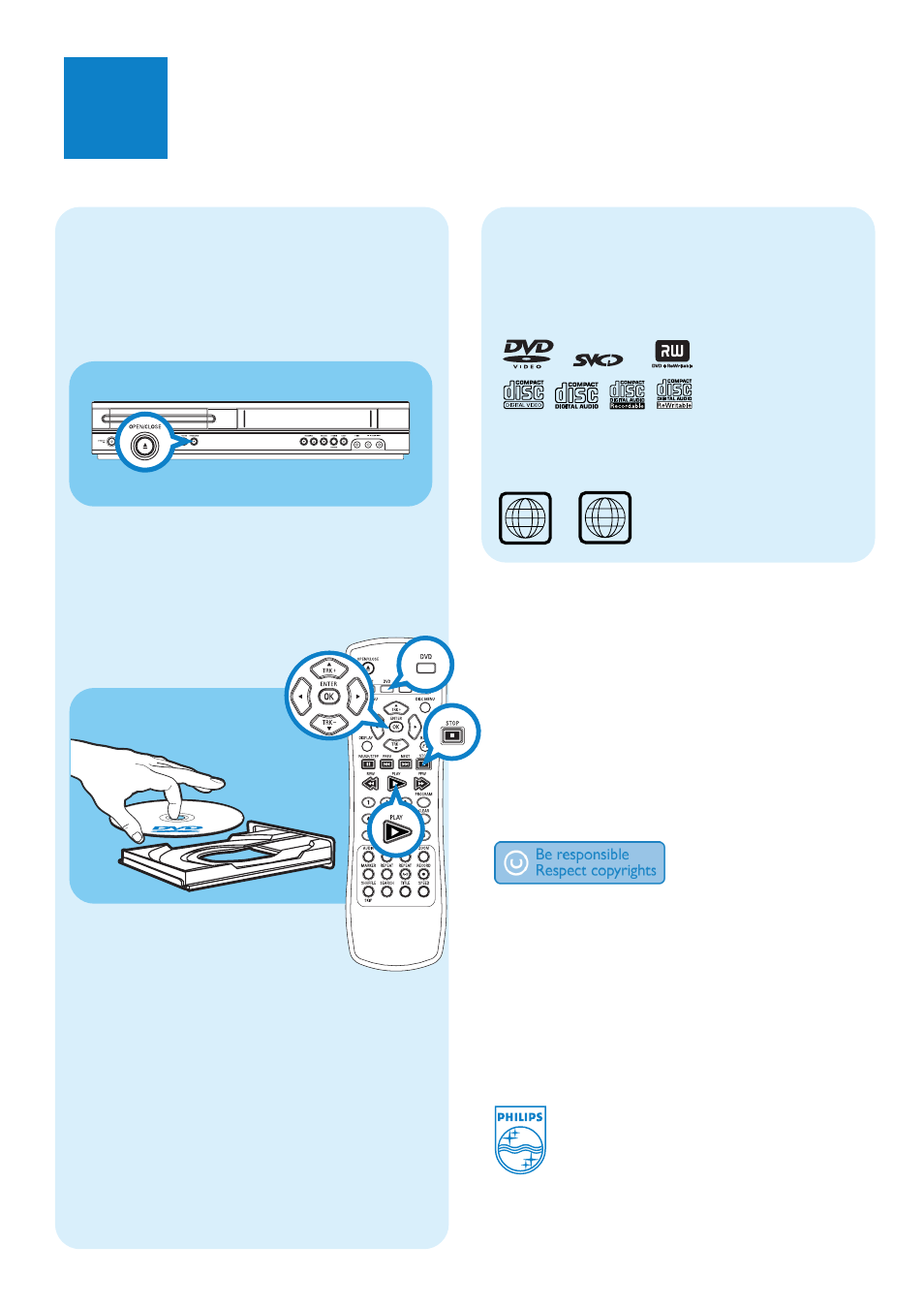
Playing a Disc
1
With the TV and DVD/VCR on, press the
DVD button to put the DVD/VCR in DVD
mode.
2
Press / OPEN/CLOSE to open the disc tray.
Put a Disc in the tray with the label facing up
and the shiny side facing down.
Press / OPEN/CLOSE again to close the
tray.
3
Playback may start automatically. If not, press
N
N
PLAY.
If a DVD Disc menu appears, use the
v
/V/b/B, OK, or Number buttons to select
features or start playback. Follow the
instructions in the menu.
4
To stop playing the Disc, press
x
x
STOP.
Playable Disc
The DVD Player of the DVD/VCR will play the
following Discs.
DVDs must have a Region Code of ALL regions
or Region 1.
Need help?
User Manual
See the user manual that came with your Philips
DVD/VCR
Online
Go to www.philips.com/welcome
Enjoy
3
ALL
1
2007 © Philips Consumer Electronics
A Division of Philips Electronics North
America Corp
Marietta, GA 30006 0026
All rights reserved.
Printed in Indonesia
MBM37484502
