58 playback options (cont’d), Viewing pictures in slow to fast motion, Helpful hints – Philips 4 HD S VHS HIFI VCR User Manual
Page 58
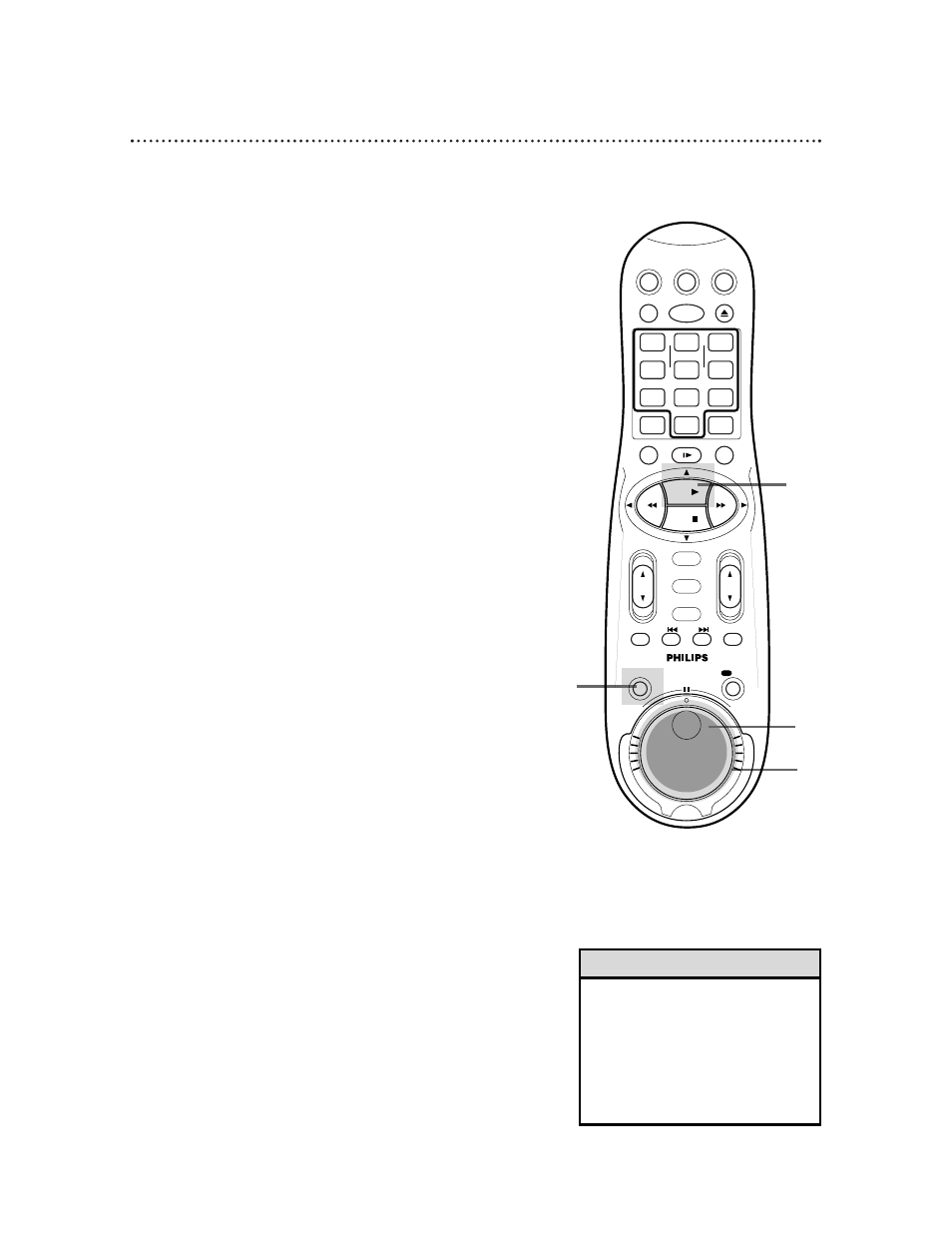
58 Playback Options (cont’d)
3
Or, turn the inner dial (the Jog Dial) in either direction.
The tape will move frame-by-frame at the speed with which the
dial is turned.
Viewing Pictures in Slow to Fast Motion
1
First, press the JOG/SHTL (shuttle) button while in the
Play or Still mode. The JOG/SHTL button will light.
2
Next, turn the outer ring (the Shuttle ring) in either
direction. The farther the ring is rotated, the faster the search
speed. Releasing the ring stops the picture in the Still mode.
4
Press the PLAY 8 button to release the Still mode.
• The Jog/Shuttle Light goes off after
60 seconds if no buttons are
pressed.
• You can use the Shuttle Ring/Jog
Dial on the VCR in the same
manner as the Shuttle Ring/Jog Dial
on the remote control.
Helpful Hints
3
2
4
1
VCR
TV
VCR/TV
QUICK PROGRAMMING
POWER
STILL/SLOW
EJECT
CH
VOL
EXIT/STATUS
TIMER
JOG/SHTL
SMARTPICTURE
INDEX
AUDIO/MUTE
MENU
-
+
CBL / DBS
1
2
3
4
5
6
7
8
9
START
STOP
DATE
DBS
DAILY
PLAY
REW
FF
/OK
STOP
WEEKLY
REV
/OTR
REC
REC
FWD
-
+
-
+
SPEED
0
CLEAR
- Home Cinéma 5.1 (2 pages)
- Téléviseur à écran large (3 pages)
- Téléviseur à écran large (172 pages)
- Téléviseur à écran large (4 pages)
- TV Widescreen (116 pages)
- Téléviseur (62 pages)
- Téléviseur à écran large (3 pages)
- Téléviseur à écran large (2 pages)
- téléviseur stéréo (96 pages)
- Téléviseur à écran large (2 pages)
- SHC8585-00 (150 pages)
- Perfect replacement Télécommande universelle (108 pages)
- Perfect replacement Télécommande universelle (72 pages)
- Microchaîne (21 pages)
- Microchaîne (10 pages)
- Microchaîne (2 pages)
- MultiLife Chargeur de piles (2 pages)
- MultiLife Chargeur de piles (2 pages)
- Lecteur de CD (21 pages)
- Lecteur de disques Blu-ray (2 pages)
- Lecteur de disques Blu-ray (72 pages)
- Lecteur de DVD (2 pages)
- Lecteur de DVD (2 pages)
- Barre de son (12 pages)
- Barre de son (14 pages)
- Barre de son (6 pages)
- Barre de son (16 pages)
- Barre de son (21 pages)
- Barre de son (16 pages)
- Barre de son (26 pages)
- Barre de son (26 pages)
- Système Home Cinéma DVD (2 pages)
- Fidelio Chaîne sans fil (2 pages)
- Minichaîne hi-fi (21 pages)
- Antenne TV numérique (93 pages)
- Enceinte sans fil (1 page)
- Enceinte sans fil (21 pages)
- Enceinte sans fil (2 pages)
- GoGEAR Baladeur MP4 (2 pages)
- Microchaîne DVD (21 pages)
- Fidelio Home Cinéma avec enceintes arrière sans fil E5 (21 pages)
- Home Cinéma 5 enceintes (18 pages)
- Home Cinéma 5 enceintes (2 pages)
- Home Cinéma 5 enceintes (2 pages)
- Home Cinéma 5 enceintes (2 pages)
