Turning on your vcr 11, Instructions continue on page 12 – Philips 4 HD S VHS HIFI VCR User Manual
Page 11
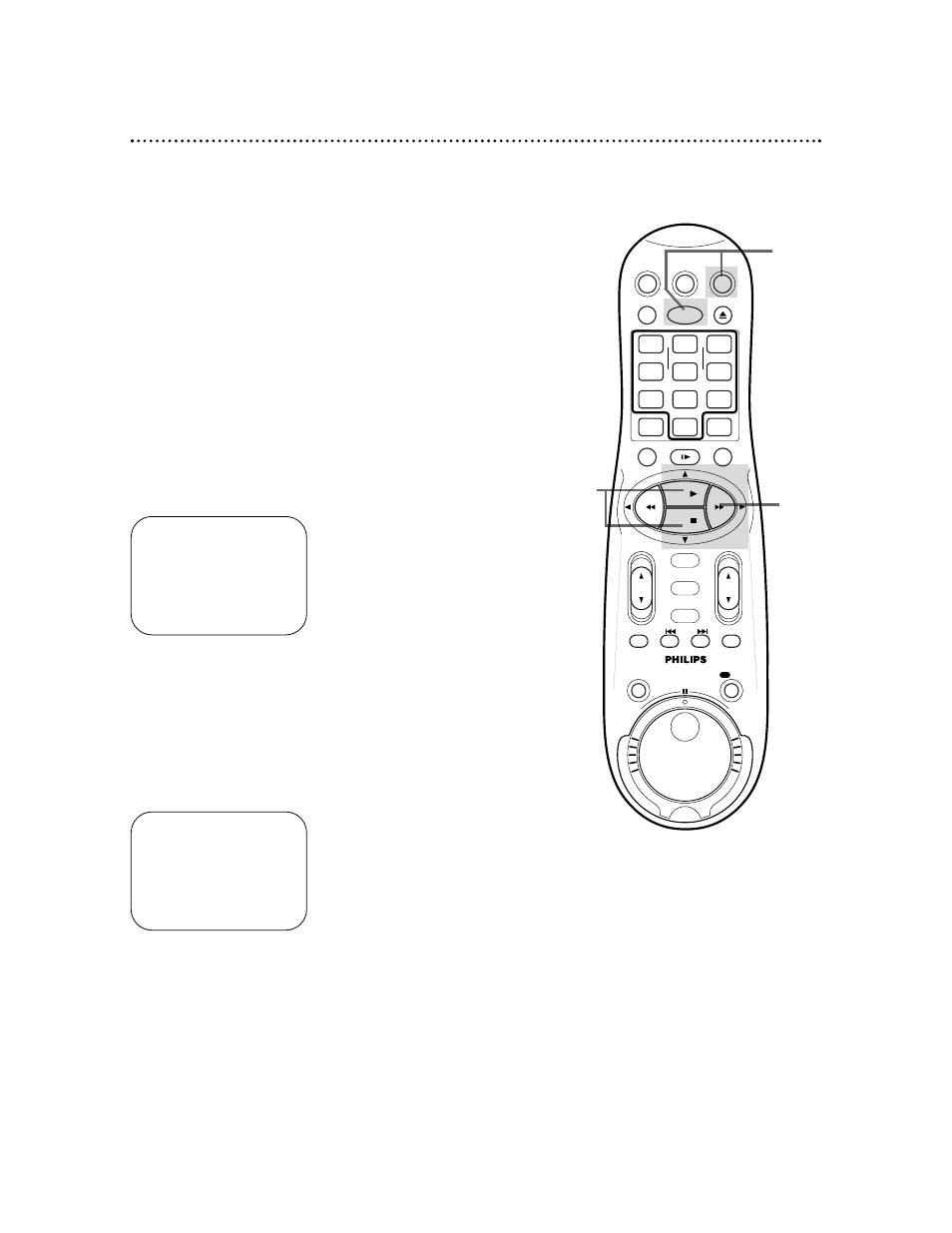
3
4
1
Turning on Your VCR 11
• Before turning on your VCR, make sure there are batteries in
the remote control and the VCR, TV, and Cable Box/DBS (if
applicable) are connected.
• The menus will continue to appear every time you turn on the
VCR until you complete the steps on pages 11-12.
• If you want to set up the Controller now, you must first
connect the Controller. See page 45.
• Leave the Cable Box turned on if you plan to set up the Cable
Box Controller now.
• If you plan to set up the Controller now, set the Cable Box to a
channel other than channel 09.
1
Press the VCR button, then press the POWER button.
2
Turn on the TV. Set it to channel 3 or 4, whichever the
CH3/CH4 switch on the back of the VCR is set to. The
menu shown below will appear.
3
Press the PLAY 8 button or the STOP 9 button to select
the on-screen display language.
2
Turn on the TV.
4
Press the FF :/OK button. The menu shown below will
appear.
SELECT , 9
A ENGLISH
ESPAÑOL
FRANÇAIS
MAKE SELECTION OR
PUSH :/OK TO CONTINUE
CABLE BOX CONTROLLER
OFF
A OFF
CH.=CHANNEL
ON CH. 2
ON CH. 7
ON CH. 3
ON CH. 8
ON CH. 4
ON CH. 9
ON CH. 5
ON A/V FRONT
ON CH. 6
ON A/V REAR
SELECT , 9 CHOOSE :/OK
TO END PUSH EXIT
Instructions continue on page 12.
VCR
TV
VCR/TV
QUICK PROGRAMMING
POWER
STILL/SLOW
EJECT
CH
VOL
EXIT/STATUS
TIMER
JOG/SHTL
SMARTPICTURE
INDEX
AUDIO/MUTE
MENU
-
+
CBL / DBS
1
2
3
4
5
6
7
8
9
START
STOP
DATE
DBS
DAILY
PLAY
REW
FF
/OK
STOP
WEEKLY
REV
/OTR
REC
REC
FWD
-
+
-
+
SPEED
0
CLEAR
