Troubleshooting – Philips 220C1SW-00 User Manual
Page 12
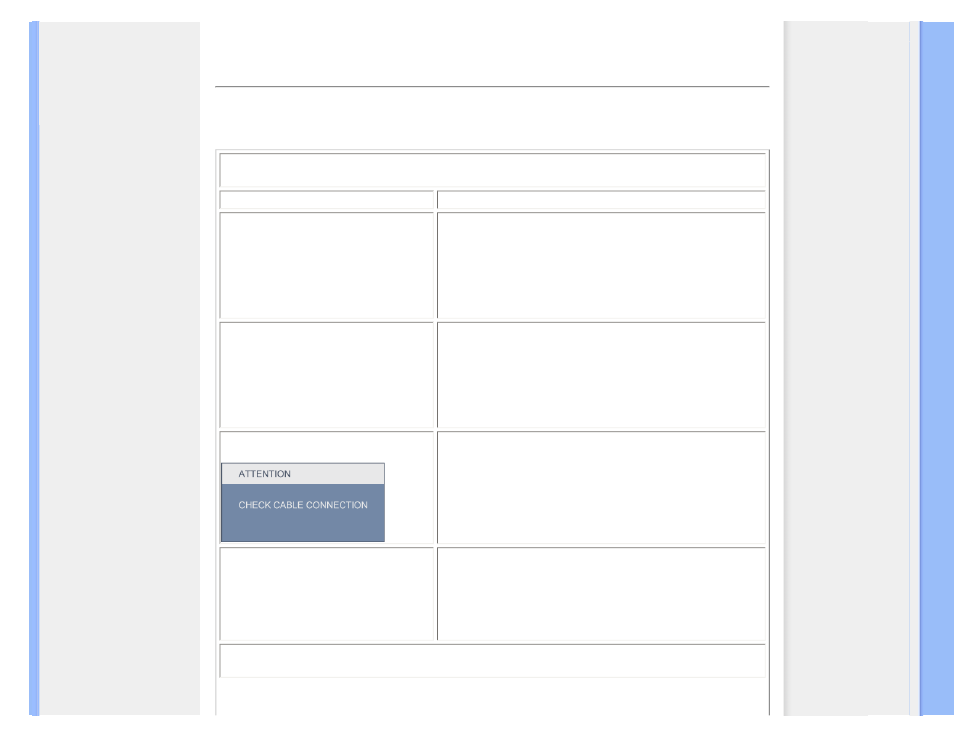
Troubleshooting
Troubleshooting
This page deals with problems that can be corrected by a user. If the problem still persists after you have tried these
solutions, contact Philips customer service representative.
Common Problems
Having this problem
Check these items
No Picture
(Power LED not lit)
●
Make sure the power cord is plugged into the power outlet
and into the back of the monitor.
●
First, ensure that the power button on the front of the monitor
is in the OFF position, then press it to the ON position.
No Picture
(Power LED is white blinking)
●
Make sure the computer is turned on.
●
Make sure the signal cable is properly connected to your
computer.
●
Check to see if the monitor cable has bent pins.
●
The Energy Saving feature may be activated
Screen says
●
Make sure the monitor cable is properly connected to your
computer. (Also refer to the Quick Set-Up Guide).
●
Check to see if the monitor cable has bent pins.
●
Make sure the computer is turned on.
AUTO button not working properly
●
The Auto Function is designed for use on standard Macintosh
or IBM-compatible PCs running Microsoft Windows.
●
It may not work properly if using nonstandard PC or video
card.
Imaging Problems
file:///E|/LCD%20Monitor%20OEM/Philips/M1-project/220C1/220C1-EDFU/5B.0V401.001/CD-Contents/lcd/manual/ENGLISH/220C1/safety/saf_troub.htm 第 1 頁 / 共 3 [98-06-23 09:36]
