Belkin POWERLINE NETWORKING ADAPTERS PM01141ea User Manual
Page 11
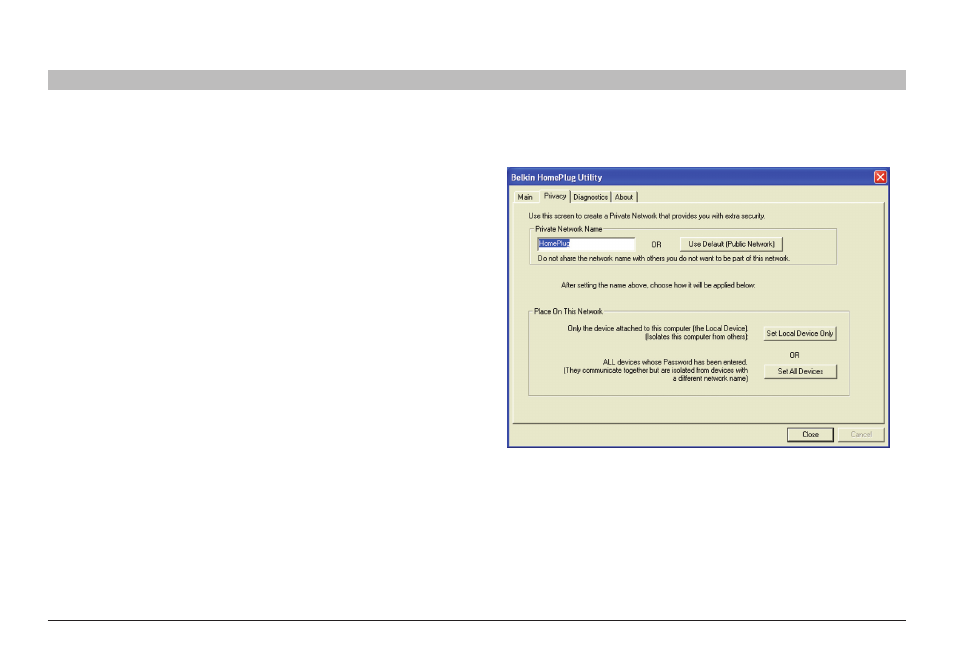
9
Table of Contents
seCTions
1
2
3
4
CoNfIgUrATIoN
Powerline Networking Adapters
setting Up security on a local homePlug device
The “Privacy” tab allows you to change the network password to the
unit that is currently connected to this computer. This network password
encrypts all data that is sent from this unit using 56-bit data encryption
standard (DES). The DES encryption is very secure and difficult to crack.
Note: Every unit on your home network MUST have the same Private
Network Name (also referred to as the “network password”) in order
for connectivity to be established throughout your home. The default
network name is “HomePlug”.
Part 2: diagnose a Network homePlug device
The “Main” tab shows all the other HomePlug units on your powerline
network. It represents them by MAC address, and also shows the
available bandwidth to each unit (units farther away from the current
computer might have a lower data rate). If you add or subtract units from
your home network, you might want to re-scan, by clicking the “Scan”
button. This will re-scan the network and refresh with any changes.
Note: Only units with the same network password will appear; please
verify that they all have the same network password (case-sensitive).
Note: If a unit shows a MAC address of all 0s, this unit may not have
a solid connection, or may not connect at all. If this is the case,
please contact technical support.
Note: If there are units in your home that do not appear in this
network scan, unplug and re-plug all devices (only do this with
the units that do not appear in the network screen). If the problem
persists, move the unit closer to this current unit (adjacent plugs in
the same wall socket is preferred). If the problem still persists and
that unit still does not appear on the network, then the unit may be
defective and you will need to contact technical support. Otherwise,
if you view the unit working, distance might be the only issue.
The networked HomePlug devices can be renamed by selecting the
device and clicking “Rename”.
