BT 5210 User Manual
Page 20
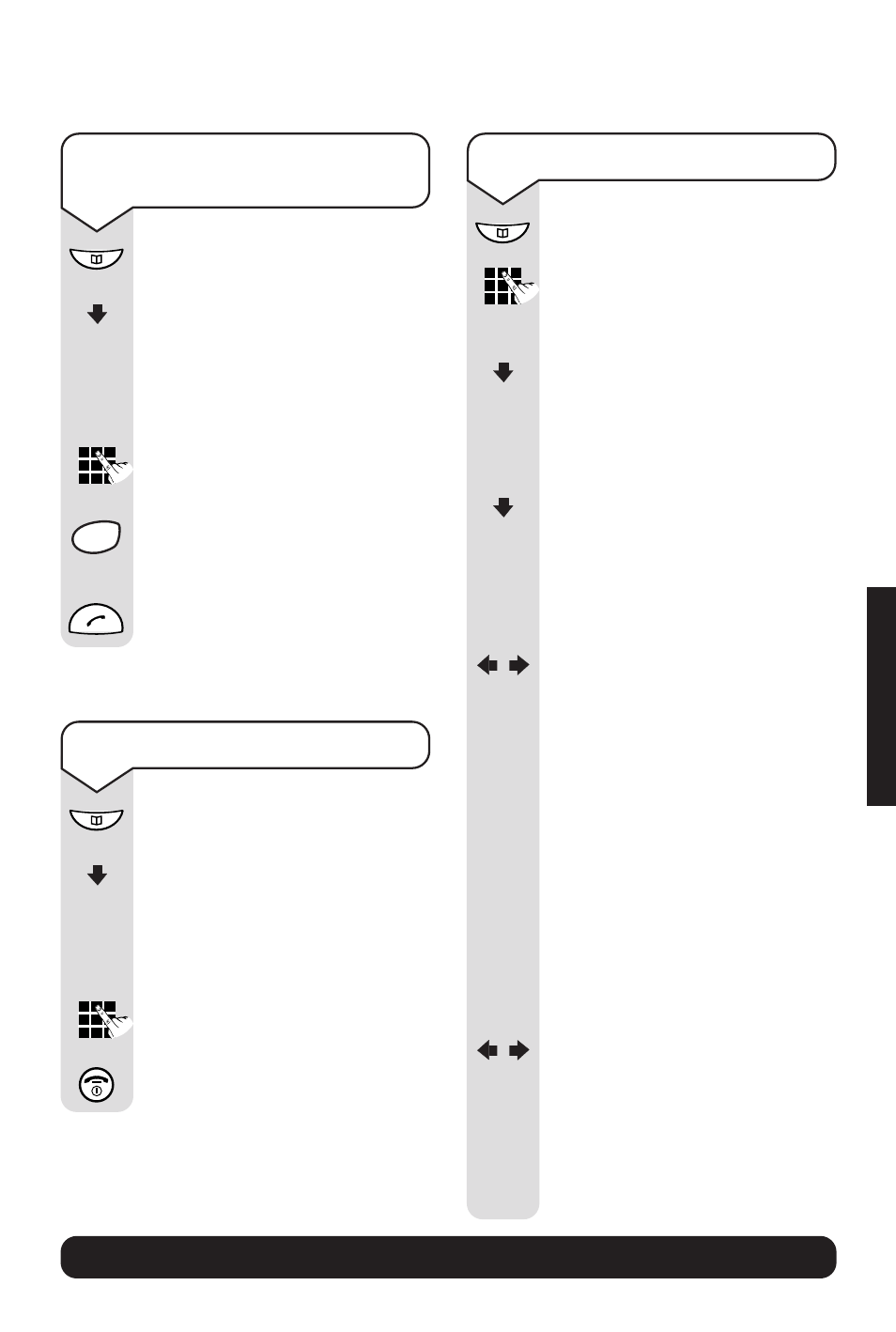
BT Diverse 5210 ~ 6th Edition ~ 16th May ’03 ~ 5185
18
BT Diverse Helpline – 08457 908 070
USING
To dial a number in the
directory
Press the
DIRECTORY button.
Press the
DOWN navigation
button to scroll through the
names which are listed in
alphabetical order.
Or
Enter the first letter of the
name you want, e.g. for Emma,
press
3 twice to search for
names beginning with E.
Press the
GREEN PHONE
button. The number is dialled.
To view directory entry
Press the
DIRECTORY button.
Press the
DOWN navigation
button to scroll through the
entries.
Or
Press the first letter of the
name you are looking for.
Press the
RED PHONE button
until you reach the idle display.
To edit a directory entry
Press the
DIRECTORY button.
Use the keypad to enter the
first letter of the name you
wish to edit.
Then press the
DOWN
navigation button to scroll to
the exact entry.
Press the
MENU options button.
Press the
DOWN navigation
button until
EDIT ENTRY
is
displayed.
Press the
OK button.
Edit the number, if necessary,
using the
LEFT/RIGHT and
DELETE buttons.
Press the
OK button.
is displayed.
If the name is correct, press
the
MENU button,
SAVEENTRY
is displayed.
Press the
OK button. The
display will show
ENTRY SAVED
.
Or
If you wish to edit the name,
enter a new name now, using
the
LEFT/RIGHT and DELETE
buttons as above.
Press the
MENU button. The
display will show
SAVEENTRY
.
Press the
OK button. The
display will show
ENTRY SAVED
.
OK
OK
OK
OK
MENU
MENU
MENU
3
DEF
ᮤ
C
ᮤ
C
