8 product information, 7 adjust sound, Specifications – Philips DC291-37 User Manual
Page 19: Adjust volume level 1, Mute sound 1, Select a preset sound effect 1, Enhance bass 1
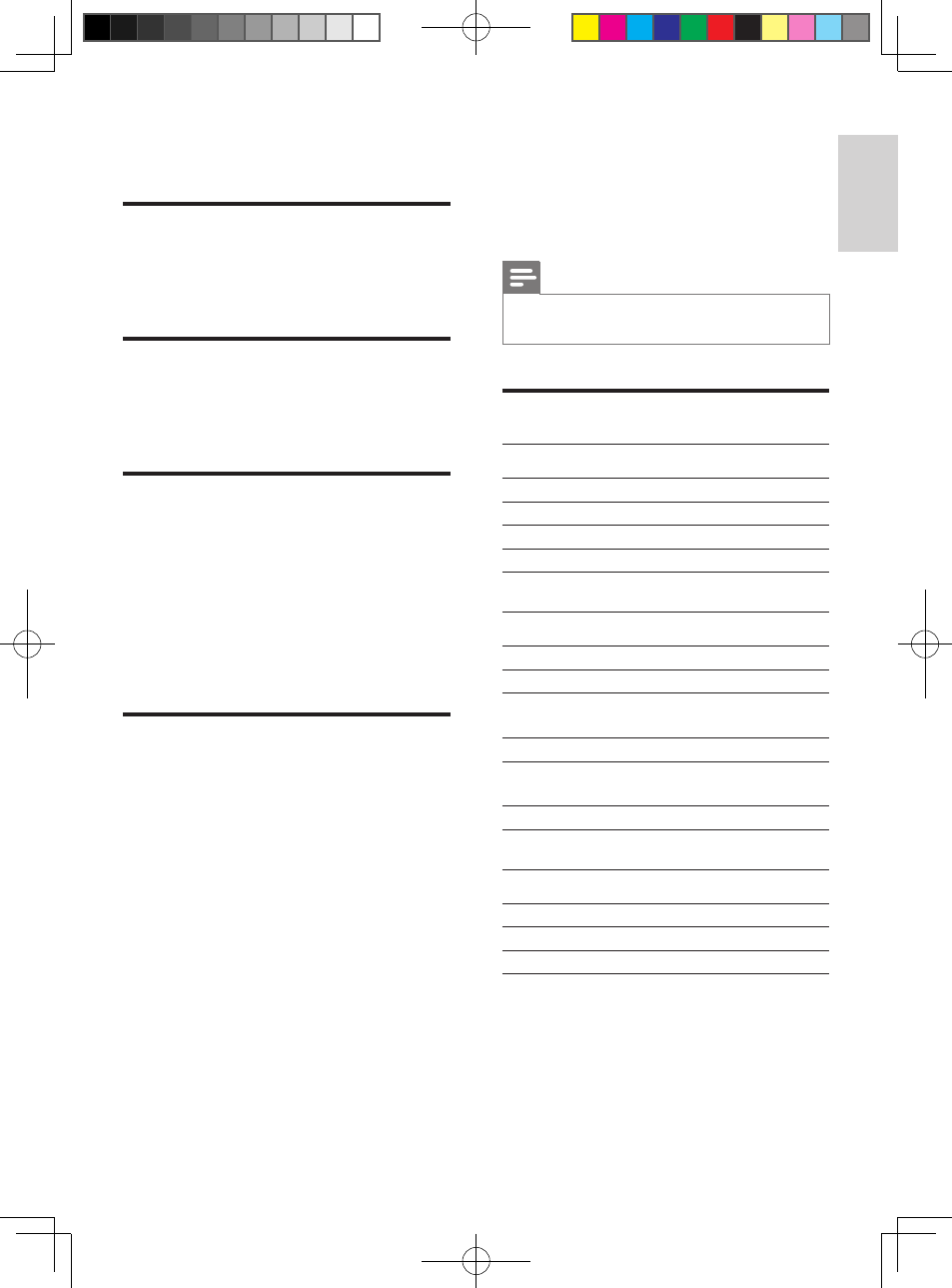
19
8 Product
information
Note
•
Product information is subject to change
without prior notice.
Specifications
Amplifier
Rated Output Power 2 x 5 W RMS
Frequency Response 20 -20000 Hz, -3dB
Signal to Noise Ratio >67 dB
Aux Input (MP3 link) 0.5 V RMS 20kohm
FM
Tuning Range
FM 87.5 - 108 MHz
Tuning grid
100 KHz
- Mono, 26dB S/N Ratio
- Stereo, 46dB S/N Ratio
<22 dBf
<43 dBf
Search Sensitivity
<28dBf
Total Harmonic
Distortion
<2%
Signal to Noise Ratio
>55 dB
Speakers
Speaker Impedance
4 ohm
Speaker Driver
57mm
Sensitivity
>84dB/m/W
7 Adjust sound
Adjust volume level
1
During play, press VOL +/- to increase/
decrease the volume level.
Mute sound
1
During play, press MUTE to mute/unmute
sound.
Select a preset sound effect
1
During play, press DSC repeatedly to
select:
• [ROCK] (rock)
• [JAZZ] (jazz)
• [POP] (pop)
• [CLASSIC] (classic)
• [FLAT] (flat)
Enhance bass
1
During play, press DBB to turn on or off
dynamic bass enhancement.
»
If DBB is activated, [DBB] is displayed.
English
EN
DC291_37_UM_V7.1.indb 19
12/3/2013 10:59:11 AM
