Sync the player with philips songbird, Select auto or manual sync, Auto sync – Philips SA4ARA16KF-37 User Manual
Page 35
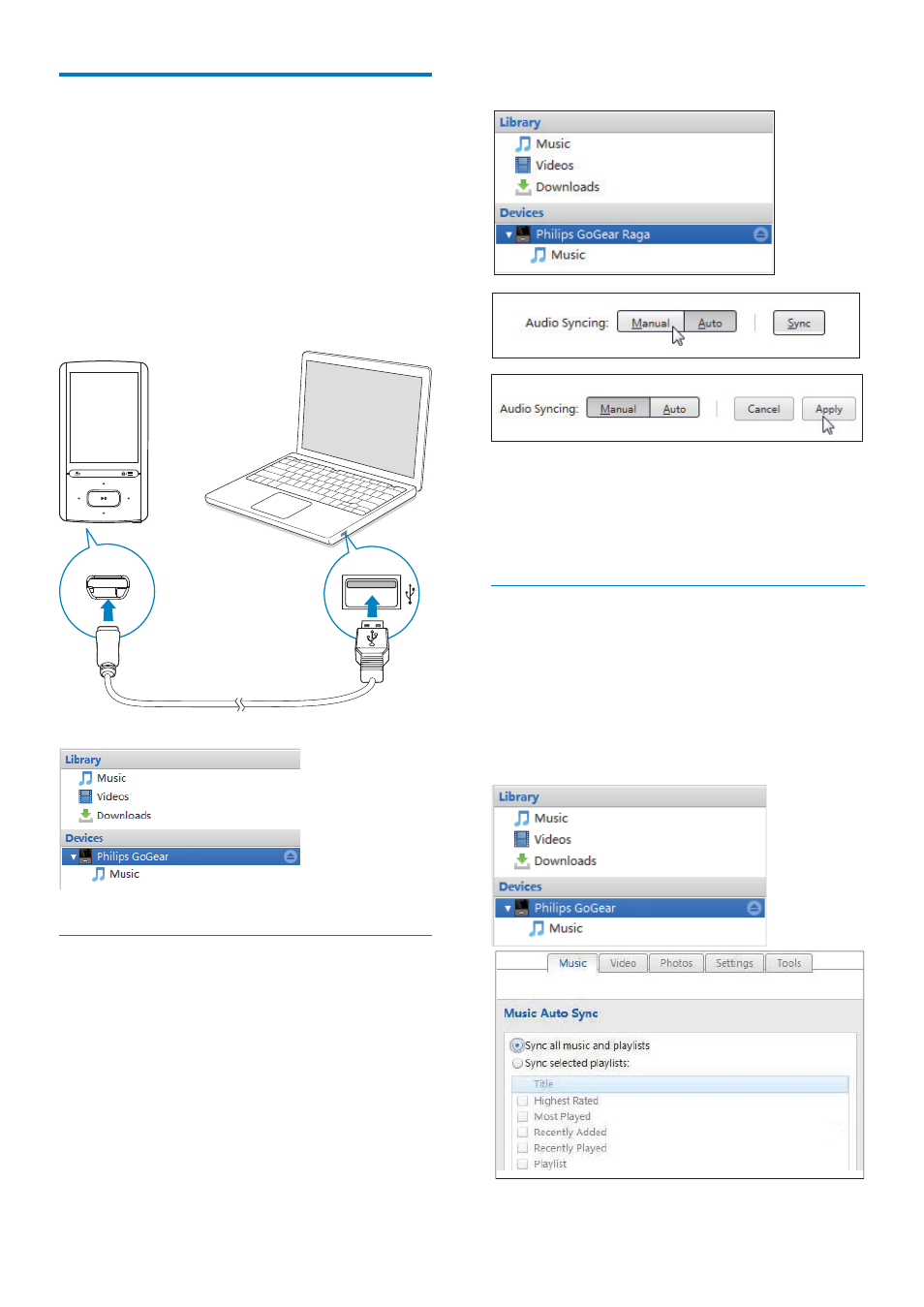
35
EN
Sync the player with Philips
Songbird
1
On the PC, launch Philips Songbird.
2
Connect the player to the PC by using a
USB cable.
» On Philips Songbird, the player is
displayed when it is recognized by the
PC.
Select auto or manual sync
7KH ÀUVW WLPH \RX FRQQHFW WKH SOD\HU WR Philips
Songbird, select auto sync as prompted. The
player sync with Philips Songbird automatically.
If you didn't select auto sync, you switch on the
manual sync.
To select auto or manual sync,
1
Select the player under Devices.
2
Select Manual or Auto.
3
7R FRQÀUP WKH RSWLRQ FOLFN Apply.
Auto sync
If you have selected auto sync, auto
sync starts automatically when you
connect the player to a PC;
Alternatively, select the player under
Devices, and click Sync.
To select auto sync settings,
