Save the play queue as a playlist, Manage media files in philips songbird, Edit metadata – Philips SA4ARA16KF-37 User Manual
Page 33: 0dqdjh phgld àohv lq 3klolsv 6rqjelug
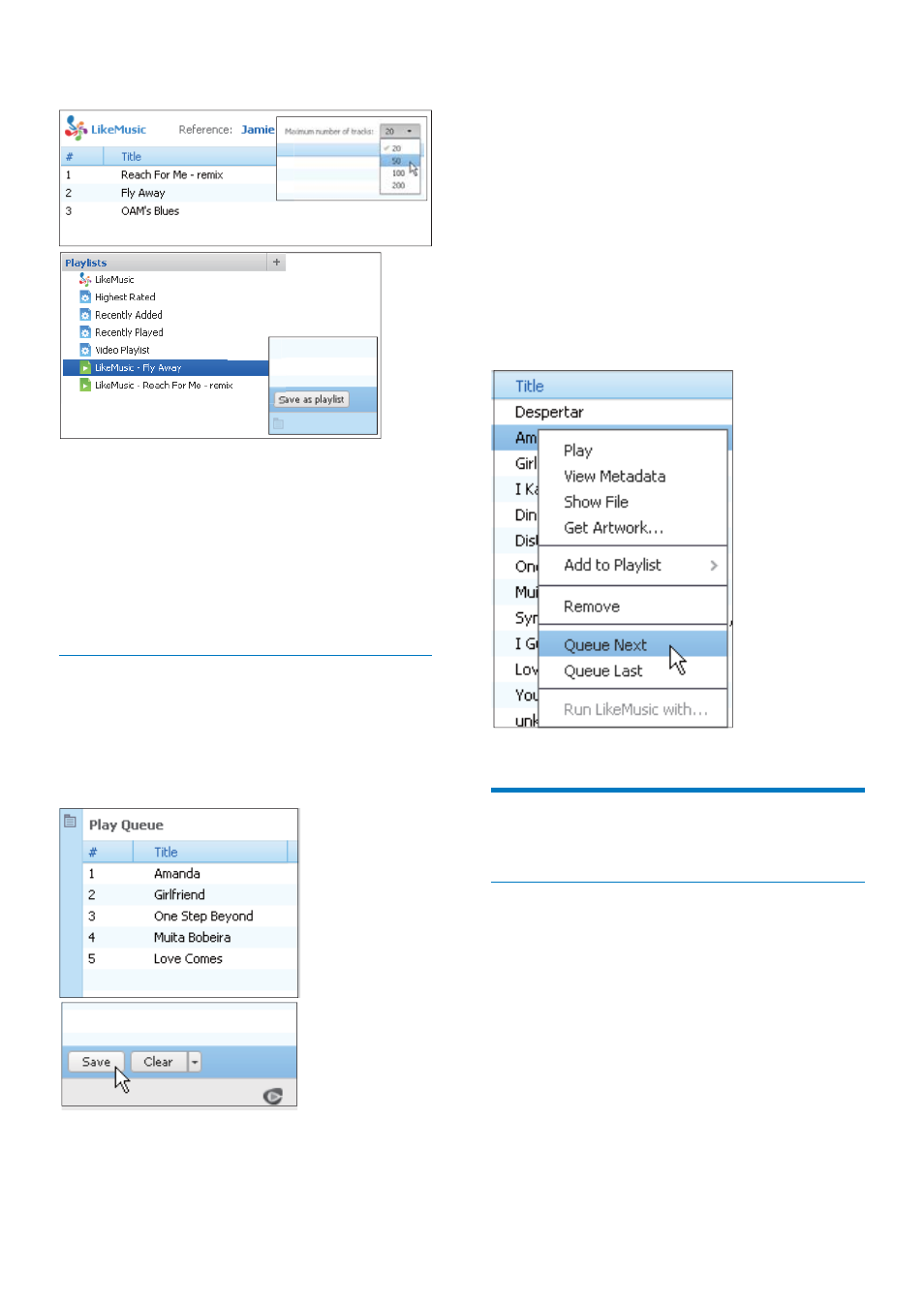
33
EN
Set the maximum number of songs
Select a number in the drop-down list.
Save the LikeMusic playlist
Click Save as playlist in the LikeMusic
page.
» The LikeMusic playlist is saved
under Playlists.
Save the play queue as a playlist
Create a play queue
Drag and drop songs or playlists to the
Play Queue pane.
Save the play queue as a playlist
1
Click Save.
» The play queue is saved as a
playlist under Playlists.
2
Under Playlists, name the playlist as
needed.
Add songs to the top or end of the play queue
To add songs to the top, right click on
the options and select Queue Next;
To add songs to the end, right click on
the options and select Queue Last.
0DQDJH PHGLD ÀOHV LQ 3KLOLSV
Songbird
Edit metadata
%\ HGLWLQJ ÀOH LQIRUPDWLRQ PHWDGDWD RU
,' WDJ \RX FDQ KDYH PHGLD ÀOHV VRUWHG
automatically by song title, artist, album, and
other information.
$IWHU \RX V\QF WKH PHGLD ÀOHV WR WKH SOD\HU \RX
can browse the media library by metadata.
