Clock – Blaupunkt BOSTONC30 User Manual
Page 20
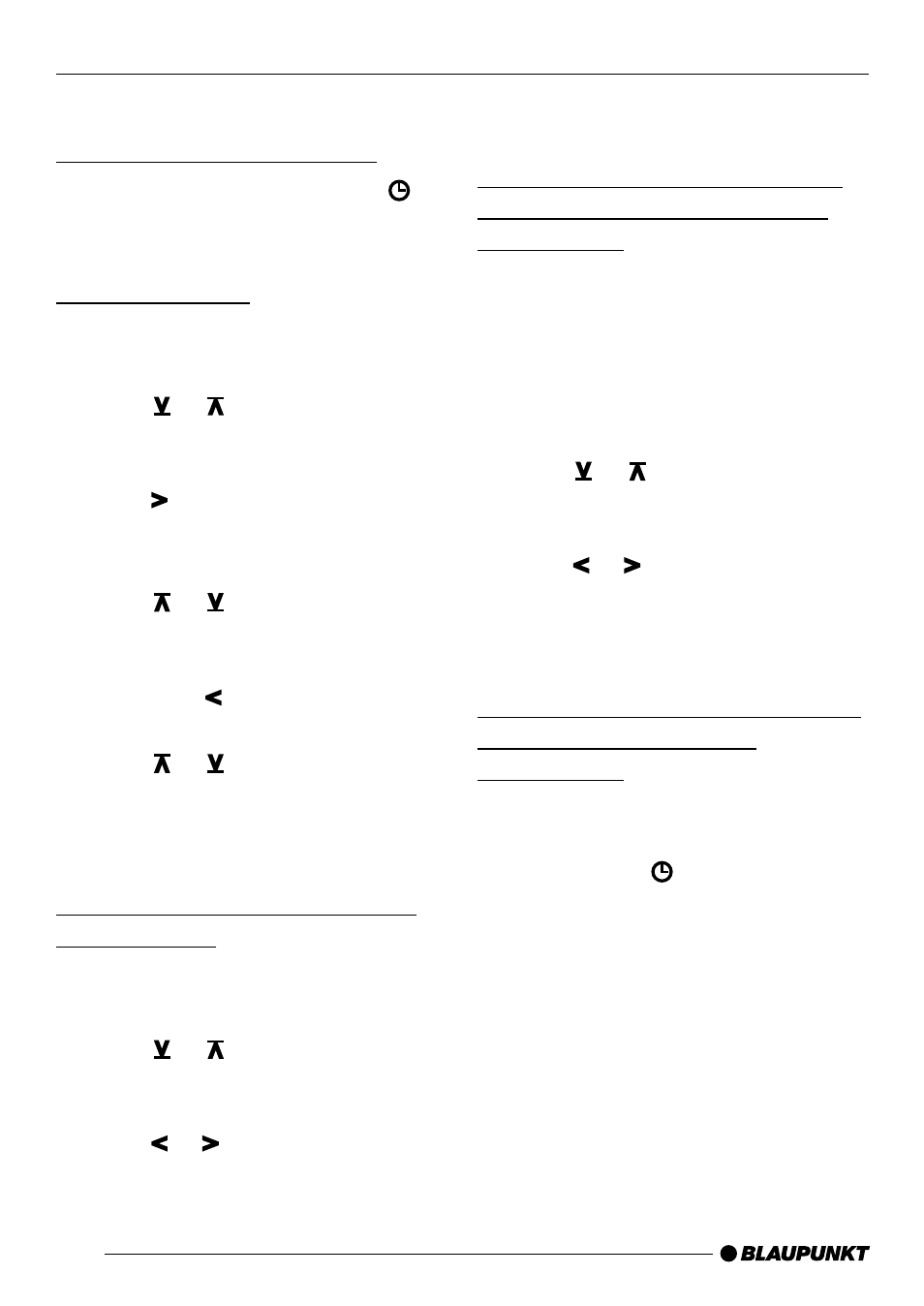
40
CLOCK
Displaying the clock briefly
➮
Press and hold down MENU (
)
?
until the time appears in the dis-
play.
Setting the time
➮
To set the time, press MENU
?
.
“MENU” will appear in the display.
➮
Press or
>
repeatedly until
“CLOCKSET” appears in the dis-
play.
➮
Press
>
.
The time will appear in the display. The
minutes will flash and can be altered.
➮
Press or
>
to alter the min-
utes.
➮
Once you have altered the min-
utes, press
>
. The hours will
begin to flash.
➮
Press or
>
to alter the
hours.
➮
Once you have made the settings,
press MENU
?
twice.
Selecting the 12/24-hour time
display mode
➮
Press MENU
?
.
“MENU” will appear in the display.
➮
Press or
>
repeatedly until
“24 H MODE” or “12 H MODE” ap-
pears in the display.
➮
Press or
>
to switch the dis-
play mode.
➮
Once you have selected the mode,
press MENU
?
.
Activating the clock for display
when the car audio system is
switched off
When the car audio system is switched
off, but the vehicle ignition is
switched on, you can activate the clock
display.
➮
Press MENU
?
.
“MENU” will appear in the display.
➮
Press or
>
repeatedly until
“CLOCKOFF” or “CLOCK ON” ap-
pears in the display.
➮
Press or
>
to switch the
clock display on or off.
➮
Once you have made the setting,
press MENU
?
.
Displaying the time briefly when
the car audio system is
switched off
To display the time briefly when the car
audio system is switched off,
➮
press MENU (
)
?
.
The time will then appear in the display
for eight seconds.
CLOCK
