Volume control – Blaupunkt BOSTONC30 User Manual
Page 11
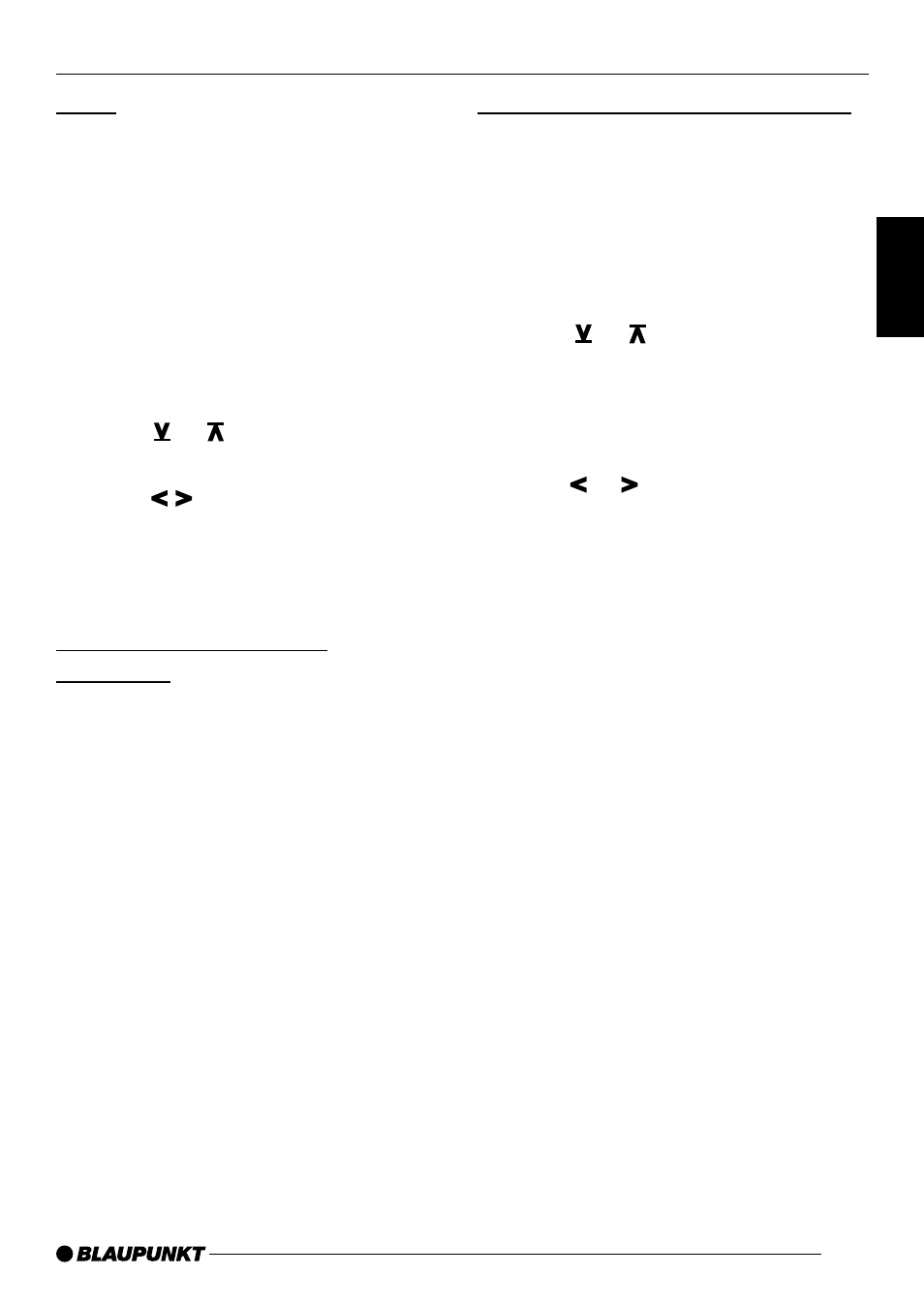
31
ENGLISH
DEUTSCH
FRANÇAIS
IT
ALIANO
NEDERLANDS
SVENSKA
ESP
AÑOL
PORTUGUÊS
Mute
You can reduce the volume of the car
audio system immediately (mute).
➮
Press
4
briefly.
“MUTE” will appear in the display.
Selecting the mute level
It is possible to select the mute level.
➮
Press MENU
?
.
“MENU” will appear in the display.
➮
Press or
>
repeatedly until
“MUTE LVL” appears in the display.
➮
Press
>
to select the mute
level.
➮
Once you have made your selec-
tion, press MENU
?
twice.
Mute during telephone
operation
If your car audio system is equipped with
a mobile telephone, it will automatically
switch to mute when you use the phone.
This will not work unless the mobile
phone is connected to the car audio
system as described in the installation
instructions.
If a traffic announcement is received
during a phone call and traffic informa-
tion priority has been activated, you will
hear the traffic announcement. For more
information, refer to the section on “Traf-
fic information”.
Switching the beep tone on/off
For a number of functions you will hear
a beep if you press a key for longer than
two seconds, e.g. if you want to store a
radio station on a station preset.
➮
Press MENU
?
.
“MENU” will appear in the display.
➮
Press or
>
repeatedly until
“BEEP” appears in the display.
“ON” or “OFF” will appear next to
“BEEP” in the display.
➮
To switch this function on or off,
press or
>
.
➮
Once you have adjusted the set-
tings, press MENU
?
.
VOLUME CONTROL
