66 tape manager (cont’d), Edit title, Helpful hints – Philips VR1010BP99 User Manual
Page 66
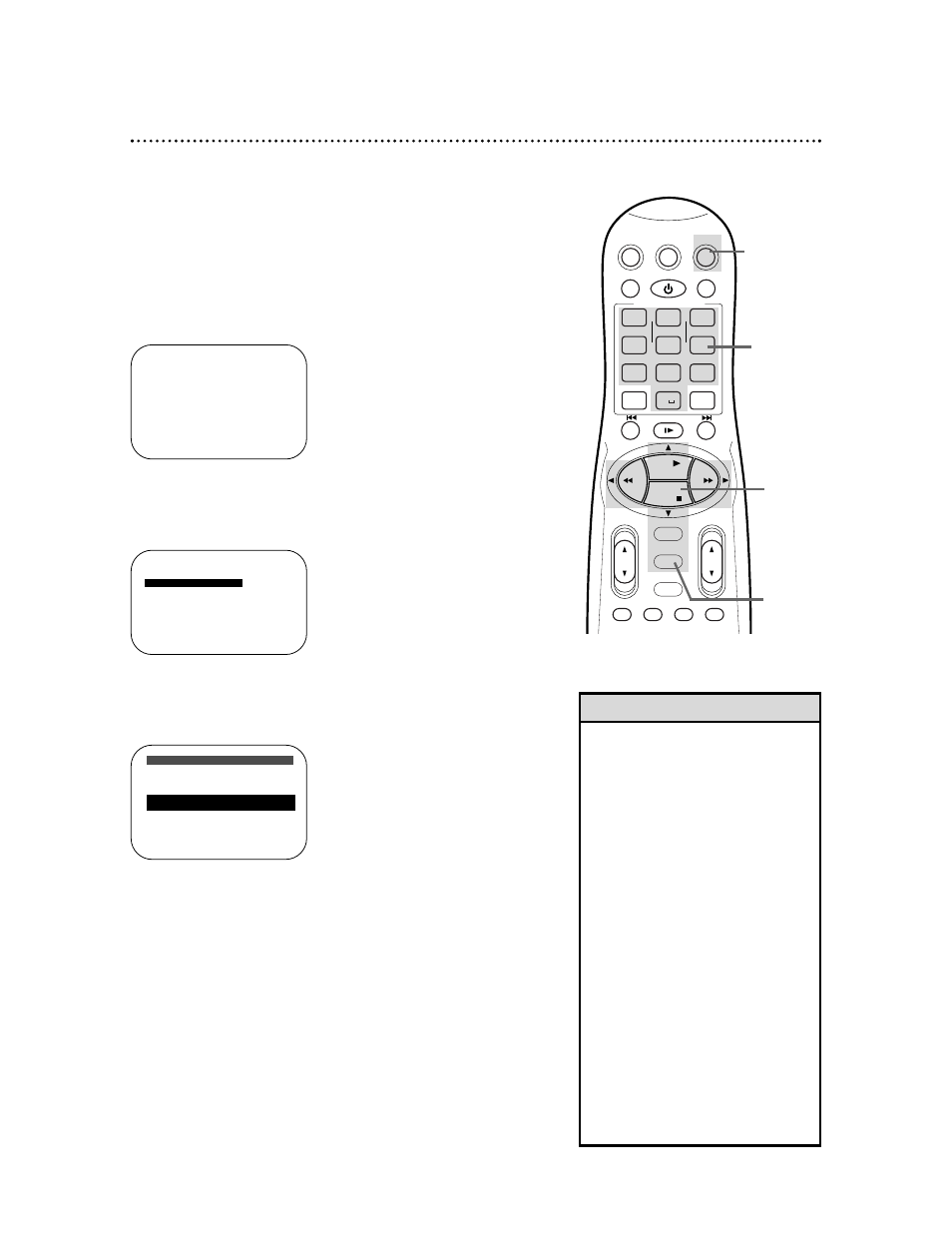
Edit Title
When you record a TV program with this VCR, the VCR automati-
cally memorizes the recording start and stop time, date, and channel
for each program. You can edit the tape title and program titles as
you like, as well as put the programs into a category.
1
Press the VCR button, then press the MENU button.
Then, press the PLAY 8 or STOP 9 button to select TAPE
MANAGER, then press the OK/STATUS button.
TAPE MANAGER
➔
EDIT TITLE
FIND TITLE
FIND BLANK SPACE
CHECK MEMORY
TAPE MANAGER :
ON
SELECT: ,9
CONFIRM : OK
END : MENU
2
Press the PLAY 8 or STOP 9 button to select EDIT
TITLE, then press the OK/STATUS button.
]
1/17
0115
MOVIE1
→0114
03/18/00
0113
02/19/00
0112
01/25/00
0111
MOVIE2
0110
BASEBALL
0106
BEST HIT
SELECT: ,9
CONFIRM: OK
END: MENU
3
Press the PLAY 8 or STOP 9 button to select the tape
you want to edit, then press the OK/STATUS button.
→
]
0114 03/18/00 -
1/1
08:00PM 04/07/00
CH30
10:00PM 04/08/00
CH10
07:00PM 04/13/00
CH25
SELECT: ,9
EDIT: OK
DELETE
]
: CLEAR
END: MENU
4
To edit the Tape Title, press the PLAY 8 or STOP 9 but-
ton to select the Tape Title, then press the OK/STATUS
button. The tape title will flash. To edit a Program Title or
Category, skip to step 6.
5
Press the Number buttons and the FF : and REW(ind) ;
buttons to enter characters, then press the OK/STATUS
button when you have finished the tape title. Refer to
“Entering Characters” on the next page. If you want to edit the
Program Title and Category, go to step 6 now. If you are
finished editing, go to step 9 now.
66 Tape Manager (cont’d)
1
VCR
TV
VCR/TV
QUICK PROGRAMMING
POWER
STILL/SLOW
SMARTPICTURE
CH
VOL
MENU
TIMER
TURBO
TIMER
AUDIO/
MUTE
SKIP
SEARCH
TAPE
MANAGER
OK/STATUS
-
..........
..........
+
CBL/DBS
1
— +
*
2
ABC
3
DEF
4
GHI
5
JKL
6
MNO
7
PQRS
8
TUV
9
WXYZ
START
STOP
DATE
VPS/PDC
DAILY
SPEED
DBS/SAT
PLAY
REW
FF
STOP
WEEKLY
-
+
-
+
ALT
0
CLEAR
SAT/
1-5
1
• At step 4, you can only select the
Tape Title on the first page. For
example, 1/3 will appear in the
upper right corner. The tape title will
be highlighted in red when you select
it.
• If the tape is being recorded for the
first time, the tape number and the
date are recorded as the tape title.
• If you don’t see the tape title or pro-
gram title you want, press the PLAY
8 or STOP 9 button repeatedly to
see the other lists. (The number of
lists, or pages, appears in the upper
right corner of the screen.)
• Tape titles may have up to 10
characters.
• If the VCR finds two tape numbers
on one tape, the tape will be assigned
with the lower number of these two
numbers when you eject the tape.
• You can not select EDIT TITLE during
recording. You must wait until record-
ing is finished.
Helpful Hints
5
