Philips Norelco AquaTouch Series 4000 wet & dry electric shaver AT811 DualPrecision heads Flex & Float system 50 min shaving 1 hour charge AquaTech wet & dry technology with Aquatec wet and dry and Pop-up trimmer User Manual
Page 12
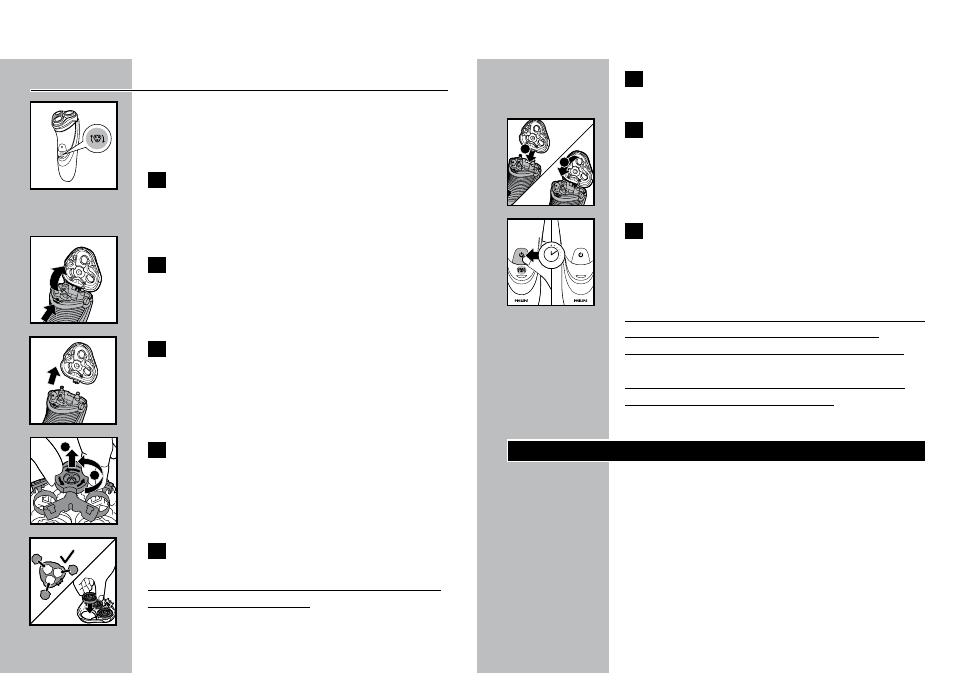
ENGLISH
Razor Head Replacement Indicator
C
w The razor head replacement indicator symbol
will light up orange continuously to remind
you to replace your razor heads.
1
Turn razor OFF, remove the charging plug
from the outlet and power cord from the
razor.
C
2
Press the Razor Head Release Button to
open the Razor Head Assembly.
C
3
Pull the shaving unit off the razor.
C
4
Turn the lock counterclockwise to unlock
(A) and remove the retaining frame (B).
C
5
Remove the razor heads and place the
new razor heads in the shaving unit.
Make sure that the two pointy edges of the head
fit exactly into the recesses.
22
ENGLISH
6
Replace the frame and turn the lock
clockwise until it locks into place.
C
7
Insert the notch of the shaving unit into
the slot in the top of the razor (1) and
then close the shaving unit (2).
C
8
Press and hold the on/off button for at
least 5 seconds to reset. The orange razor
head replacement indicator symbol will go
out.
NOTE: If the shaving unit does not close smoothly,
make sure you inserted the shaving heads
properly and that the retaining frame is locked.
This razor has no other user-serviceable parts.
For assistance call 1-800-243-3050.
Storage
w
Be sure razor is turned off. Remove cord from
outlet and razor before storing in a safe, dry
location where it will not be crushed, banged,
or subject to damage.
w
Do not wrap power cord around razor when
storing.
w
Store cord in a safe location where it will not
be cut or damaged.
23
1
2
5 sec.
5 sec.
A
B
