Connect peripheral equipment, Headphone, Camera & camcorder – Philips 20LCD35 User Manual
Page 18: Press the cursor left/right to adjust the volume, Connect your camera or camcorder to the, Socket 2 and, 3 for mono equipment, For stereo equipment also connect, Input 1 and, Input 3
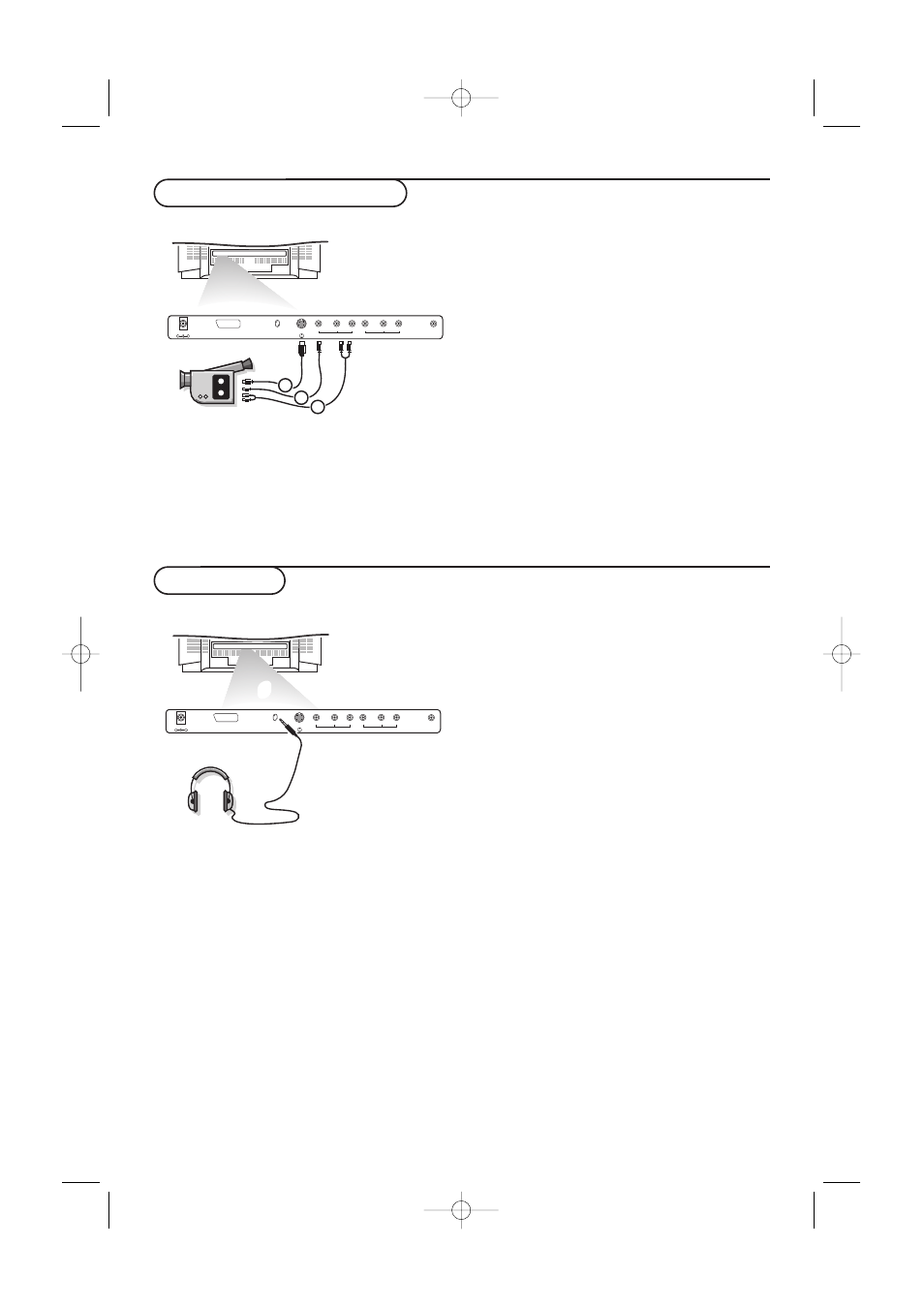
&
Insert the plug into the headphone socket
L at the back of the TV.
é
Press the ¬ key on the remote control
to switch off the sound from the
headphone and the internal loudspeakers
of the TV.
“
Press the cursor left/right to adjust the
volume.
Headphone
L
•
••
•
••
S-VIDEO
DC 15V
_
+
VIDEO (MONO) L AUDIO R
AV2
L
VIDEO L AUDIO R
MONITOR OUT
ANT IN
x75 Ω
w 1
............
...........
&
Connect your camera or camcorder to the
VIDEO
socket 2 and
AUDIO (MONO) L
3 for mono equipment.
é
For stereo equipment also connect
AUDIO R
3.
S-VHS quality with an S-VHS camcorder is
obtained by connecting the S-VHS cables
with the
S-VIDEO
input 1 and
AUDIO
input 3.
Camera & camcorder
AUDIO
VIDEO
S•
VIDEO
3
2
1
•
••
•
••
S-VIDEO
DC 15V
_
+
VIDEO (MONO) L AUDIO R
AV2
L
VIDEO L AUDIO R
MONITOR OUT
ANT IN
x75 Ω
w 1
............
...........
17
Connect Peripheral Equipment
126 1013.1 gb 20-11-2001 14:31 Pagina 17
