Philips 17PF9946-37 User Manual
Page 40
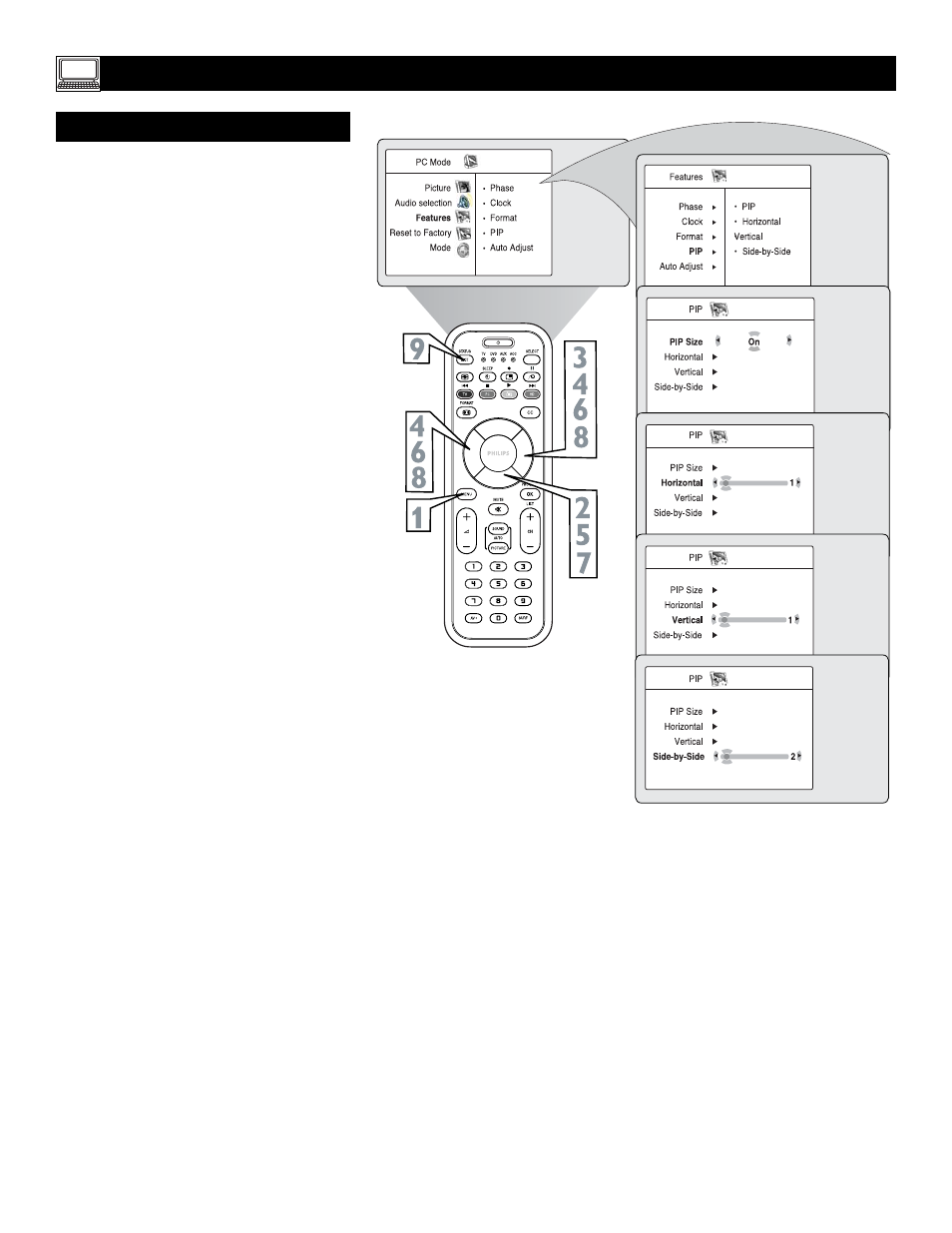
40
S
ETTING UP THE
PC M
ODE
(P
ERSONAL
C
OMPUTER
M
ONITOR
)
W
hile in PC mode, you can bring up a
PIP window for the TV, HD, or FM
Radio channel. For example, you can listen to
the radio while you use the computer. For the
PIP window to function, an accessory must be
connected the the DVI Input. (See the Quick-
Use Guide for connections).
Press the PC button on the remote control
repeatedly until PC-D appears in the top left-
hand corner of the screen.
1
Press the MENU button to access the
PC Mode menu.
2
Press the CURSOR DOWN button
repeatedly to highlight PIP.
3
Press the CURSOR RIGHT button
to access the PIP menu.
4
Press the CURSOR LEFT or CUR-
SOR RIGHT buttons to select the PIP
Size options: Off, On, Small, Medium,
Large, or Side-by-Side.
5
If you want to move the PIP screen
horizontally, press the CURSOR
DOWN button again to highlight
Horizontal.
6
Press the CURSOR LEFT or CUR-
SOR RIGHT buttons to move the pic-
ture horizontally.
7
If you want to move the PIP screen
vertically or side-by-side, press the
CURSOR DOWN button again to
highlight Vertical or Side-by-Side.
8
Press the CURSOR LEFT or CUR-
SOR RIGHT buttons to move the pic-
ture vertically or side-by-side.
9
Press the STATUS/EXIT button to
remove the menu from the screen.
PC PIP C
ONTROLS
