BT Versatility User Manual
Page 40
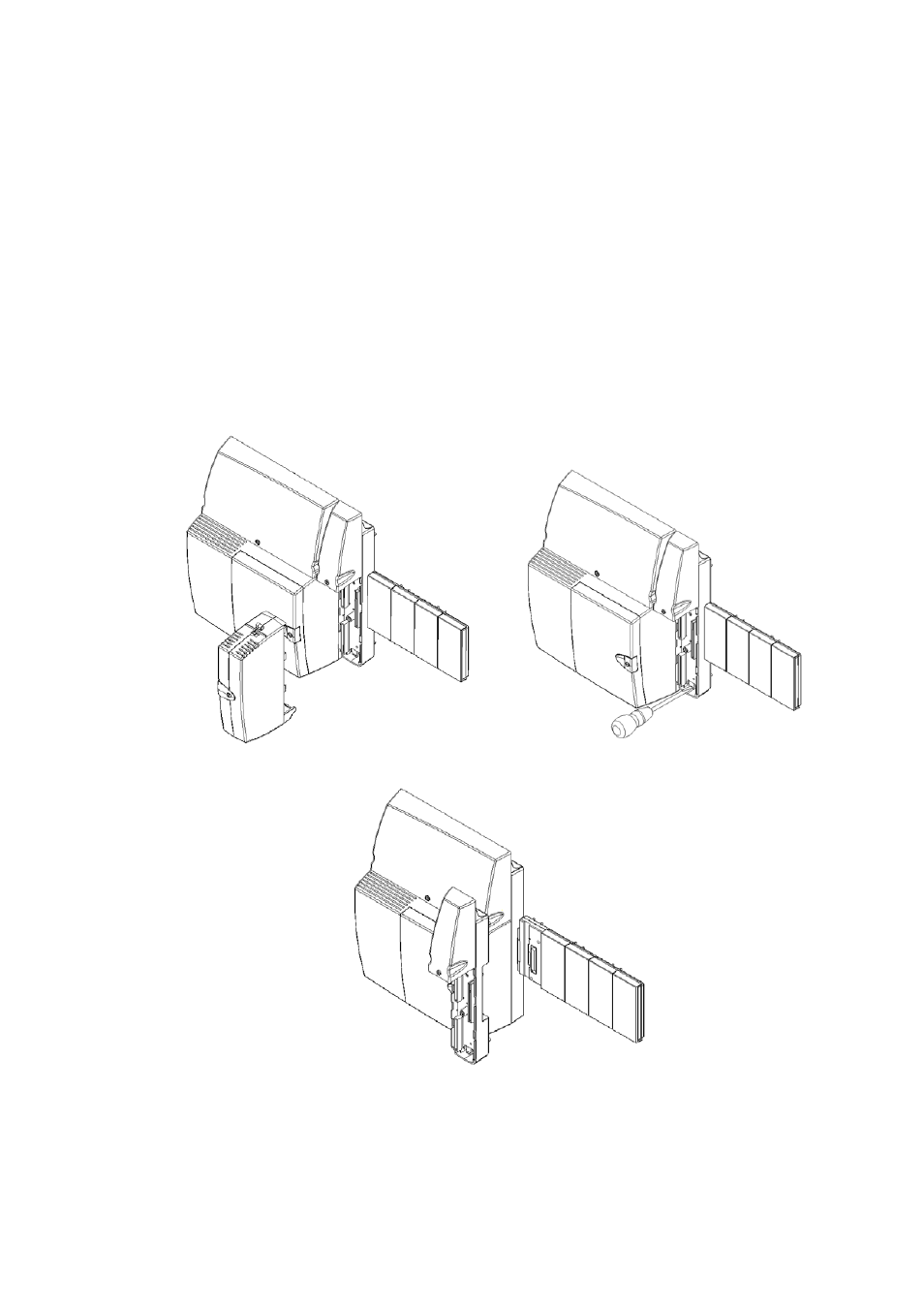
BT Versatility
Installation and Maintenance Manual
39
Replacing a faulty Module MDF
To replace a faulty MDF of a Ports, Internet or Options module the procedure is as follows:
1. Remove the cabling from the MDF ensuring the cables are correctly tagged so they can be readily
reinstalled.
2. Power the system down by unplugging it at the mains.
3. If a battery is installed turn off the BBU switch to disconnect the battery.
4. Remove the Module and any Network modules if appropriate.
5. Unlock the MDF module by pulling the locking bar down with a screwdriver.
6. Remove the MDF .
7. Reverse the procedure to install a new MDF.
See also other documents in the category BT Phones:
- FALCON 8375 (44 pages)
- Videophone 1000 (56 pages)
- CONVERSE 425 (23 pages)
- 1010 (1 page)
- Decor 400 (12 pages)
- DIVERSE 5410 (72 pages)
- In Touch 2000 (108 pages)
- Diverse 5250 (68 pages)
- 420 (11 pages)
- Freestyle 710 (2 pages)
- DIVERSE 5400 (65 pages)
- 5300 (54 pages)
- 310 (28 pages)
- RELATE 3000 (34 pages)
- Diverse 6350 (96 pages)
- 3200 SMS (48 pages)
- verve 450 (80 pages)
- 7150 (80 pages)
- 5500 (68 pages)
- Hub Phone 2.1 (80 pages)
- DECTfax (31 pages)
- DECOR 200 (6 pages)
- 5210 (52 pages)
- 325 (23 pages)
- Diverse 5450 (94 pages)
- Decor 1200 (36 pages)
- PaperJet 35 (75 pages)
- BIG Button phone (23 pages)
- Synergy 700 (22 pages)
- 120 (6 pages)
- Decor 1300 (40 pages)
- 300 Plus (24 pages)
- 320 (11 pages)
- Decor 425 (23 pages)
- GRAPHITE 1100 (2 pages)
- FREELANCE XA 3000 (65 pages)
- Converse 2-line Telephone (25 pages)
- 400 Plus (31 pages)
- PARAGON450 (44 pages)
- 2000 Executive (25 pages)
- PARAGON 500 (61 pages)
- CONVERSE 2100 (15 pages)
- 5110 (47 pages)
- CONVERSE 325 (23 pages)
