BT Versatility User Manual
Page 23
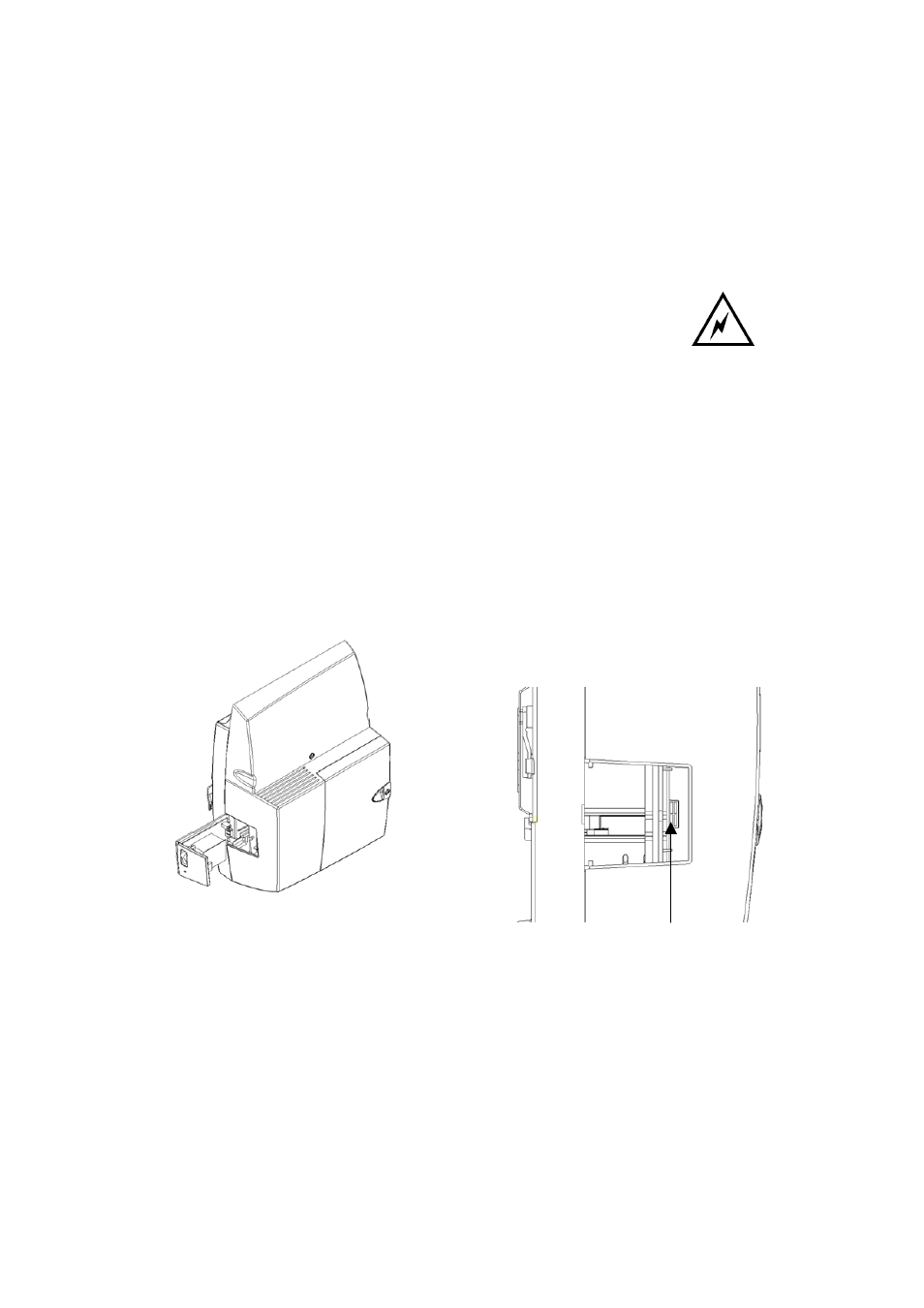
BT Versatility
Installation and maintenance Manual
22
Connecting the battery backup unit to the system
The Battery back up provides operation of an 8 + 32 system with 8 external calls and 3 internal calls
running for approximately 40 minutes in the event of a power failure. The battery will support 11 erlangs
of voice traffic for 40 minutes.
An erlang is a measure of telephony traffic.
1 erlang = 1 circuit fully occupied for 1hour
The Battery back up consists of the 12 V battery and the charger unit
Before installing the battery charger unit ensure that the system is powered
down by disconnecting the mains.
To install the unit, remove the blanking cover on the left side of the CCU.
Open the CCU main cover by releasing the four ‘quarter turn’ screws
Slide the BBU in about half way.
There are three cables connected to the charger unit. One with a connector, which connects to the PSU,
and two with spade connectors which are connected to the battery.
Connect the cable with the connector to the PSU.
Thread the two cables for the battery up the cable guide to the battery compartment.
Push the charger unit home.
Replace the CCU cover.
Battery charger connector
on the PSU
