Pc connection – Philips 22PFL4507-F7 User Manual
Page 32
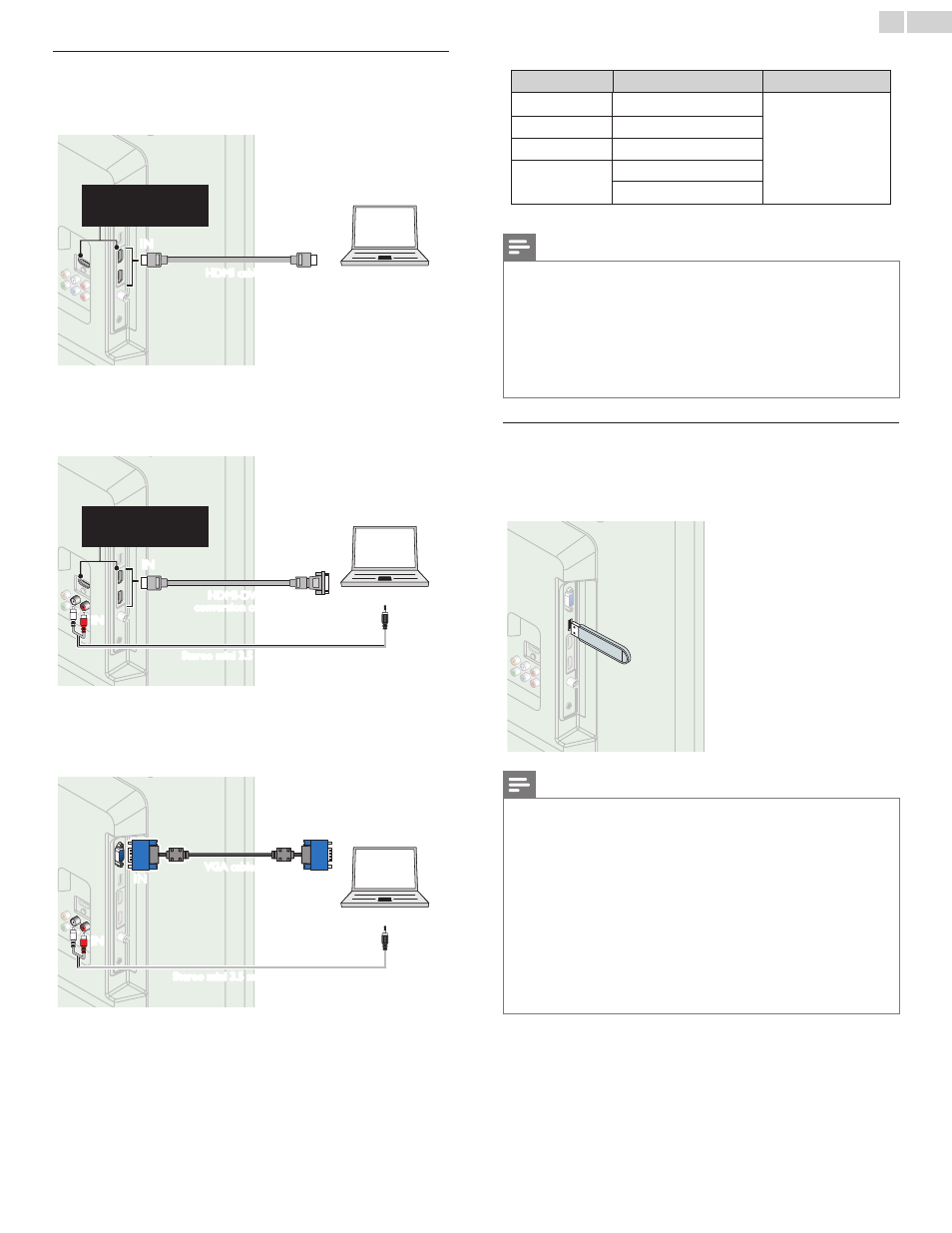
English
32
PC connection
HDMI connection
ThisunitcanbeconnectedtoyourPCthathasaHDMIterminal.Use
anHDMIcableforthisDigitalconnection.
IN
IN
OUT
PC
HDMI cable
These HDMI Inputs are
available on 26 inch and
larger screen size TVs.
HDMI-DVI connection
ThisunitcanbeconnectedtoyourPCthathasaDVIterminal.Use
anHDMI-DVIconversioncableforthisVideoDigitalconnectionandit
requiresStereomini3.5mmplugAudiocableforAnalogAudiosignalas
well.
OUT
IN
IN
OUT
IN
IN
PC
Stereo mini 3.5 mm plug Audio cable
HDMI-DVI
conversion cable
These HDMI Inputs are
available on 26 inch and
larger screen size TVs.
VGA connection
ThisunitisequippedwithaPCInputjack.Ifyouconnectthisunitto
yourPC,youcanusethisunitasaPCmonitor.
UseaVGAcableforthisVideoconnectionanditrequiresaStereomini
3.5mmplugAudiocableforAnalogAudiosignalaswell.
OUT
IN
IN
IN
IN
OUT
PC
VGA cable
Stereo mini 3.5 mm plug Audio cable
Thefollowingvideosignalscanbedisplayed:
Format
Resolution
Refresh rate
VGA
640 x 480
SVGA
800 x 600
XGA
1,024 x 768
WXGA
1,280 x 768
1,360 x 768
60Hz
Otherformatsornon-standardsignalswillnotbedisplayedcorrectly.
Note
•
PleasepurchasetheVGAcableorHDMI-DVIconversioncablethathasaferritecore.
•
Thefollowingoperationsmayreducenoise.
-AttachaferritecoretotheACpowercordofyourPC.
-UnplugtheACpowercordandusethebuilt-inbatteryofyourPC.
•
UseanHDMIcablewiththeHDMIlogo(acertifiedHDMIcable).HighSpeedHDMI
cableisrecommendedforthebettercompatibility.
•
Theunitaccepts480i,480p,720p,1080iand1080pvideosignals.
•
HDMI-DVIconnectionrequiresseparateaudioconnectionsaswellandtheaudio
signalsareoutputasAnalog(L/R)Audio.
•
DVIdoesnotdisplay480iimagewhichisnotincompliancewithEIA/CEA-861/861B.
USB Memory Stick
Thisunitofferseasyplaybackofpicture(JPEG)andvideo
(MotionJPEG)files.
InserttheUSBMemoryStickintotheUSBterminalshownbelow.
USB
➠
p. 28
Note
•
TheunitrecognizesonlyaUSBMemoryStick.
•
DonotuseaUSBhuboranextensioncabletoconnectanexternalharddiskdriveto
theunit.(Notsupported.)
•
AUSBMemoryStickisalwaysinsertedtothisunitdirectly.
•
AUSBMemoryStickisnotsuppliedwiththisunit.
•
WedonotguaranteethatallUSBMemoryStickscanbesupportedbythisunit.
•
Besuretokeepabackupcopyoftheoriginalfilesonyourdevicebeforeyouplaythem
backonthisunit.Wehavenoresponsibilitiesfordamageorlossofyourstoreddata.
•
ToprotectyourUSBMemoryStickfilesfrombeingerasedplacethewriteprotect
slidingtabintheprotectposition.
•
WhenyouarereadytoremoveaUSBMemoryStick,settheunittogointoStandby
modetoavoidanydamagetoyourdataandtheunit.
•
AUSBMemoryStickthatrequiresitsowndriverorthedevicewithaspecialsystem
suchasfingerprintrecognitionarenotsupported.
•
ThisunitisnotallowedtousetheUSBMemoryStickwhichrequiresanexternal
powersupply(500mAormore).
