Watching channels from an external device, Using auto mode, Sleep timer – Philips 22PFL4507-F7 User Manual
Page 15: Freeze mode, Watchingchannelsfromanexternaldevice, Usingautomode, Sleeptimer, Freezemode, Using auto mode 1
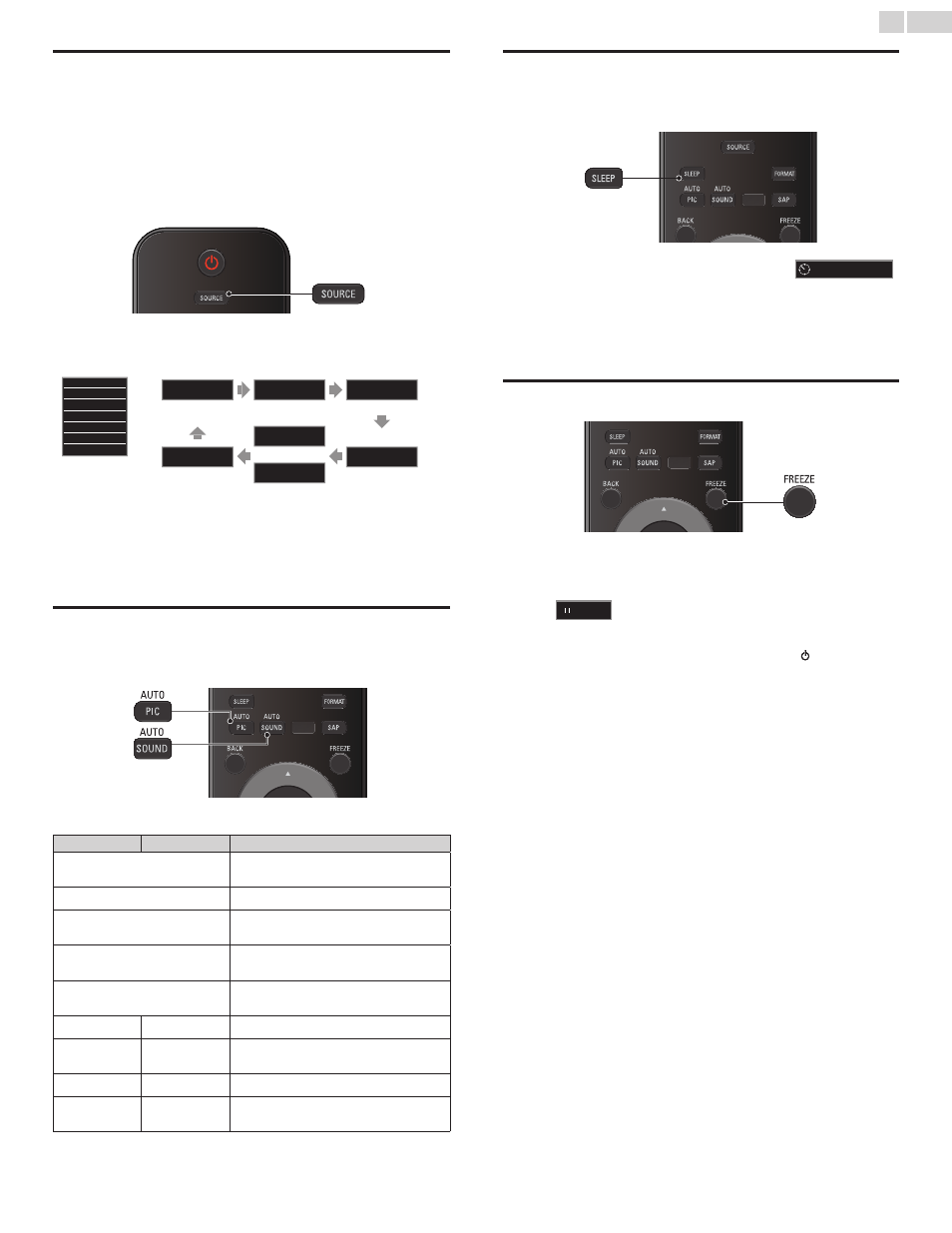
English
15
Watching channels from an external device
SwitchingEachInputModecaneasilyswitchwiththeremotecontrol
betweenTV(DTVorAnalogTV)andexternaldeviceswhentheyare
connectedtotheunit.
1
TurnOnaset-topboxortheconnecteddevice.
• Thepicturefromyourset-topboxortheconnecteddevice
mightappearautomaticallyontheTVscreen.
If the picture does not appear
PressSOURCErepeatedlytoselecttheset-topboxorthe
connecteddeviceandwaitafewsecondstillthepictureappears.
e.g.)
Source
TV
HDMI1
HDMI2
HDMI3
Video
PC
11.1
HDMI1
HDMI2
DTV / AnalogTV
channel
Video
or
Component
PC
HDMI3
• Pressing▲reversesthedirectionoftheInputmodes.
• Theaboveimageisanexamplefor26inchandlargerscreen
sizeTVs.Itmaydifferdependingonwhatproductyoupurchased.
2
Usetheremotecontroloftheset-topboxortheconnecteddevice
toselectchannels.
Using auto mode
1
Press AUTO PICorAUTO SOUND tosetyourTVtoa
predefinedpictureandsoundsetting.
2
Use▲▼toselectoneofthefollowingsettings:
Auto picture
Auto sound
Description
Personal
Thecustomizedsettingsyoudefinedusing
thePictureandSoundmenu
Standard
FornormalTVviewing
Vivid
Enhancedpicturecontrast,sharpnessand
soundforviewinginawell-litroom
Sports
Brilliantpicturesettingsandclearsoundfor
highaction
Movie
Deeppictureandpowerfulsoundsettings
foracinematicexperience
Game
-
OptimizedforPCsandgameconsoles
Eco
-
EcoTVsettingsforlowpower
consumption
-
Music
Optimizedformusicplayback
-
News
Controlspicturetoneandsettheanchor's
voiceatacomfortablevolume
Sleep timer
SleepTimercansettheunittogointoStandbymodeafteran
incrementalperiodoftime.
PressSLEEPrepeatedlytochangetheamountof
time(increasesthetimeby30minutesupto120
minutes).
Sleep
120min.
PressSLEEPoncetocallupthedisplayforcheckingtheremainingtime.
• Tocancelsleeptimer,pressSLEEPrepeatedlyuntilOffisdisplayed.
Freeze mode
FreezeModecanfreezetheimageshownontheTVscreenfor5
minutes.
PressFREEZEtofreezetheimage.
Freeze
• ThesoundOutputwillnotbepaused.
• Tocancelfreezemode,pressanybuttonsexcept .
