Tr2502c, Color television – Philips TR2502C User Manual
Page 2
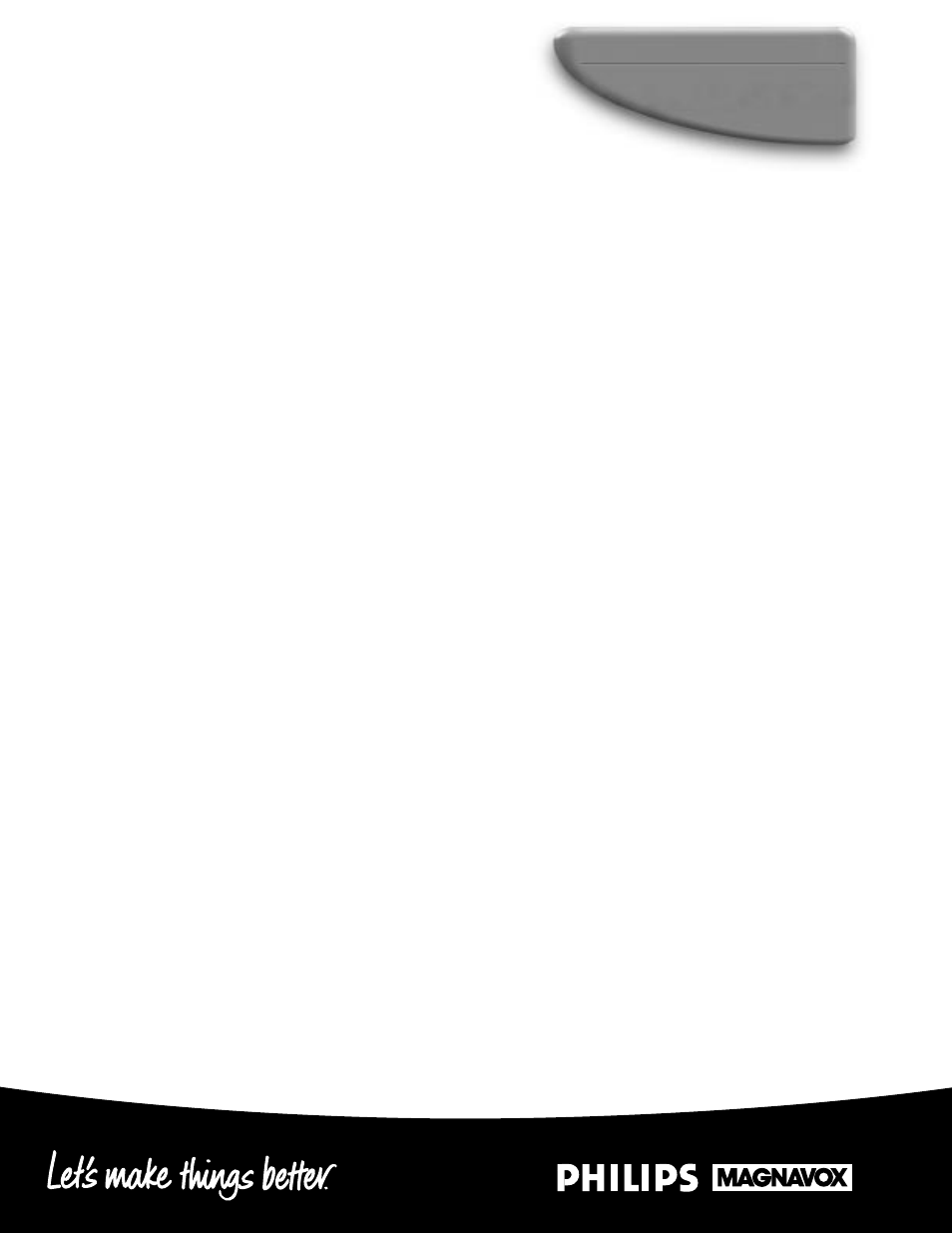
Color Television
TR2502C
Picture
25" Dark Glass Picture Tube
Our standard dark glass picture tube combines an advanced electron gun
design, 36% transmission dark glass faceplate, black matrix, specially tinted
phosphors, and a 100˚ deflection angle to provide greater contrast ratio
than ever before in a standard tube–as well as offering a higher degree of
picture sharpness, fine focus, bright detail, and color picture clarity.
Remote Control
21-Button Total Remote controls:
• Alternate channel
• Menu display
• 4-way cursor control
• Random channel access
• Programmable scan tuning
• Closed Caption
• Volume control
• Volume mute
• 120-minute sleep timer
• Status/exit
• Power on/off
(Remote # RC0801/04)
Convenience
Alternate Channel
Keep close tabs on 2 different channels with one-button convenience. Simply
select 2 channels using the channel scan (CHANNEL ▲/CHANNEL ▼)
method or the Direct Access method. Then, using the A/CH button on
the remote control, toggle between the programmed channels.
Sleep Timer
The Sleep Timer automatically turns the TV off at a preset time of up to
120 minutes from the time the feature is activated. Sleep timer settings
are programmed in 15-minute increments.
Trilingual Onscreen Display
Onscreen displays assist in selecting preferred picture performance
levels, choice of regular or cable viewing source, and indicate the
activation of special features. Displays may be put on screen in English,
Spanish, or French.
Auto Programming
When activated, this feature automatically scans all available channels–from
regular antenna or cable–and programs only active broadcast stations into
memory. CHANNEL ▲ or CHANNEL ▼ buttons, on the remote or at the
set, will then sequence through only those preprogrammed channels.
Closed Caption
Activated through a special onscreen menu or by pressing the CC button
on the remote, the Closed Caption feature allows the hearing impaired to
read dialogue and narratives (on Closed Caption telecasts) without the use
of an optional, external decoding device. Program dialogue and narrative
material is printed at the bottom of the screen. Excellent for development
of language skills and private viewing without disturbing others as well.
Onscreen Volume Bar
When activated, this feature displays an onscreen volume bar providing a
visual indication of the volume setting.
Audio/Video Jack Panel
Audio/Video Jack Panel (J700)
The A/V jack panel on the back of this set includes a coaxial RF input for
connection to CATV, CCTV, or indoor/outdoor antenna system.
Additional Features Include:
• Channel edit
• Total remote menu format tuning with multicolor onscreen graphics
• 181-channel capability
• 4-way cursor control
• Random channel access
• Programmable scan tuning
• Status recall
• Cable/normal select
• 3" round, full-range speaker
UPC: 037849849255
Product Dimensions: 24.9"W x 22"H x 20.4"D
Product Weight: 70 lbs.
Carton Dimensions: 28.5"W x 26.3"H x 24.5"D
Carton Weight: 72 lbs.
Master Pack: 1
Carton Contains: 25" Remote Color Table Model TV, 21-Button Remote Control
w/Batteries, Operating Instructions, Warranty Information
Printed in U.S.A.
©1998 Philips Consumer Electronics Co.
A Division of Philips Electronics North America Corp.
KID Design 97451, Philips Consumer Electronics Co.
Subject to modification without notice
