Philips DCD778-37B User Manual
Page 2
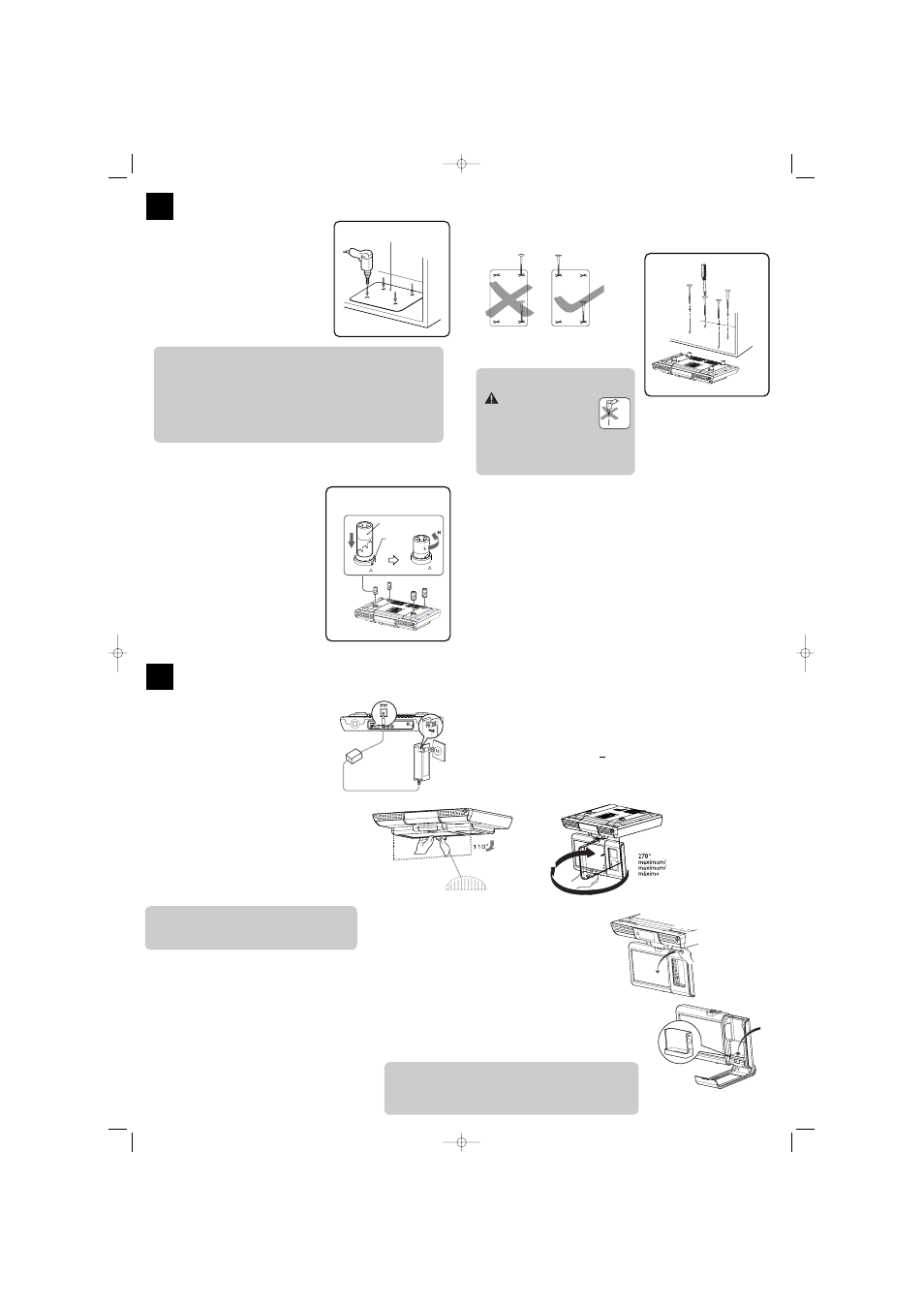
Mount it
Ask a friend to help out. An extra hand to hold the unit makes mounting easier and
quicker.
A
•
Cut the template to fit inside the cabinet.
•
Align the template border marked "FRONT" along the
front edge of your cabinet.
•
Use adhesive tape to fix the template.
•
Drill 1/4 inch holes, as marked X on the template.
•
Remove the template when you finish drilling.
B
Using the spacers
On the spacers, there are 4 pairs of notch length
options. Depending on the thickness of you cabinet bot-
tom (with/ without an overhang), these notch lengths
correspond to the 4 notch height in the space holders,
and allow you to adjust to the best height to help you
mount the unit.
•
Measure the height of the cabinet bottom and/over-
hang.
•
Turn the spacer counterclockwise to determine
which of the 4 heights is most suitable: Low • •
High. Align to the arrow indication.
•
Insert the spacers accordingly.
3
Template
A
Tip
– Clean the bottom of the cabinet surface and also empty your cabinet before mounting.
– Place the unit in a clean, safe place when drilling to avoid wood shavings dropping into the
ventilation slots.
– Use a nail to start each drill hole.
– Drill from the bottom upwards if you do not have enough room inside the cabinet.
– Hold your drill firmly at 90o with the cabinet bottom and drill holes at low speed.
– Clear wood shavings.
C
•
Manually fasten the 4 long screws down into the spacer holder holes to mount your set. Start
screwing at opposite corners of the unit for better support.
C
Tip
To prevent damage to your
set, do not use an electric
drill to secure screws when
mounting!
– If the overhang is more than 1 1/4 inch, use
longer screws (not included).
Use it
For full details, please read and follow the instructions inside the User manual.
A
Power supply
1 Insere the DC plug of the AC adaptor to the 12V sock
on the back panel.
2 Plug the AC plug of the AC adaptor to the wall socket.
3 Press B (or SOURCE) to switch on.
B
Using the TV screen
1 Press PUSH at the bottom the set to release the TV panel. .
2 Pull down the panel (maximum 110º).
3 Turn around the panel to find the screen.
4 Adjust the screen to a suitable angle (maximum 270º).
C
How to play a DVD /CD
•
Select DISC source.
•
Press
0 EJECT to open the disc tray.
•
Insert a DVD/CD with the print side facing up, and close the disc tray.
•
Press ÉÅ to start disc playback.
4
1
2
D
How to watch TV on the unit
1
P
ress DTV/ATV on the remote control to select Digital TV (DTV) or Analog TV(ATV).
2 The first time you use the TV, press and hold PROG on the set until the channel number starts
running.
•
Available channels (DTV or ATV) are programmed.
3 Use the Numeric Keypad (0-9) on the remote control to select the channel number directly.
•
For Digital TV, you also need to press / ZOOM on the remote control to enable sub-channel
selection, then input your sub-channel number.
•
To receive cable channel, you also need to press SYSTEM MENU on the remote control to
select TV Source (STD, HRC or IRC) according to your region.
Tip
– Swivel with care to avoid breakage. Screen rotates a maximum
270
0
only.
H
L
Spacer
L (Low)
L••H (4 heights)
Arrow
B
PUSH
1
2
3
4
Tip
– Refer to the user manual supplied for detailed descriptions of “Compatible
portable player”, “Selecting the correct dock adaptor”, “Installing the dock
adaptor”, and the important notes for dock operation.
E
Playing Apple iPod using DCD778
1 Select the correct dock adaptor, as indicated on each adaptor,
then fit it in the dock.
2 Correctly place the compatible iPod into the dock.
3 Press iPod on the main unit (iPod/AV on
the remote control).
4 Power on your iPod.
5 Select and playback your favorite song/video/photo on the iPod.
1-a
1-b
Caution!
– To avoid the hanging power supply cord from touching
other heating or cooking apparatus to cause danger,
please use the fixer to fasten the cord on the wall or
route it away from other appliances when installing the
unit.
DCD778 QUG English 9/2/07 20:19 Page 2
