Operating the camera turning the camera on and off, Taking photos – Philips DMVC300K-37 User Manual
Page 18
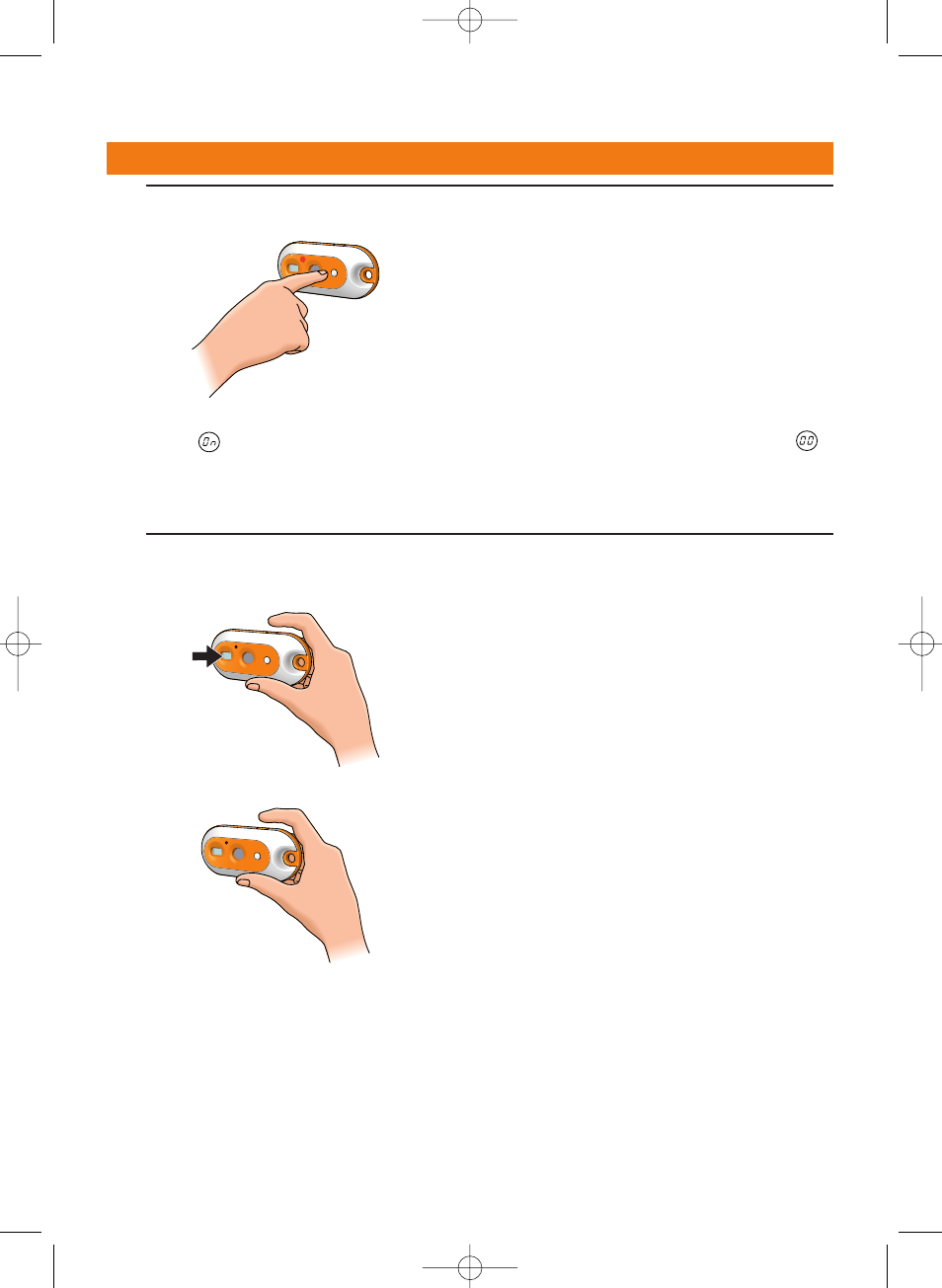
5. Operating the camera
Turning the camera On and Off
•
Press and hold the Mode button for two seconds to turn on the camera.
> You will hear a beeping sound, the display lights up blue and the Charge LED lights up red.
>
appears briefly on the display, followed by the number of photos currently taken
.
•
Press and hold the Mode button again for two seconds to turn off the camera.
> When no buttons are pressed for 60 seconds, the display goes blank, you will hear a
beeping sound and the camera will turn off automatically.
Taking photos
1
Make sure the camera is turned on.
2
Look through the viewfinder to frame the object you wish to take a photo of.
3
Press the Shutter button.
> You will hear a beep twice when the photo was taken successfully.
ENGLISH
18
DMVC300K_Fun_01 Eng.1.qxd 25-03-2004 12:44 Pagina 18
- Téléphone fixe sans fil avec répondeur (1 page)
- Combiné supplémentaire pour téléphone sans fil (1 page)
- Téléphone fixe sans fil (1 page)
- Téléphone sans fil (1 page)
- Routeur sans fil (80 pages)
- Disque dur externe (51 pages)
- Hard disk esterno (2 pages)
- Disque dur externe (106 pages)
- Disque dur externe (68 pages)
- Disque dur externe (52 pages)
- Disque dur externe (40 pages)
- External Hard Disk SPE3091CC 1 TB USB 2.0 (52 pages)
- Disque dur externe (52 pages)
- Moniteur LCD (3 pages)
- Moniteur LCD (2 pages)
- Moniteur LCD (40 pages)
- Téléphone portable (2 pages)
- Téléphone portable (3 pages)
- Téléphone portable (3 pages)
- Souris filaire pour PC portable (2 pages)
- Design collection Téléphone sans fil avec répondeur (1 page)
- Graveur interne (48 pages)
- Téléphone fixe sans fil avec répondeur (21 pages)
- stereo multimedia speakers (2 pages)
- Enceintes multimédias 2.0 (2 pages)
- SPA2200-17 (1 page)
- Enceintes multimédias 2.0 (1 page)
- Enceintes multimédias 2.0 (1 page)
- Perfect sound Téléphone sans fil avec répondeur (21 pages)
- DVT3000-00 (2 pages)
- LFH0655-27 (2 pages)
- LFH0667-00 (2 pages)
- LFH0633-27 (2 pages)
- LFH0888-00 (2 pages)
- LFH0884-27 (2 pages)
- FM01SW21-27 (72 pages)
- FM02SW00-00 (104 pages)
- FM02SW31-00 (104 pages)
- Lecteur interne (116 pages)
- Lecteur interne (64 pages)
- Lecteur interne (2 pages)
- Graveur interne SATA (106 pages)
- Lecteur interne (2 pages)
- Lecteur interne (64 pages)
- Lecteur interne (68 pages)
