Philips 40PFL4707-F7 User Manual
Page 2
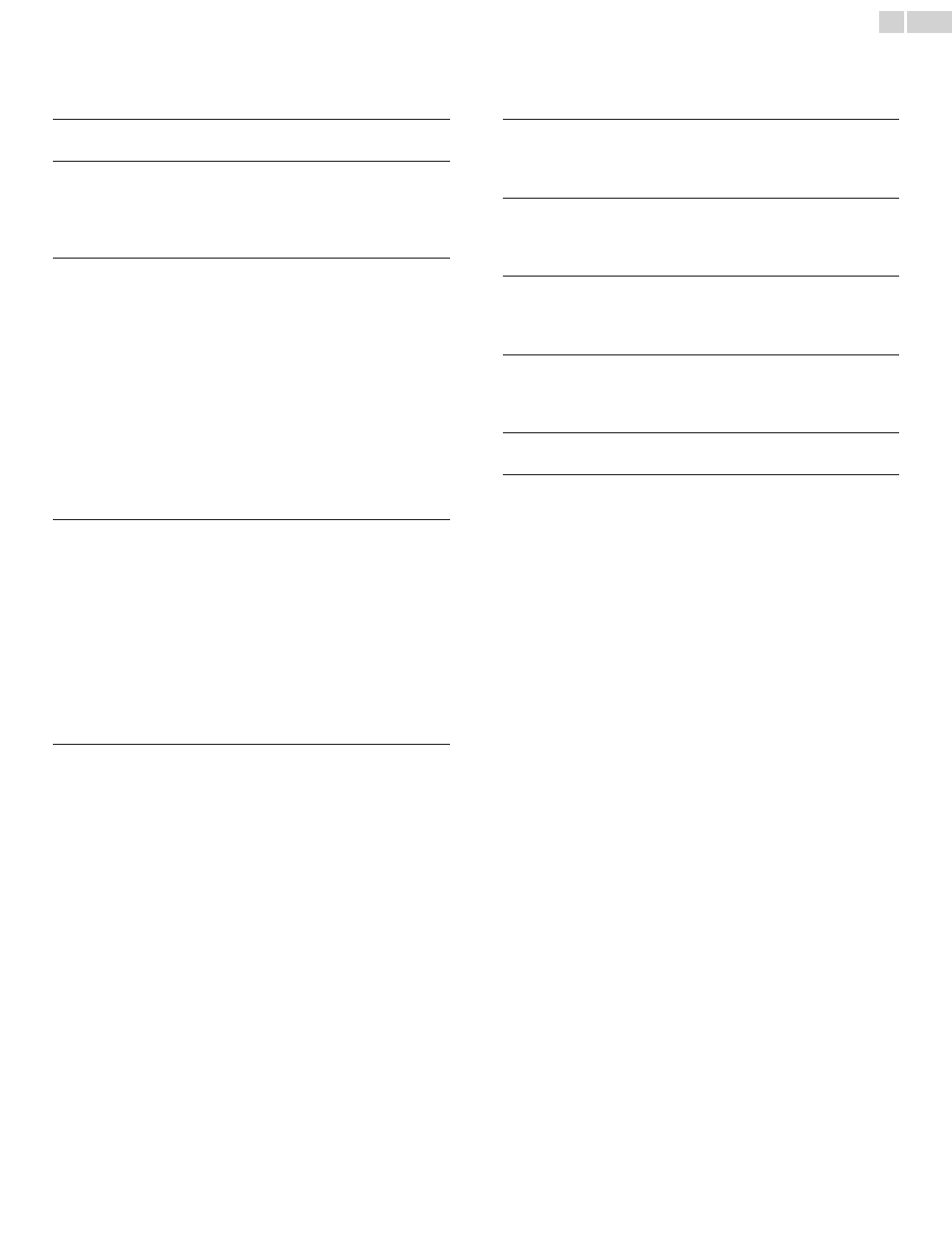
English
2
Contents
1 Notice
5
2 Important
6
PositioningtheTV
6
Regulatorynotices
6
Environmentalcare
6
3 Get started
7
Features
7
Suppliedaccessories
7
SymbolsusedinthisUserManual
7
Attachingthebase
8
Managingcables
8
Installingtheremotecontrolbatteries
8
Remotecontrol
9
Controlpanel
10
Terminals
10
Connectingtheantennaorthecable
11
PluggingintheACpowercord
11
Initialsetup
12
4 Use your TV
14
SwitchingonyourTVandputtingitinstandbymode
14
Adjustingvolume
14
Switchingchannels
14
Watchingchannelsfromanexternaldevice
15
Usingautomode
15
Sleeptimer
15
Freezemode
15
Switchingaudiomode
16
Changingpictureformat
16
TVscreeninformation
17
5 Use more of your TV
18
Displayingthemainmenu
18
Picture
19
Sound
20
Setup
20
Autoprogram
20
Channellist
21
Addchannels
21
Antennaconfirmation
21
Features
22
Captionsettings
22
Childandratingslock
23
PCsettings
25
EasyLink
26
Settingyourlocationtohome
27
E-sticker
27
Language
27
USB
28
6 Upgrade your TV software
29
Checkingyourcurrentsoftwareversion
29
Upgradingthesoftware
29
7 Connecting devices
30
Selectingyourconnectionquality
30
Connectingyourdevices
30
8 Useful tips
33
FAQ
33
Troubleshooting
33
9 Information
35
Glossary
35
Maintenance
35
10 Specifications
36
11 Warranty
37
