Ow to, Se the, Nstall ation – Philips 36RF82S User Manual
Page 4: Eatures
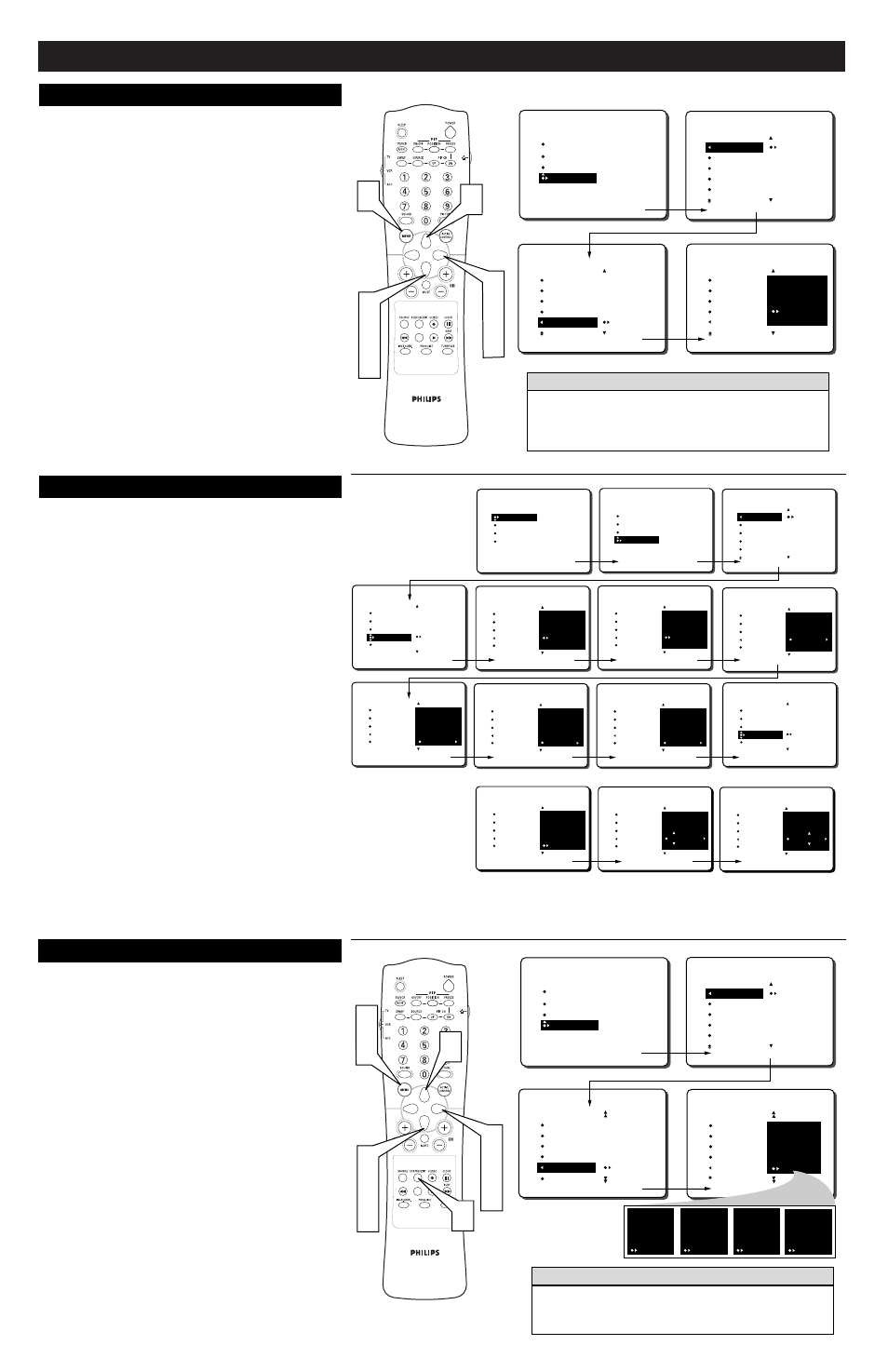
H
OW TO
U
SE THE
I
NSTALL ATION
F
EATURES
C
HANNEL EDIT makes it easy for you to add or delete channels
from the list of channels stored in the TV’s memory.
1
Press the MENU button on the remote control to show the
onscreen menu.
2
Press the CURSOR DOWN button repeatedly until
INSTALL is highlighted.
3
Press the CURSOR RIGHT button to shift the menu to the
left. LANGUAGE will be highlighted.
4
Press the CURSOR DOWN button repeatedly until the
CHANNEL EDIT control is highlighted.
5
Press the CURSOR RIGHT button to access the CHAN-
NEL EDIT menu.
6
Press the CURSOR UP or CURSOR DOWN button to
scroll through the list of available channels. Or press the num-
ber buttons on your remote control to select a specific channel
(for example, press 0 and then 2 to select channel 2).
7
With the channel you want to edit selected, press the CUR-
SOR RIGHT button to mark the channel as SKIPPED. The
channel you’ve marked SKIPPED will not appear when you
are changing from channel to channel while watching TV.
NOTE: When you want to add a channel that has been marked
SKIPPED, press the CURSOR UP or CURSOR DOWN button
to highlight the channel; then press the CURSOR RIGHT button
to remove the word SKIPPED.
C
HANNEL
E
DIT
T
he channel NAME feature allows you to list the “call” letters of
your favorite stations beside their channel numbers when they
appear on the screen. The TV has in memory a list of the 50 most
popular channel names (for example, ABC, NBC, FOX, etc.). You
also can enter a custom name (up to five characters).
1
Press the MENU button on the remote control to show the
onscreen menu.
2
Press the CURSOR DOWN button repeatedly until
INSTALL in highlighted.
3
Press the CURSOR RIGHT button to shift the menu to the
left. LANGUAGE will be highlighted.
4
Press the CURSOR DOWN button repeatedly until the
NAME control is highlighted.
5
Press the CURSOR RIGHT button to highlight the NAME
options area.
6
Press the CURSOR RIGHT button again; then press the
CURSOR UP or CURSOR DOWN button to scroll through
a list of options for the first character (A through Z, 0 through
9). Press the CURSOR RIGHT button and repeat for the
second, third, fourth, and fifth characters
7
After you have selected a name for the channel, press the
MENU button to save the name in the TV’s memory.
8
Press the STATUS/EXIT button to clear the menu from the
screen.
N
AME
A
utoChron
TM
can automatically set the TV’s onscreen clock.
Because the time is received from a broadcast signal, you must
be sure that a cable TV or antenna signal is present before you
attempt to use the AutoChron
TM
feature.
1
Press the MENU button on the remote to show the
onscreen menu.
2
Press the CURSOR DOWN button repeatedly until
INSTALL is highlighted.
3
Press the CURSOR RIGHT button to shift the menu to the
left. LANGUAGE will be highlighted.
4
Press the CURSOR DOWN button until the AutoChron
control is highlighted.
5
Press the CURSOR RIGHT button to start the
AutoChron™ feature. Then just follow the onscreen instruc-
tions to set the clock.
6
Press the CURSOR RIGHT button to select AUTO.
Within a few seconds, a menu for choosing your time zone
will appear.
7
Press the CURSOR UP or CURSOR DOWN button to
highlight your correct time zone.
8
With your correct time zone highlighted, press the CUR-
SOR RIGHT button. Within a few seconds, you will be
given the option to choose whether you want to select
Daylight Savings Time.
9
Press the CURSOR UP or CURSOR DOWN button to
navigate through the YES and NO selection list; then with
the item you want to select highlighted, press the CUR-
SOR RIGHT button. Follow the onscreen instructions
(shown below) to set the AutoChron™ time either automati-
cally or manually.
A
UTO
C
HRON
™
4
Ⅲ
PICTURE
SOUND
FEATURES
INSTALL
LANGUAGE
TUNER MODE A
TUNER MODE B
AUTO PROGRAM
CHANNEL EDIT
LANGUAGE
TUNER MODE A
TUNER MODE B
AUTO PROGRAM
CHANNEL EDIT
INSTALL
INSTALL
LANGUAGE
TUNER MODE A
TUNER MODE B
AUTO PROGRAM
CHANNEL EDIT
66 SKIPPED
67 SKIPPED
68 SKIPPED
69 SKIPPED
AV1
INSTALL
LANGUAGE
TUNER MODE A
TUNER MODE B
AUTO PROGRAM
CHANNEL EDIT
1
2
4
6
3
5
7
6
ENGLISH
FRANCAIS
ESPANOL
˜
66 SKIPPED
67 SKIPPED
68 SKIPPED
69 SKIPPED
AV1
Ⅲ
INSTALL
INSTALL
TUNER MODE B
AUTO PROGRAM
CHANNEL EDIT
AutoChron
NAME
TUNER MODE B
AUTO PROGRAM
CHANNEL EDIT
AutoChron
NAME
W-
PICTURE
SOUND
FEATURES
INSTALL
LANGUAGE
TUNER MODE A
TUNER MODE B
AUTO PROGRAM
CHANNEL EDIT
LANGUAGE
TUNER MODE A
TUNER MODE B
AUTO PROGRAM
CHANNEL EDIT
INSTALL
ENGLISH
FRANCAIS
ESPANOL
˜
1
7
2
4
6
3
5
6
8
6
WX-
WXY-
WXYZ-
WXYZ3
PICTURE
SOUND
FEATURES
INSTALL
BRIGHTNESS
COLOR
PICTURE
SHARPNESS
TINT
PICTURE
SOUND
FEATURES
INSTALL
LANGUAGE
TUNER MODE A
TUNER MODE B
AUTO PROGRAM
CHANNEL EDIT
LANGUAGE
TUNER MODE A
TUNER MODE B
AUTO PROGRAM
CHANNEL EDIT
INSTALL
TUNER MODE B
AUTO PROGRAM
CHANNEL EDIT
AutoChron
NAME
INSTALL
TUNER MODE B
AUTO PROGRAM
CHANNEL EDIT
AutoChron
NAME
INSTALL
SET TIME
AUTO
MANUAL
TUNER MODE B
AUTO PROGRAM
CHANNEL EDIT
AutoChron
NAME
INSTALL
TIME ZONE?
CENTRAL
MOUNTAIN
PACIFIC
TUNER MODE B
AUTO PROGRAM
CHANNEL EDIT
AutoChron
NAME
INSTALL
DAYLIGHT
SAVING TIME?
YES
NO
ENGLISH
FRANCAIS
ESPANOL
˜
TUNER MODE B
AUTO PROGRAM
CHANNEL EDIT
AutoChron
NAME
INSTALL
SEARCH FOR
TIME . . .
(Please wait)
12 PBS
TUNER MODE B
AUTO PROGRAM
CHANNEL EDIT
AutoChron
NAME
INSTALL
SEARCH FOR
TIME . . .
Time Found
END: PRESS STATUS
12 PBS
TUNER MODE B
AUTO PROGRAM
CHANNEL EDIT
AutoChron
NAME
INSTALL
SEARCH FOR
TIME . . .
Time Found
11:00 AM
SET TIME
AUTO
MANUAL
TUNER MODE B
AUTO PROGRAM
CHANNEL EDIT
AutoChron
NAME
INSTALL
SET TIME
AUTO
MANUAL
The channels available for you to edit are the ones that the AUTO
PROGRAM feature found through a search of your TV antenna
or cable TV signals. Channels not found during the search are
marked SKIPPED.
H
ELPFUL
H
INT
The five characters that the channel NAME feature allows you
to input can be letters, a dash character, or the numbers 0
through 9.
H
ELPFUL
H
INT
TUNER MODE B
AUTO PROGRAM
CHANNEL EDIT
AutoChron
NAME
INSTALL
SET TIME
AUTO
MANUAL
TUNER MODE B
AUTO PROGRAM
CHANNEL EDIT
AutoChron
NAME
INSTALL
ENTER TIME
1_:__ AM
TUNER MODE B
AUTO PROGRAM
CHANNEL EDIT
AutoChron
NAME
INSTALL
ENTER TIME
11:30 AM
Setting the
AutoChron Feature
Automatically:
Setting the
AutoChron Feature
Manually:
Note: When turned ON, the AutoChron™ feature can affect the start up of your television. When the power
button is press and the AutoChron™ feature is set to the AUTO position, the TV will scan the channels for a
PBS channel to set the clock automatically. It may take SEVERAL seconds before the TV powers itself ON.
