Setting the vcr clock (cont’d) 15 – Philips VRKD12BL User Manual
Page 15
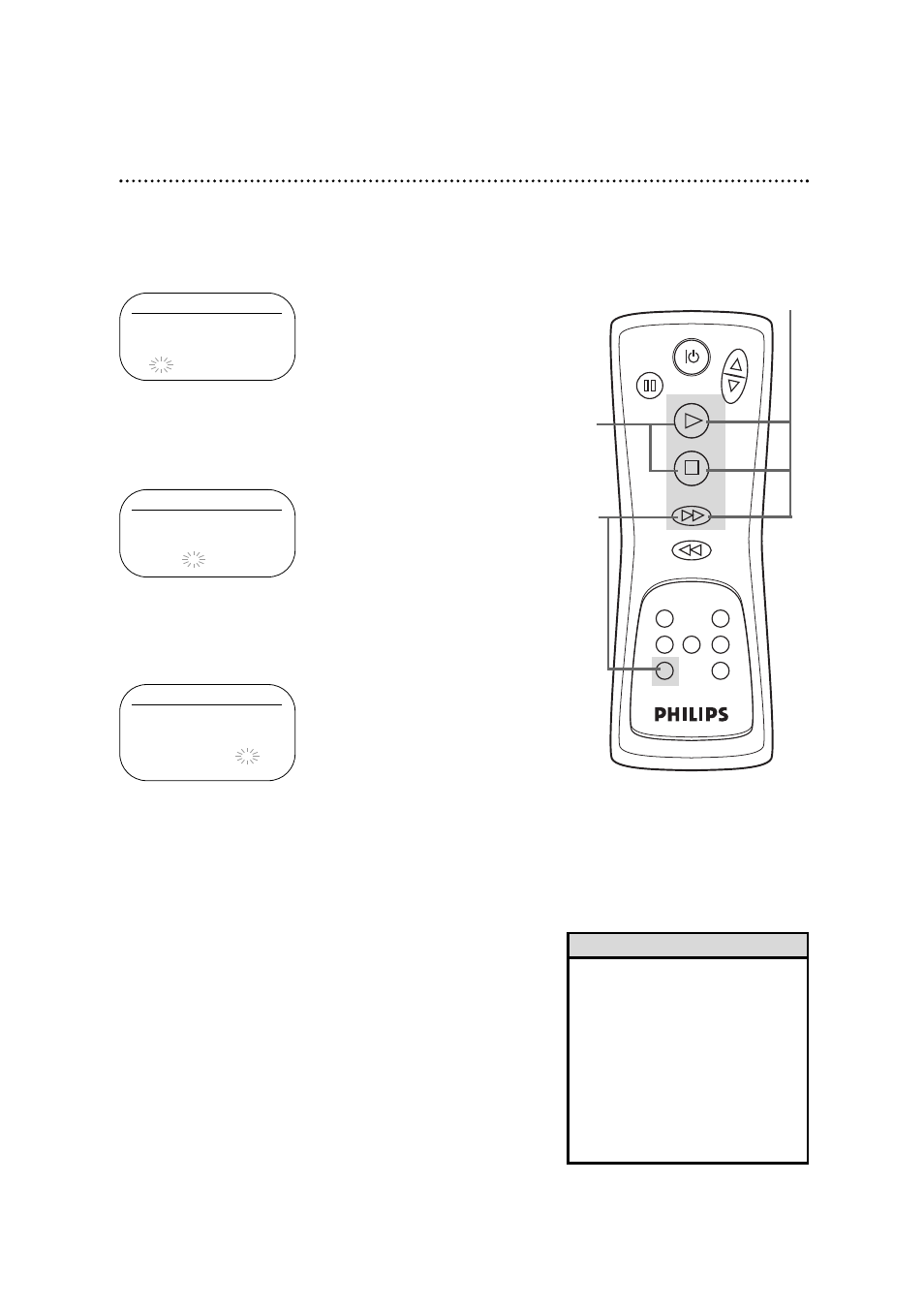
CLOCK SET
MONTH DAY
YEAR
0 3 / 2 0 TUE 2 0 0 1
HOUR MINUTE
AM/PM
0 5 : – –
– –
Setting the VCR Clock (cont’d) 15
7
While the MINUTE space is flashing, press the PLAY but-
ton or the STOP button repeatedly until the desired
minute appears. Then, press the F.FWD button.
8
While the AM or PM space is flashing, press the PLAY but-
ton or the STOP button repeatedly to point to AM or PM.
Your selection will flash on the screen in the AM/PM space.
6
While the HOUR space is flashing, press the PLAY button
or the STOP button repeatedly until the desired hour
appears. Then, press the F.FWD button.
9
Press the EXIT/C.RESET button or the F.FWD button to
start the VCR clock.
6-7
• The VCR clock does not affect the
setting of the alarm clock.
• To reset the clock, follow steps 1-2
on page 14. Select the information
you want to change using the F.FWD
button or the REW(ind) button.
When the desired information is
flashing, use the PLAY button or the
STOP button to enter the correct
information. Press the EXIT/C.RESET
button when you are finished.
Helpful Hints
POWER
CHANNEL
PAUSE
PLAY
STOP
F. FWD
REW
RECORD
VCR/TV
SPEED
MENU
DISPLAY
EXIT/ C. RESET
COUNTER MEMORY
8
9
CLOCK SET
MONTH DAY
YEAR
0 3 / 2 0 TUE 2 0 0 1
HOUR MINUTE
AM/PM
0 5 : 4 0
– –
CLOCK SET
MONTH DAY
YEAR
0 3 / 2 0 TUE 2 0 0 1
HOUR MINUTE
AM/PM
0 5 : 4 0
P M
AM
B
PM
