Taking pictures – Philips KEY010-17 User Manual
Page 7
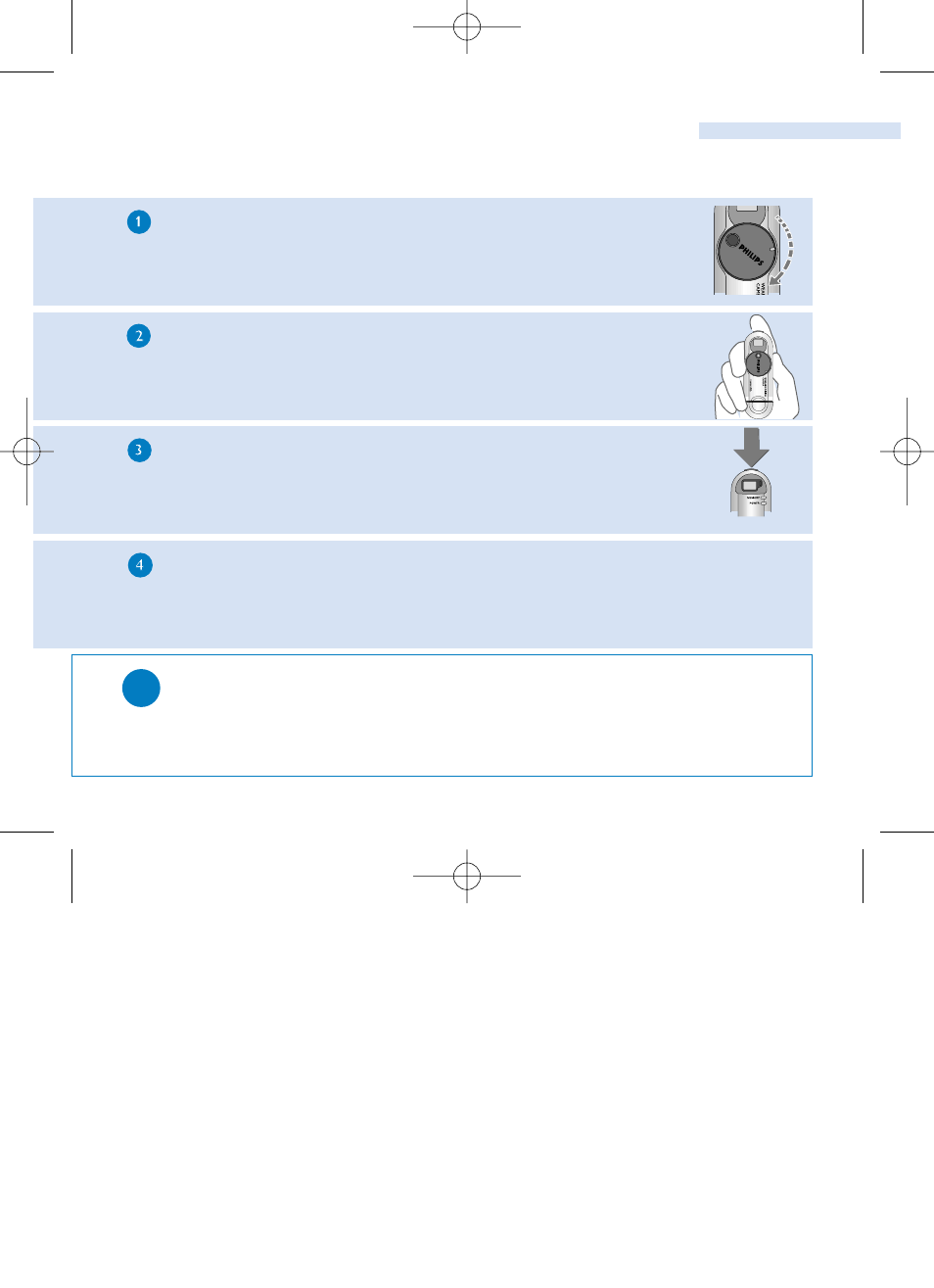
➔
5
ENGLISH
Taking pictures
Turn
Power on / off dial
clockwise to power ON.
Hold the camera upright in your hand.
Make sure the lens is not obstructed / covered when you take pictures
.
Look through the viewfinder to frame your subject.
Keep the camera steady and press the shutter halfway down to
test picture conditions.
For best results, check the status of all 3 indicators on the camera
when you take a picture. (See Indicators on your Camera, page 6)
Press the shutter button fully down to take your pictures.Your
camera beeps after you take a picture.
TIP
Your camera automatically powers off if there is no operation within 60
seconds.Turn the
Power on / off dial
anti-clockwise to power OFF and
clockwise to power ON again.
key10_eng .qxd 28/1/04 15:17 Page 5
