Troubleshooting – Philips KEY010-17 User Manual
Page 10
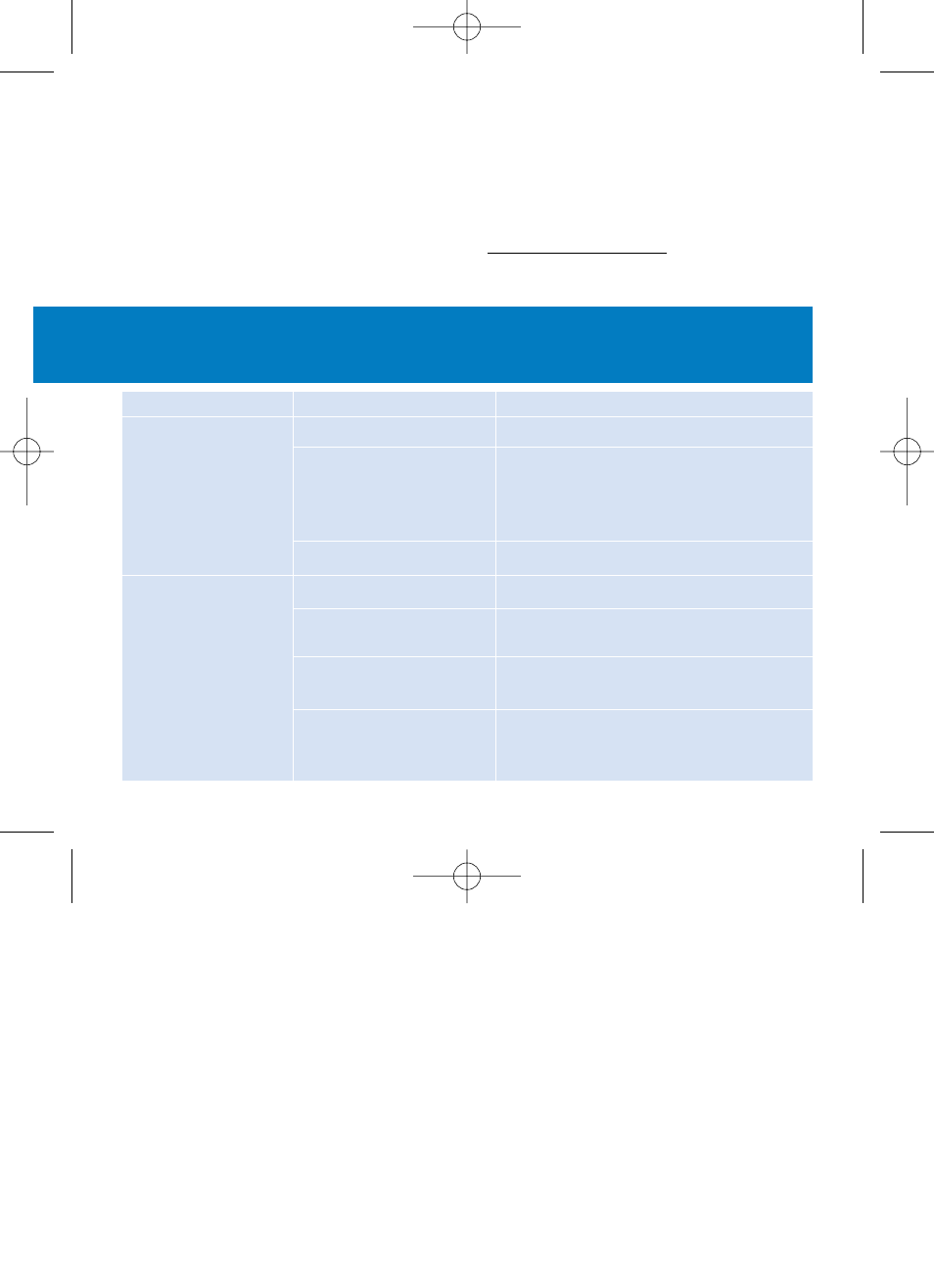
Troubleshooting
If a fault occurs, first check the points listed. For further help and other troubleshooting
tips, please also check out FAQ for your camera at www.philips.com/support. If you are
unable to find a solution from these hints, consult your dealer or service center.
WARNING:
Under no circumstances should you try to repair the set yourself, as this will invalidate the
warranty.
8
Problem
Cause
Solution
Cannot take picture
Battery drained
Charge the battery (see step 1, page 2)
Insufficient camera
Copy pictures from your camera to your
memory capacity
computer and delete the original to free up
memory space for more new pictures.
(see page 7)
Poor light condition
Check light conditions
USB doesn't work
Loose connection
Check connection
Wrong OS version
Your operation system must be later than
Windows 98 or Mac OS 9
USB driver not installed
Windows 98 user only: install the USB
driver provided in by-packed CD
Camera connected
Connect your camera to another USB
to Mac keyboard
port
key10_eng .qxd 28/1/04 15:17 Page 8
