Advanced controls, Press , to access osd menu, Press , press "+" or "-" button to adjust – Philips 19C2502E11 User Manual
Page 14: Press , return to 2nd level menu, 2) language
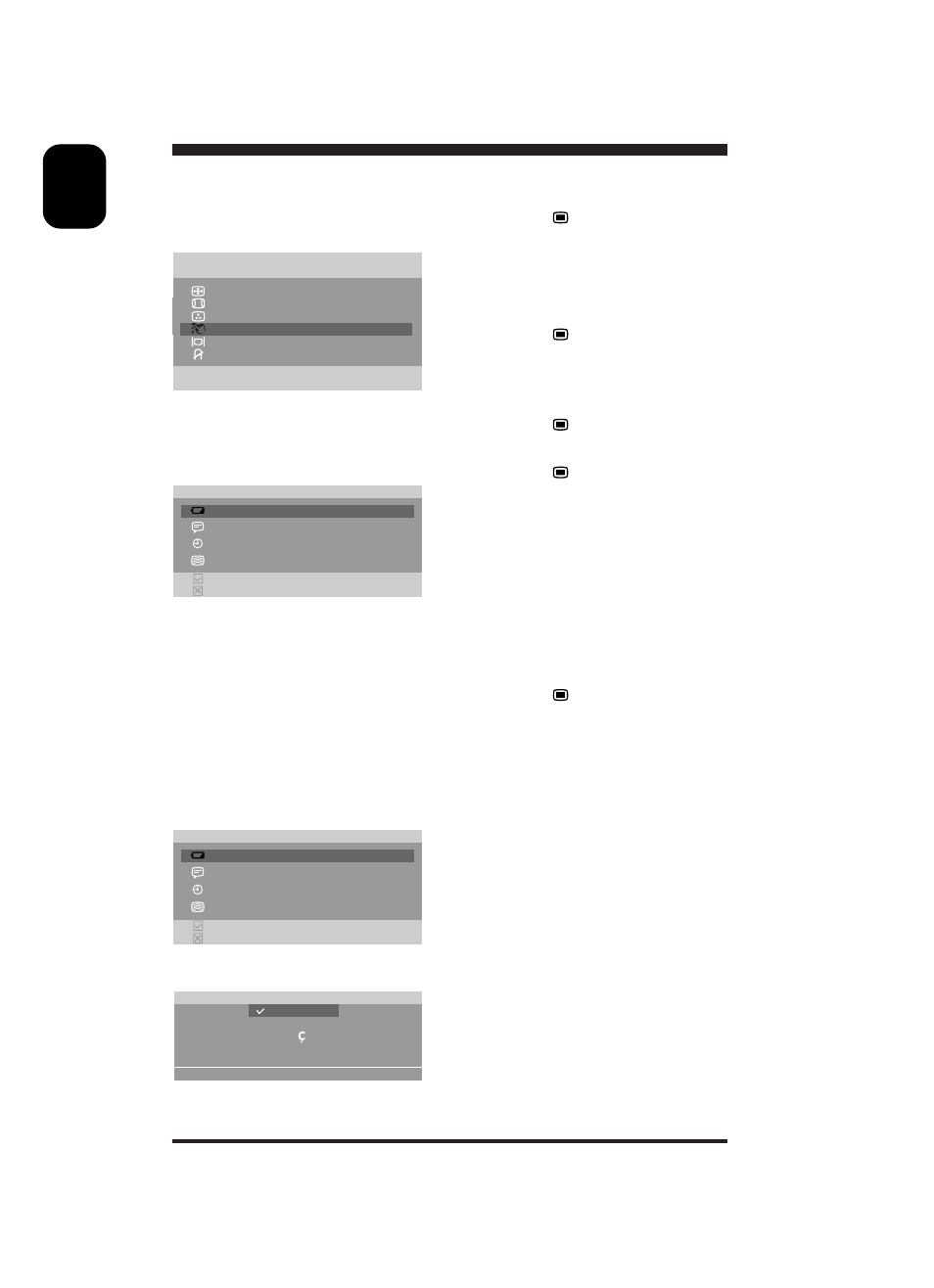
14
E
N
ADVANCED CONTROLS
●
Press
, to access OSD
menu.
●
Press "+" or "-" button to
move the bar to
"ADVANCED CONTROLS".
●
Press
to access the 2nd
level menu. Press "+" or "-"
button to select the function
you want to adjust.
●
Press
, press "+" or "-"
button to adjust.
●
Press
, return to 2nd level
menu.
●
The adjusted parameters are
automatically saved and the
OSD menu will disappear
within the time you selected
on OSD TIMER (e.g. 10
seconds) if there is not any
adjustment/action has been
made.
●
Press
, return to the OSD
main menu.
main menu
2nd level menu
ADVANCED CONTROLS 3rd level menu
(1) Power Saving
L ANGUAG E
E NG L I SH
AN A I S
F R
D EUT S CH
A L I ANO
I T
E S P A OL
N
~
N
ADVANC E D CO
OL S
T R
V
POWE R
S A
G ON
I N
L ANGUAG E
S AV E & R E TURN TO MA I N MENU
R E CA L L
MO I R É
R
OS D T ME
I
O
S I Z E & P
T I ON
S I
GEOME T R Y
M
COLOR T E
RATUR E
P E
ADVANC E D
NT ROL S
CO
EX I T OS D
R E S E T
7
1 0 2 4 x 7 6 8
6 8 .
Z
8 5 HZ
KH
DEGAUS S
S
MON I TOR
TUS
TA
A
M I N MENU
(2) LANGUAGE
N
ADVANC E D CO
OL S
T R
V
POWE R
S A
G ON
I N
L ANGUAG E
S AV E & R E TURN TO MA I N MENU
R E CA L L
MO I R É
R
OS D T ME
I
