Playing a usb mass storage device – Philips MCM704D-37 User Manual
Page 4
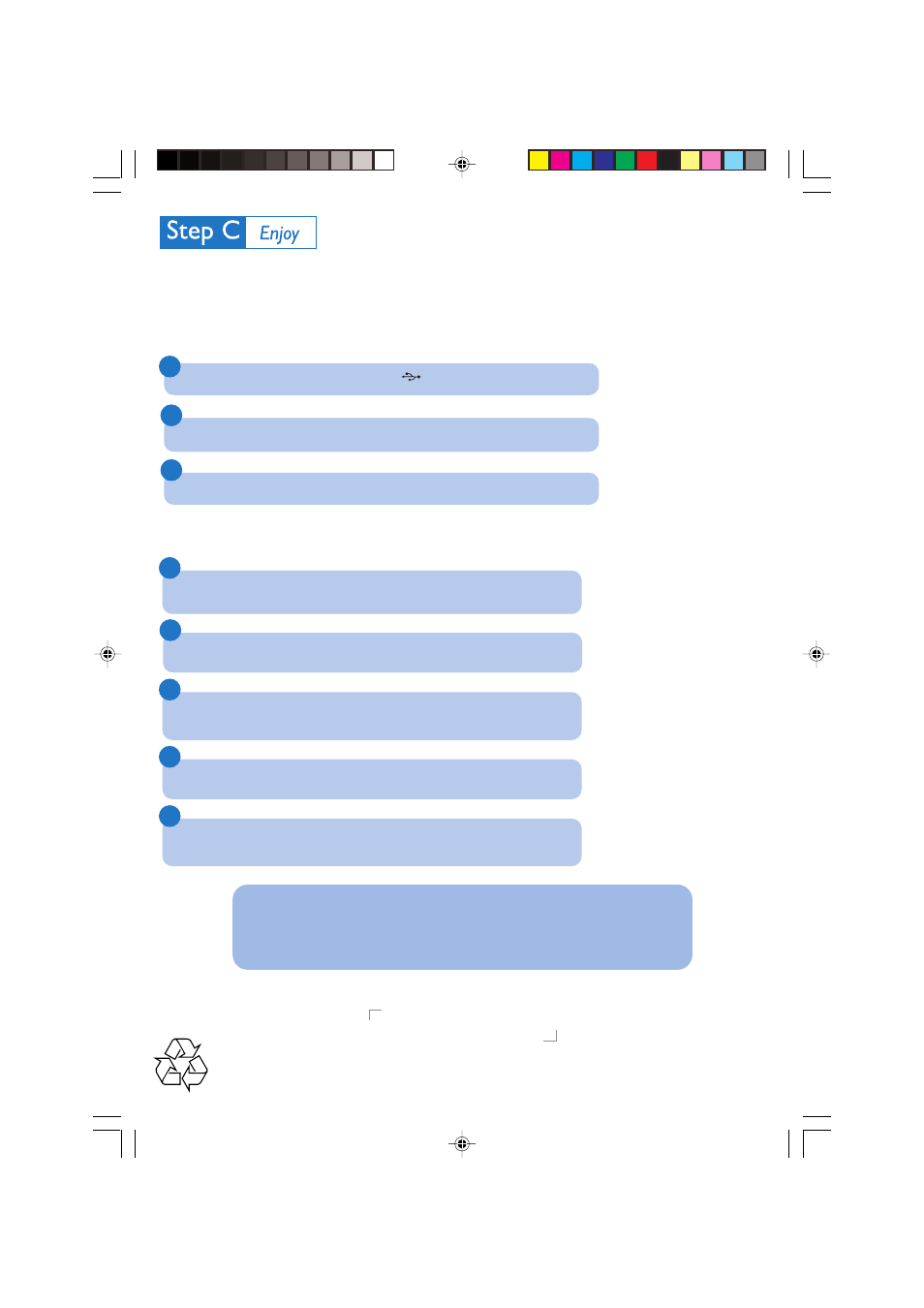
PDCC-JS/JW-0714
1
2
3
Insert the USB device’s USB plug into the socket
on the set.
Press
SOURCE
once or more (or
USB
on the remote control) to select
USB
.
Play the USB’s audio files as you do with the albums/tracks on a CD.
Playing a USB mass storage device
With the Hi-Fi system, you can use USB flash memory (USB 2.0 or USB1.1),
USB flash players
(USB 2.0 or USB1.1)
,
memory cards (requires an additional card reader to
work with this Hi-Fi system).
Tip
Detailed playback features and additional functions are described in the
accompany owner's manual.
Playing Apple iPod using MCM704D
1
2
3
Select the correct dock adaptor, as indicated on each adaptor, then fit it in
the dock.
Correctly place the compatible iPod player into the dock.
Press
SOURCE
on the system repeatedly or
iPod
on the remote control
to select the iPod source.
Power on your iPod player.
Select and play your favourite songs stored in the iPod player.
4
5
MCM704D QSG_Eng
2007.4.7, 14:56
4
