Setting the clock, 43 2 1 playing a disc – Philips MCM704D-37 User Manual
Page 3
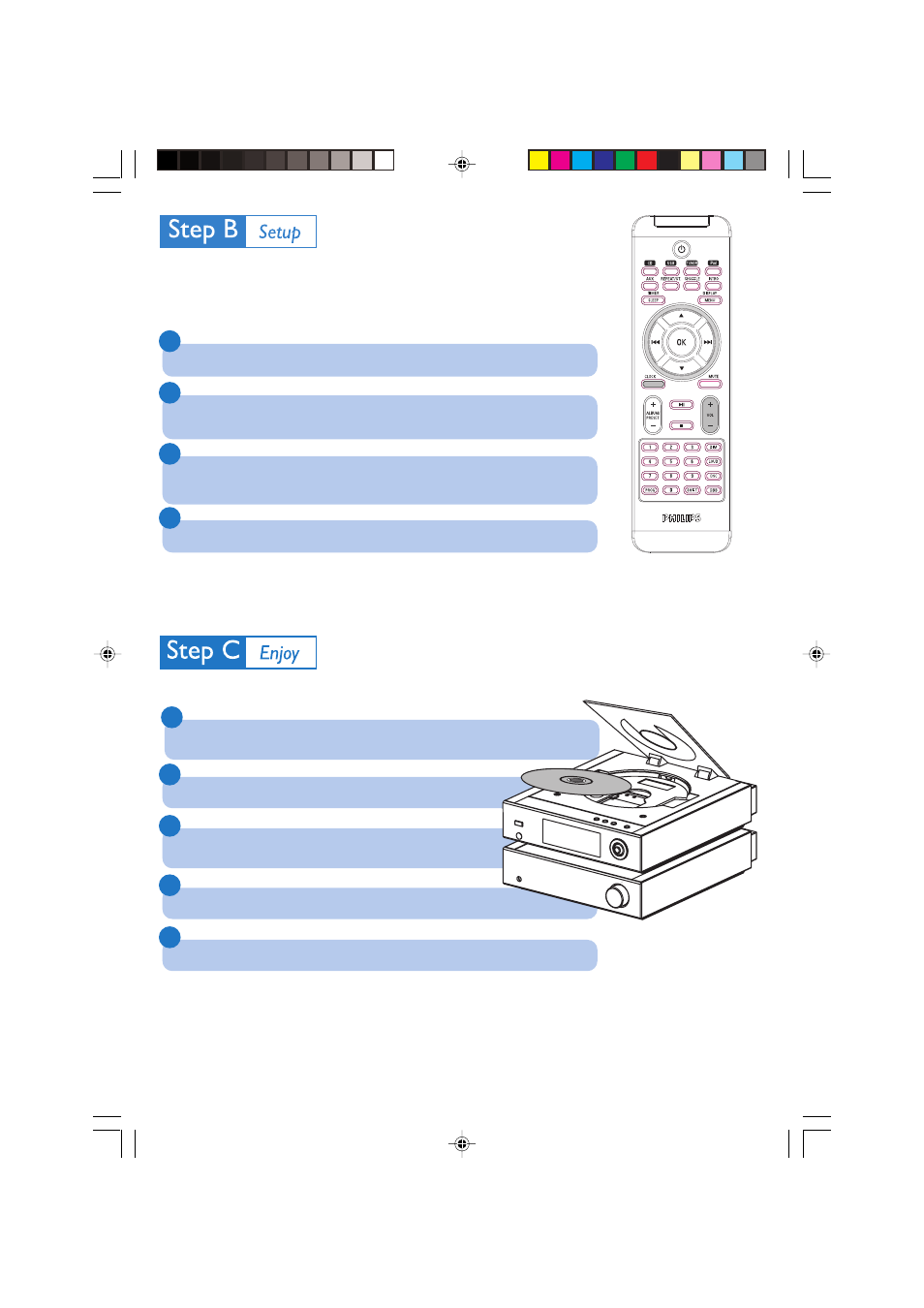
1
2
3
4
In standby mode, press and hold
CLOCK
on the remote.
When the hour digits flash, turn
VOLUME-/+
on the system or press
VOL+/-
on the
remote to set the hours.
Press
CLOCK
again and the minute digits flash. Then turn
VOLUME-/+
on the system or
press
VOL+/-
on the remote to set the minutes.
Press
CLOCK
again to confirm the time setting.
Setting the clock
IMPORTANT!
– To set clock in the Eco Power mode, press and hold ECO POWER/STANDBY-ON
2 on the set for 3
seconds or more to switch to normal standby mode first before proceeding with the procedures below.
4
3
2
1
Playing a disc
Press
SOURCE
on the top of the system to select DISC or press
CD
on the remote.
Press
ç
to open the CD compartment.
Insert a disc with the printed side facing up. Press
ç
again to close
the compartment.
Playback will start automatically.
To stop playback, press
9
.
5
MCM704D QSG_Eng
2007.4.7, 14:56
3
