1 resolution & preset modes – Philips 220B4LPCB-27 User Manual
Page 29
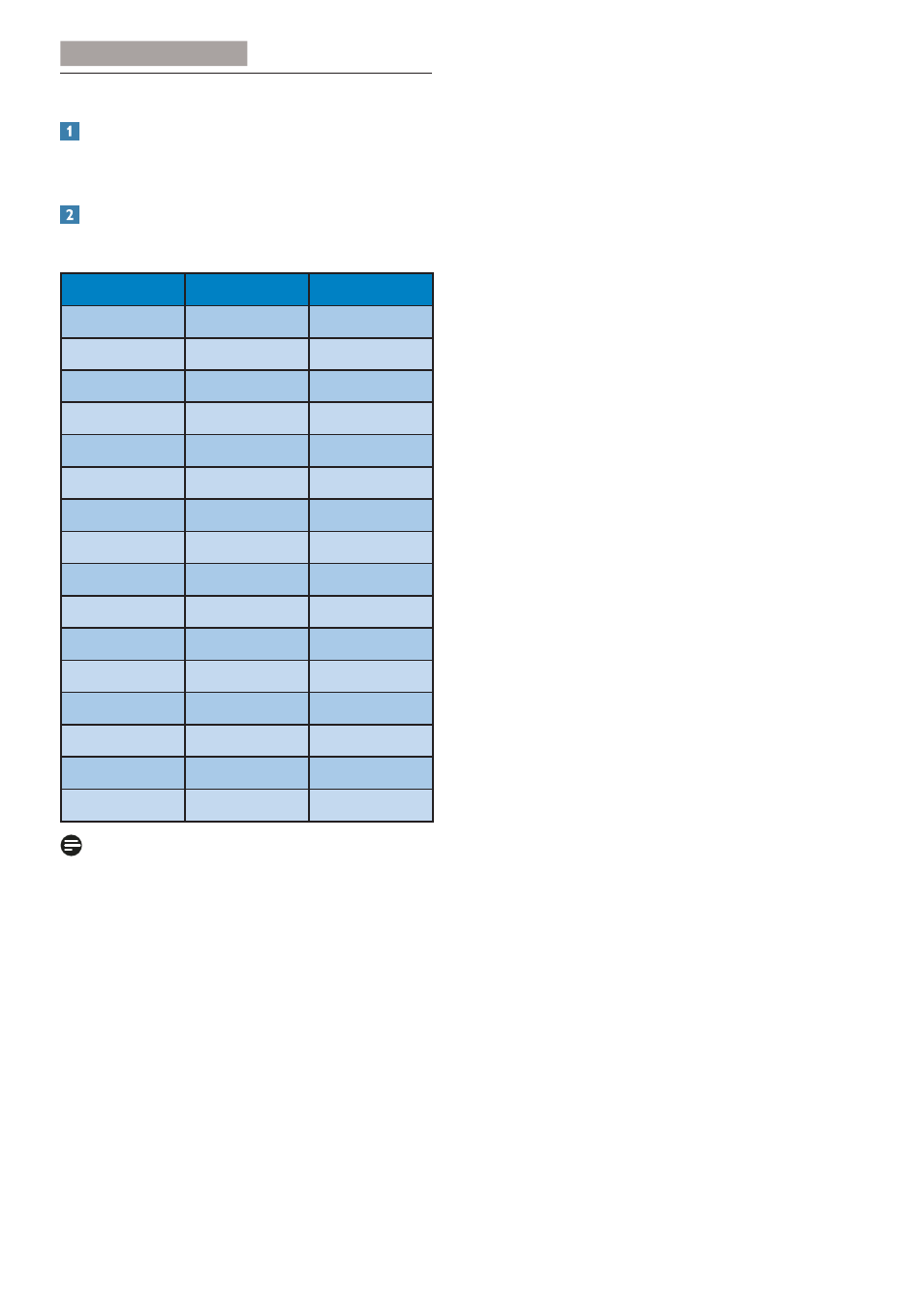
27
7HFKQLFDO 6SHFLÀFDWLRQV
5.1 Resolution & Preset Modes
Maximum Resolution
1680 x 1050 @ 60 Hz (analog input)
1680 x 1050 @ 60 Hz (digital input)
Recommended Resolution
1680 x 1050 @ 60 Hz (digital input)
H. freq (kHz)
Resolution
V. freq (Hz)
31.47 720x400
70.09
31.47 640x480
59.94
35.00 640x480
66.67
37.86 640x480
72.81
37.50 640x480
75.00
37.88 800x600
60.32
46.88 800x600
75.00
48.36 1024x768
60.00
60.02 1024x768
75.03
44.77 1280x720
59.86
63.89 1280x1024
60.02
79.98 1280x1024
75.03
55.94 1440x900
59.89
70.64 1440x900
74.98
64.67 1680x1050
59.88
65.29 1680x1050
59.95
Note
Please notice that your display works best at
native resolution of 1680 x 1050 @ 60Hz. For
best display quality,please follow this resolution
recommendation.
See also other documents in the category Philips Computer hardware:
- Téléphone fixe sans fil avec répondeur (1 page)
- Combiné supplémentaire pour téléphone sans fil (1 page)
- Téléphone fixe sans fil (1 page)
- Téléphone sans fil (1 page)
- Routeur sans fil (80 pages)
- Disque dur externe (52 pages)
- Disque dur externe (40 pages)
- External Hard Disk SPE3091CC 1 TB USB 2.0 (52 pages)
- Disque dur externe (52 pages)
- Disque dur externe (51 pages)
- Hard disk esterno (2 pages)
- Disque dur externe (106 pages)
- Disque dur externe (68 pages)
- Moniteur LCD (2 pages)
- Moniteur LCD (40 pages)
- Moniteur LCD (3 pages)
- Téléphone portable (3 pages)
- Téléphone portable (2 pages)
- Téléphone portable (3 pages)
- Souris filaire pour PC portable (2 pages)
- Design collection Téléphone sans fil avec répondeur (1 page)
- Graveur interne (48 pages)
- Téléphone fixe sans fil avec répondeur (21 pages)
- SPA2200-17 (1 page)
- Enceintes multimédias 2.0 (1 page)
- Enceintes multimédias 2.0 (1 page)
- stereo multimedia speakers (2 pages)
- Enceintes multimédias 2.0 (2 pages)
- Perfect sound Téléphone sans fil avec répondeur (21 pages)
- LFH0633-27 (2 pages)
- LFH0888-00 (2 pages)
- LFH0884-27 (2 pages)
- DVT3000-00 (2 pages)
- LFH0655-27 (2 pages)
- LFH0667-00 (2 pages)
- FM01SW21-27 (72 pages)
- FM02SW00-00 (104 pages)
- FM02SW31-00 (104 pages)
- Graveur interne SATA (106 pages)
- Lecteur interne (2 pages)
- Lecteur interne (64 pages)
- Lecteur interne (68 pages)
- Lecteur interne (40 pages)
- Lecteur interne (124 pages)
- Lecteur interne (116 pages)
