Philips 32DV60S User Manual
Quick use and setup guide, Tv/dvd, Important
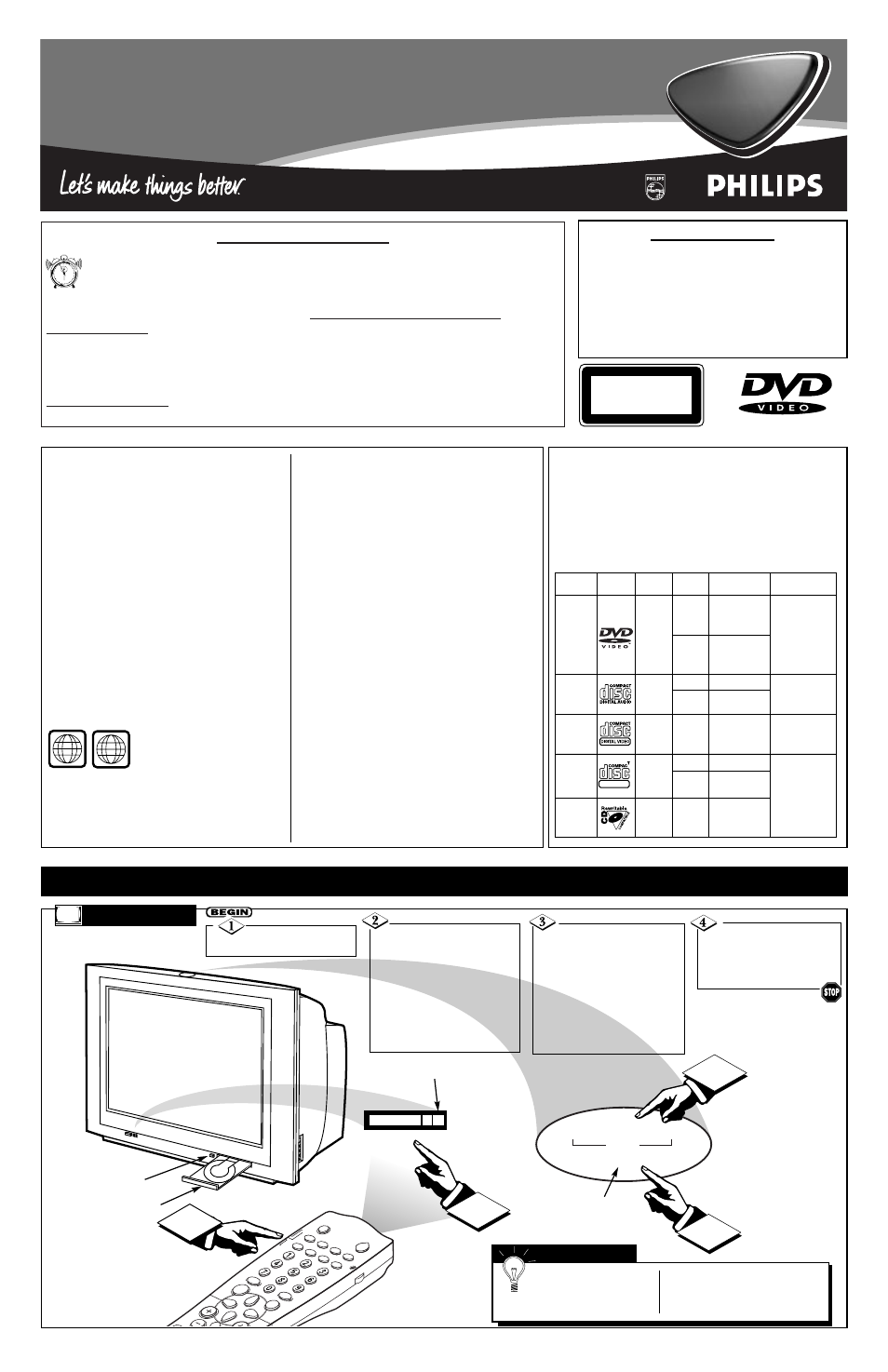
1
3121 233 41631
T
ABLE OF
C
ONTENTS
Warning/Important Notices . . . . . . . . . . . . .1
Basic Television Operation . . . . . . . . . . . . .1
Basic Remote Control Operation . . . . . . . .2
Remote Control Battery Installation . . . . . . . . . . . . .2
Basic DVD Player Information . . . . . . . . . . . . . . . . .3
Basic TV Connections
• Basic Cable Television Connection . . . . . . . . . . . .3
• Basic Antenna Television Connection . . . . . . . . . .4
• Basic VCR (accessory device) Connection . . . . . .4
• Using the Side Audio/Video Input Jacks . . . . . . . .4
Advanced TV Connections
• Hooking up External Speakers . . . . . . . . . . . . . . .4
• Using the Audio/Video (1) Input Jacks . . . . . . . . .5
• Using the Audio/Video (2) Input Jacks . . . . . . . . .5
• Using the S-Video (SVHS) Input Jack . . . . . . . . . .5
• Using the Monitor Out Jacks . . . . . . . . . . . . . . . . .6
How to Use the TV’s Installation Features
• Using the Language Control . . . . . . . . . . . . . . . . .6
• Setting the Tuner Mode Control . . . . . . . . . . . . . .7
• How to Automatically Program Channels . . . . . . .7
• How to Add and Delete Channels . . . . . . . . . . . . .7
• How to Use the AutoChron Control (TV Clock) . .8
• How to Name (Label) Channels . . . . . . . . . . . . . .8
TV/DVD
TV/DVD
Quick Use and Setup Guide
12
1
2
3
4
5
6
7
8
9
10
11
Quick Use and Setup Guide
IMPORTANT
NOTE: This owner's manual is used with several
different television models. Not all features (and
drawings) discussed in this manual will necessar-
ily match those found with your television set.
This is normal and does not require you contact-
ing your dealer or requesting service.
WARNING: TO PREVENT FIRE OR SHOCK
HAZARD DO NOT EXPOSE THIS UNIT TO
RAIN OR EXCESSIVE MOISTURE.
SLEEP
SOURCE
STATUS
CC
CLOCK
REPEA
T
SOUND
PICTURE
MENU
REPEA
T
POWER
SHUFFLE
OK
VOL
TV
DVD
SCAN
MENU
A-B
4
OK
POWER
1
–
VOL
+
–
CH
+
MENU
2
3
B
ASIC
TV
AND
R
EMOTE
C
ONTROL
O
PERATION
T
ELEVISION
Press the POWER
button to turn the TV ON.
Press the VOL (+) button
to increase the sound level or
the VOL (–) button to lower
the sound level.
Pressing both buttons at the
same time will display the on-
screen menu. After you are in
the menu, use these buttons to
make adjustments or selections.
Press the CH – (down) or
+ (up) button to select TV chan-
nels. Use these buttons to make
adjustments or selections in the
on-screen menu.
NOTE: Press three number
buttons on the remote control
for channels 100 or above. For
example: Press 1 then 2 then 5
for channel 125.
Point the remote control
toward the remote sensor win-
dow on the TV when operat-
ing the TV with the remote.
LASER SAFETY
This unit employs a laser. Due to possible eye
injury, only a qualified service person should
remove the cover or attempt to service this
device.
USE OF CONTROLS OR ADJUSTMENTS OR
PERFORMANCE OF PROCEDURES OTHER
THAN THOSE SPECIFIED HEREIN MAY
RESULT IN HAZARDOUS RADIATION EXPO-
SURE.
LASER
Type Semiconductor
laser
GaAlAs
Wave length
650 nm (DVD)
785 nm (VCD/CD)
Output Power
7 mW (DVD)
10 mW (VCD/CD)
Beam divergence
60 degree
The region code for this set is
ALL or 1.
DVDs must be labeled for ALL
regions or for Region 1 in order
to play on this TV/DVD Player. You cannot play Discs
that are labeled for other regions. Look for the sym-
bols above on your DVDs. If these region symbols do
not appear on your DVDs, you cannot play the DVD
in this TV/DVD Player.
NOTE:
PICTURES SHOWN MAYBE DIFFERENT
BETWEEN COUNTRIES.
NEVER MAKE OR CHANGE CONNECTIONS
WITH THE POWER SWITCHED ON.
CAUTION
VISIBLE AND INVISIBLE LASER RADIATION
WHEN OPEN AVOID EXPOSURE TO BEAM
(WARNING LOCATION: INSIDE ON LASER
COVERSHIELD OR THE BACKPLATE OF
SET)
This product incorporates copyright protection
technology that is protected by method claims
of certain U.S. patents and other intellectual
property rights owned by Macrovision
Corporation and other rights owners. Use of
this copyright protection technology must be
authorized by Macrovision Corporation, and is
intended for home and other limited viewing
uses only unless otherwise authorized by
Macrovision Corporation. Reverse engineering
or disassembly is prohibited.
1
ALL
CLASS 1
LASER PRODUCT
Remote Sensor Window
DVD Eject Button
DVD Player Disc Tray
Television Controls located
on the top of the TV cabinet
S
MART
H
ELP
Remember, you can press
any button on the front of
the TV to turn the TV ON.
The tuned channel number will
always briefly appear on the screen
when the TV is first turned ON
(and when the channel is changed).
Playable Disc Types
This DVD Player will play Digital Video Discs (DVDs),
Audio CDs, CD-Rs and CD-RW discs. In order to play a
DVD or Audio CD on this DVD Player, make sure the
Disc meets the requirements for the Region Code as
described on this page.
The Discs should contain the logos shown below and
meet the standards listed for each.
Digital
Video
Disc
12 cm
12 cm
Approx. 4 hours
(single-sided)
Approx. 8 hours
(double-sided)
Approx. 80 minutes
(single-sided)
Approx. 160 minutes
(double-sided)
20 minutes
8 cm
8 cm
(singles)
Logo
Maximum
Playback Time
Contents
Disc
Type
Sound
and
Pictures
Audio
CD
Disc Size
Sound
74 minutes
Disc
Segments
DVDs are
divided into Titles,
which are divided
into Chapters.
Titles and Chapters
are numbered.
Audio CDs are
divided into numbered
Tracks, i.e., a track
may be one song.
Video
CD
Sound
and
Pictures
Video CDs are
divided into Tracks.
Compact
Disc
Recordable
Compact
Disc
Rewritable
Recordable
Sound
and
Pictures
Sound
and
Pictures
12 cm
20 minutes
8 cm
(singles)
74 minutes
12 cm
74 minutes
